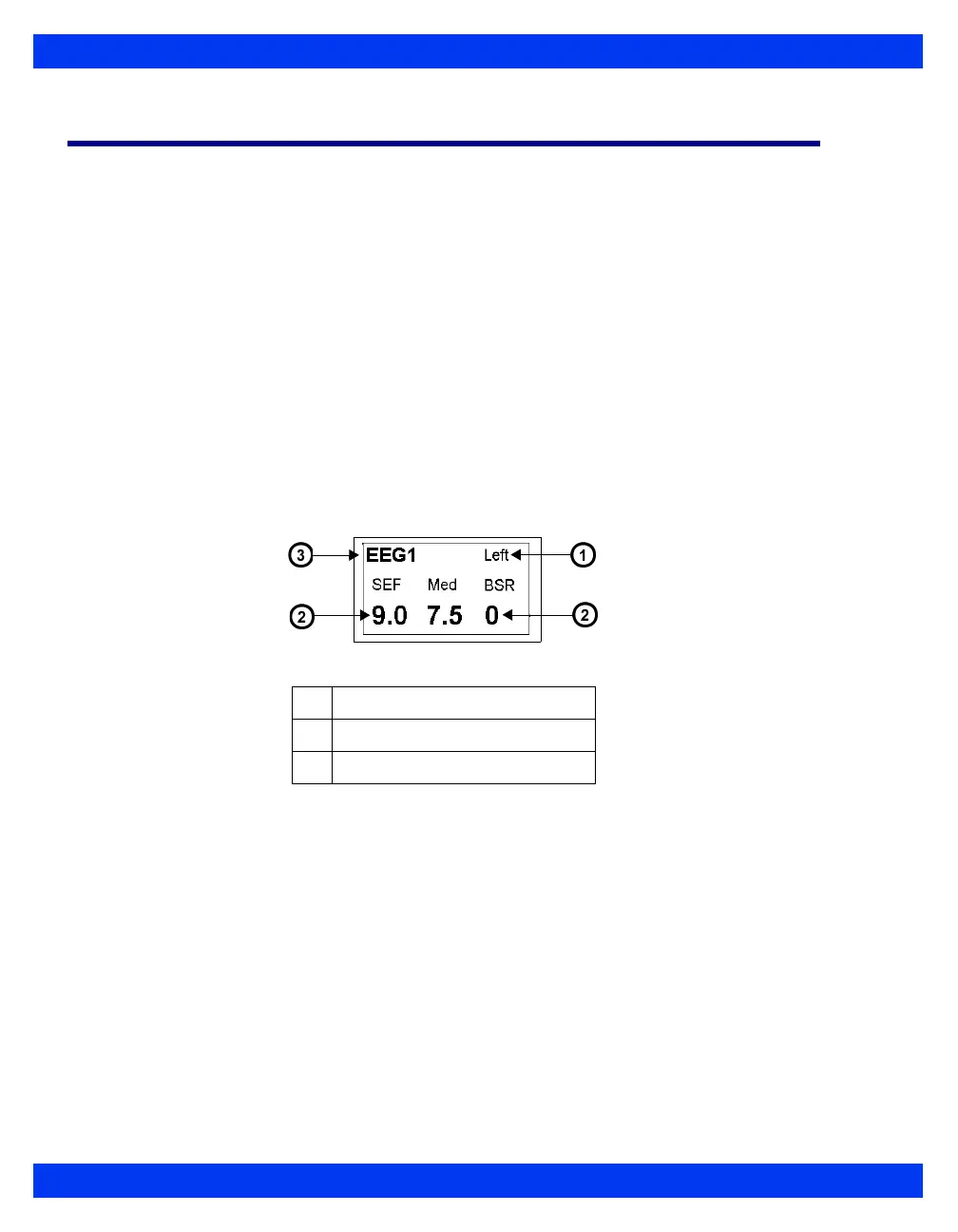11-6 DELTA/DELTA XL/KAPPA VF8
11 EEG M
ONITORING
EEG Setup
To display the EEG setup menu
1. Press the Menu fixed key to display the main menu.
2. Click on
Patient Setup.
3. Click on
Parameters.
4. Click on
EEG1, EEG2, EEG3, or EEG4. The associated EEG menu appears.
You can display up to four EEG channels at the same time. All four EEG menus show
the same settings for the various channels (EEG1, EEG2, EEG3, EEG4). The monitor
displays each EEG waveform next to its respective parameter box (see page 2-5 for
information about displaying parameter boxes). A typically configured EEG
parameter box is shown below:
1
Lead label
2
Parameters with current values
3
EEG channel
