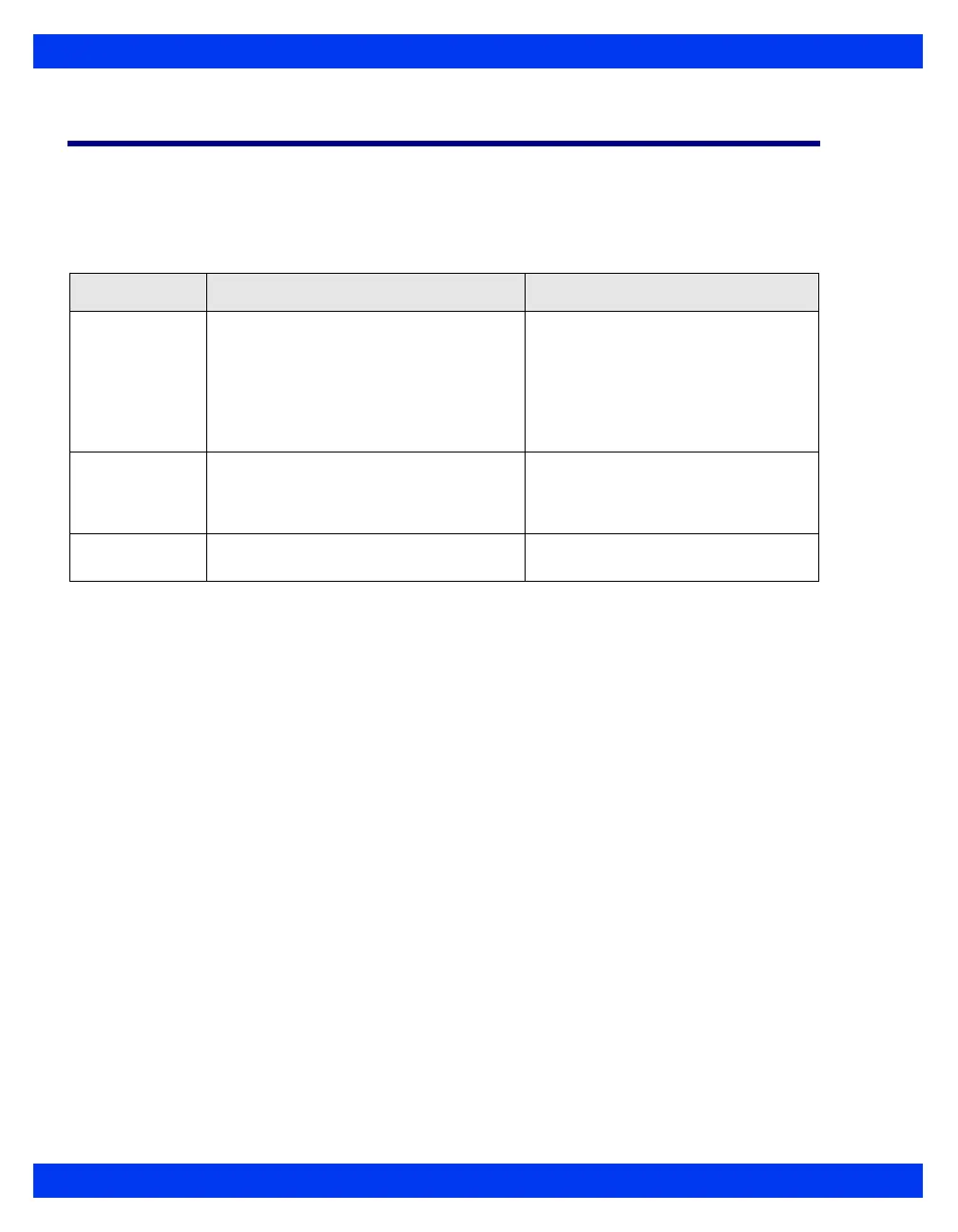10-10 DELTA/DELTA XL/KAPPA VF8
10 ST M
ONITORING
ST Alarms Table
The ST Alarms table allows you to modify the alarm limits of multiple ST parameters
in a single location. ST alarms are subject to the same alarm guidelines as other
parameters (see chapter 5). In addition, control keys at the bottom of the screen allow
you to execute the following alarm functions at the ST alarm table:
To access the ST Alarms setup table
1. Press the Alarm Limits fixed key on the front of the monitor.
2. Click on the
ST control key at the lower right of the screen.
3. Follow the guidelines for modifying alarm limits on page 5-6.
4. Use the control keys at the top of the parameter list (
Auto Set) and bottom of
the screen (
Event Duration, Relearn) to perform other ST alarm functions.
Menu Item Description Settings
Auto Set Changes the upper and lower limits (mm
or mV) for all active ST leads
NOTE: The main Alarm Limits menu's
Auto Set feature also uses this
calculation to adjust alarm limits of active
ST parameters (see page 5-13).
• Upper alarm limit
Current value + 2mm (or 0.2mV)
• Lower alarm limit
Current value - 2mm (or 0.2mV)
Event Duration Determines the time that a potential
alarm condition must persist on ST leads
before the monitor classifies it as a valid
alarm condition
• OFF, 15, 30, 45, 60 s
Relearn Initiates a Relearn of the QRS template
(see page 10-5).
Not applicable
