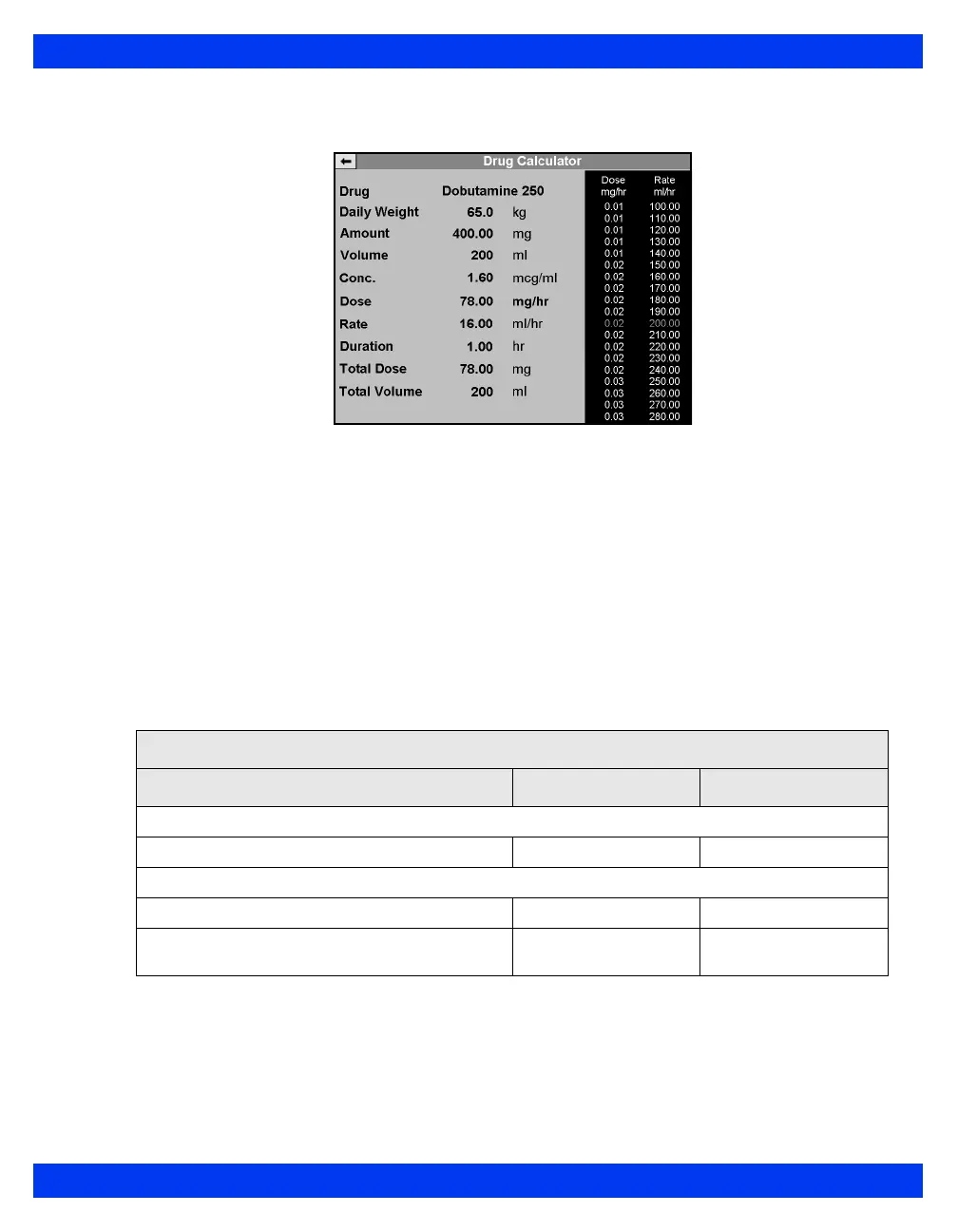DRUG C ALCULATIONS
VF8 DELTA/DELTA XL/KAPPA 16-13
An example of a calculated titration table is shown below.
Numbered labels (
Untitled 1 - 4) on the Drug Dosage setup menu are reserved for
drugs specific to the current patient or monitoring session, while default drugs are
listed simply as
Untitled. After you have assigned a drug on the Drug Dosage menu,
you can enter its infusion parameters, perform calculations, and view a titration table
using the Drug Calculator menu. When you assign a drug to the Drug Dosage menu,
its name automatically appears on the Drug Calculator menu, where you can quickly
calculate a new infusion rate (see page 16-14).
Drug Calculator Setup
The following table summarizes tasks you can perform using the Drug Calculations
function.
Drug Calculation
Task Menu Initial Step
Patient-specific drugs (Slots 1-4)
Calculate a drug Drug Dosage New Drug
Default drugs (unnumbered slots 5-40)
Assign a default drug Unit Manager Drug List Setup
Enter amount, volume and dose units for default
drug
Unit Manager Drug List Setup
