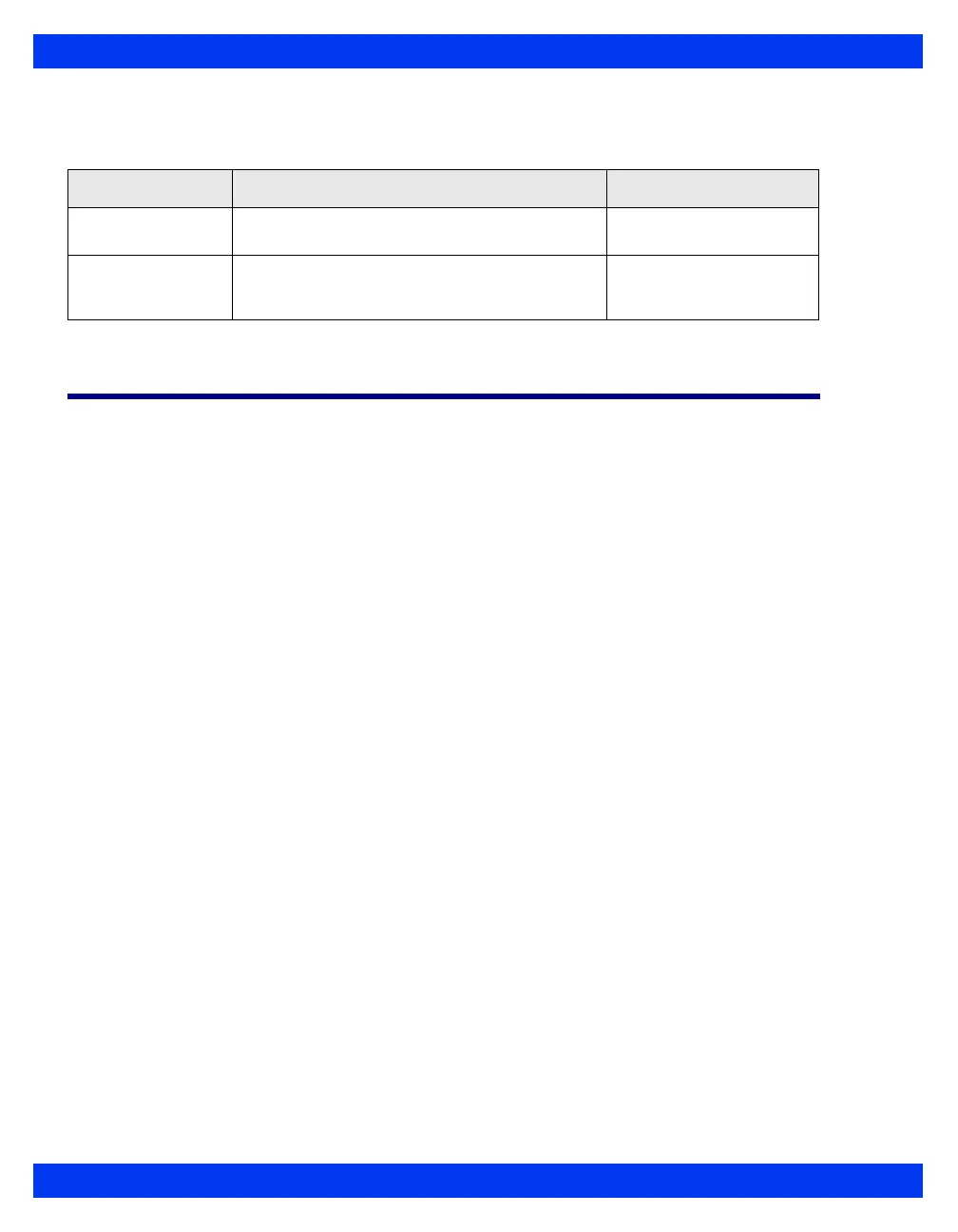19-14 DELTA/DELTA XL/KAPPA VF8
19
ETCO2 (END-TIDAL CO2) MONITORING
Quick Reference Table--Apnea Alarm submenu
The following table explains apnea alarm submenu functions.
Cleaning, Calibration and Verification
Cleaning
For information on cleaning ventilation tubing, sensors and adapters, see Chapter 29.
Adapter Calibration
Calibrate the adapter every time you switch adapter types — for example, when you
switch from a mainstream to a sidestream adapter, or from an adult to a neonatal
adapter. You do not normally have to calibrate an adapter if you are replacing it with
another of the same type.
To calibrate an airway adapter:
1. Click on the etCO
2
parameter box to access the setup menu.
2. Click on
Adapter Cal. A popup message etCO2 Place Adapter in Room Air
appears:
Connect the CO
2
sensor onto the airway adapter and hold them away from
any source of CO
2
(including the patient’s mouth and your own).
3. Click on
Continue. The calibration takes approximately 15 seconds, during
which the message etCO2 Calibrating Adapter
appears.
4. When calibration is successful, the monitor displays the message etCO2
Adapter Cal. Accepted
. If calibration fails, the monitor displays a status
message (see “Status Messages” on page 19-16).
Function Description Settings
RRc Apnea Time Specifies time monitor waits before reporting a
cessation of breathing as an apnea event.
• OFF, 10, 15, 20, 25, and
30 s
Apnea Archive
Allows you to store and/or record automatically
an alarm event for apnea. You can later review
stored alarms on the Event Recall screen.
• OFF, Record, Store
(default), Str./Rec.
