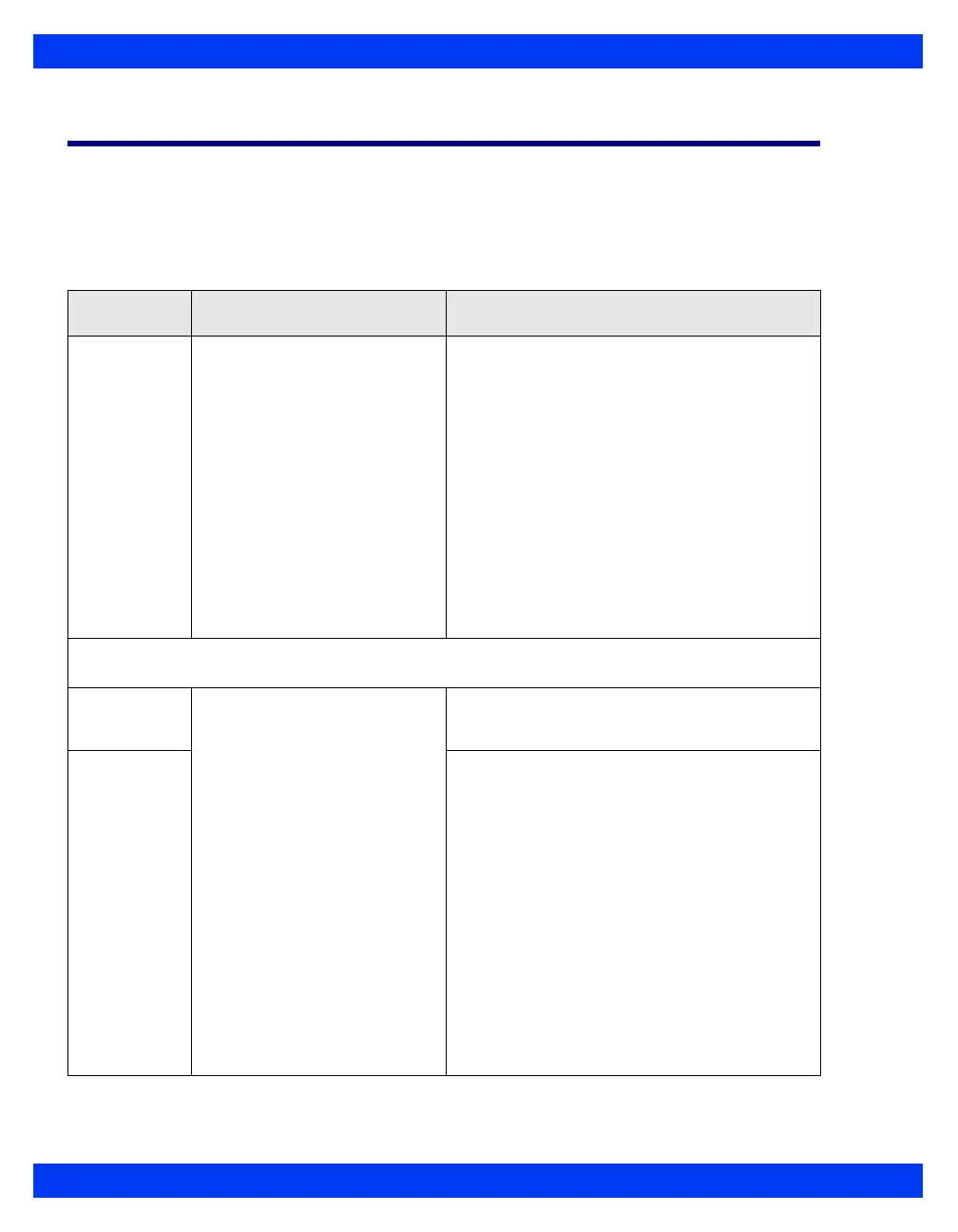8-18 DELTA/DELTA XL/KAPPA VF8
8 ECG
AND HEART RATE
ECG Setup Menu
Click on the HR parameter box to access the ECG setup menu. Items and settings are
described in the following table.
Quick Reference Table – ECG Setup
Menu
Selection
Description Available Settings
Show All
Leads
Displays all active ECG leads
NOTES:
•While the Show All Leads
screen is displayed, other
parameter boxes remain
visible, and alarms and
recordings continue to operate
normally. However, you cannot
use the rotary knob to access
other menus.
• You can also access the Show
All Leads screen using the
fixed keys Fast Access on the
monitor or the All ECG button
on the remote keypad.
• Click on Show All Leads to display all
connected available ECG leads.
• Click on Report at the bottom of the screen to
print an ECG report on a network laser printer.
• Click on Notes at the bottom of the screen to
display remarks about the patient’s
physiological condition. Scroll to the
appropriate note and click again. Notes are
displayed on the screen and can printed on
reports.
• Press the Main Screen fixed key to return to
the main screen.
The Size ECG Submenu
This submenu allows you to configure the following functions.
Size ALL
ECG
Changes display amplitude of
ECG waveforms
NOTES:
• The monitor's normal QRS
detection threshold is
approximately 0.35 mV
depending on the QRS width.
This threshold is used for
channel size selections of 1, 2,
4, or 8 V/cm (see page 8-16
for more details).
• A channel size selection of
0.25 or 0.5 mV/cm, decreases
the QRS detection threshold
to approximately 0.2 mV. In
this case, these low amplitude
QRS complexes may be
included in the heart rate
calculation if the QRS width is
between 70 and 120 ms.
Click on Size ALL ECG to change the amplitude
of all waveforms on the Show All Leads and
the main screen.
Channel <#>
size
Click on Channel 1 size, Channel 2 size, or
Channel 3 size to change the size of the
individual ECG channels.
NOTE: If you connect a 3-lead cable to the
monitor, the selections Channel 2 size and
Channel 3 size are ghosted.
