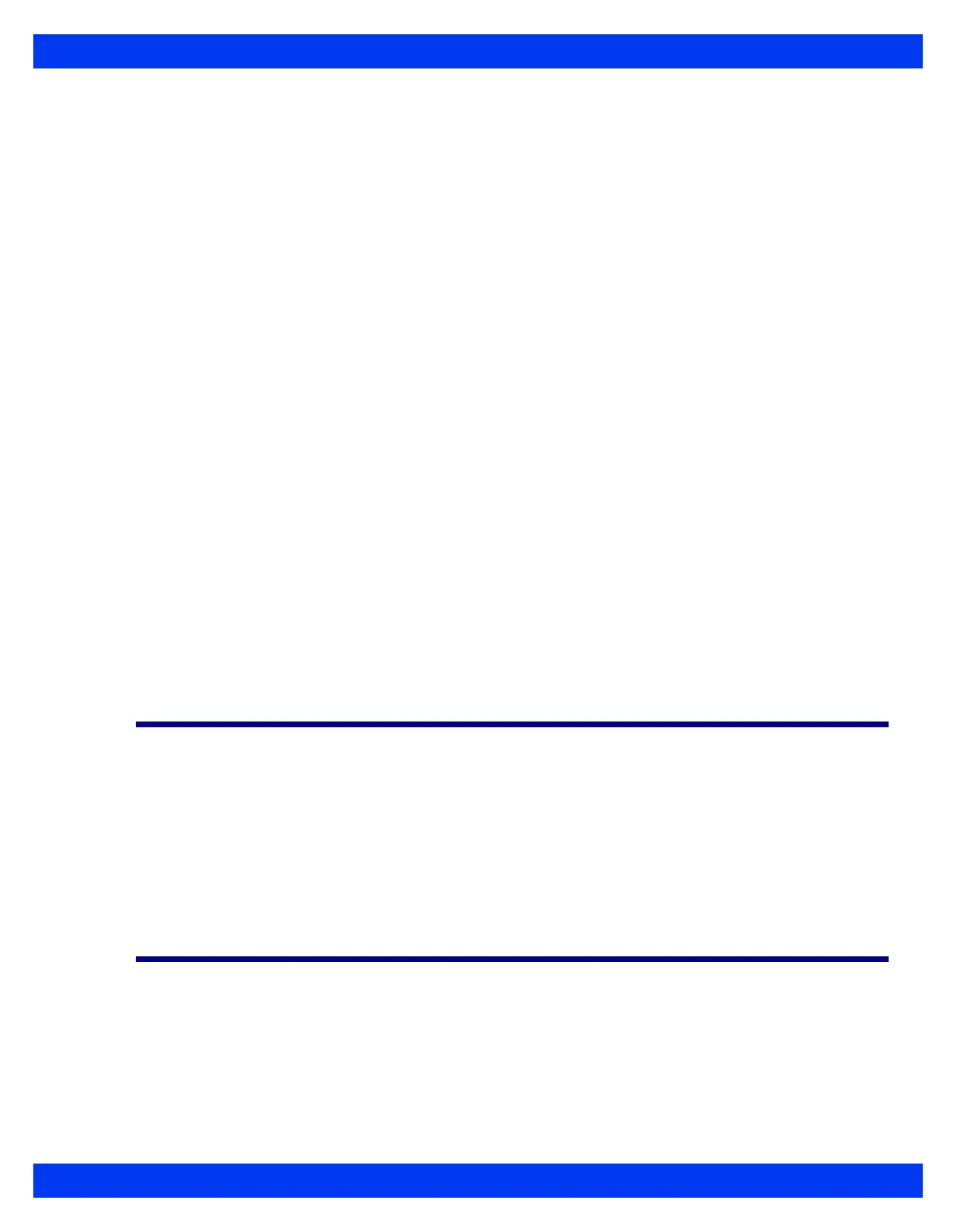ALARMS
VF8 DELTA/DELTA XL/KAPPA 21-23
Reference Loops
Reference loops allow you to monitor a patient’s status prior to and following a
specific therapy or ventilator change. Save or clear a reference loop and its time and
date stamp by clicking on the appropriate control key at the bottom of the loop screen.
Continuous Loop Display
You can monitor the patient’s response to ventilation while you access other functions
on the main screen.
To display small loops in the upper corner of the main screen
1. Open the Paw or Vent setup menu (see page 21-7).
2. Click on
More at the bottom of the menu to get to the second menu page.
3. Highlight
Split Screen and click.
4. Click on
Ventilation.
5. Press the main screen fixed key, and the small loop display appears in the
upper left corner.
To learn more about Paw or Vent menu selections, see the “Quick Reference Table:
Paw and Vent Setup” on page 21-8.
Alarms
The following alarms annunciate (if they are enabled) when the etCO
2
/Respiratory
Mechanics pod detects a violation of alarm limits:
PIP (high-priority alarm) – user sets upper alarm limit.
PEEP (medium-priority alarm) – user sets upper and lower alarm limits.
MVe (medium-priority alarm) – user sets lower alarm limit
Cleaning and Calibration
For general information on cleaning pods and accessories, see chapter 29. It is not
necessary to clean flow sensors, as they are intended for single use only. You do not
have to calibrate the flow sensor.
For instructions on calibrating and verifying the airway adapter and the Capnostat
sensor, see page 19-14.
