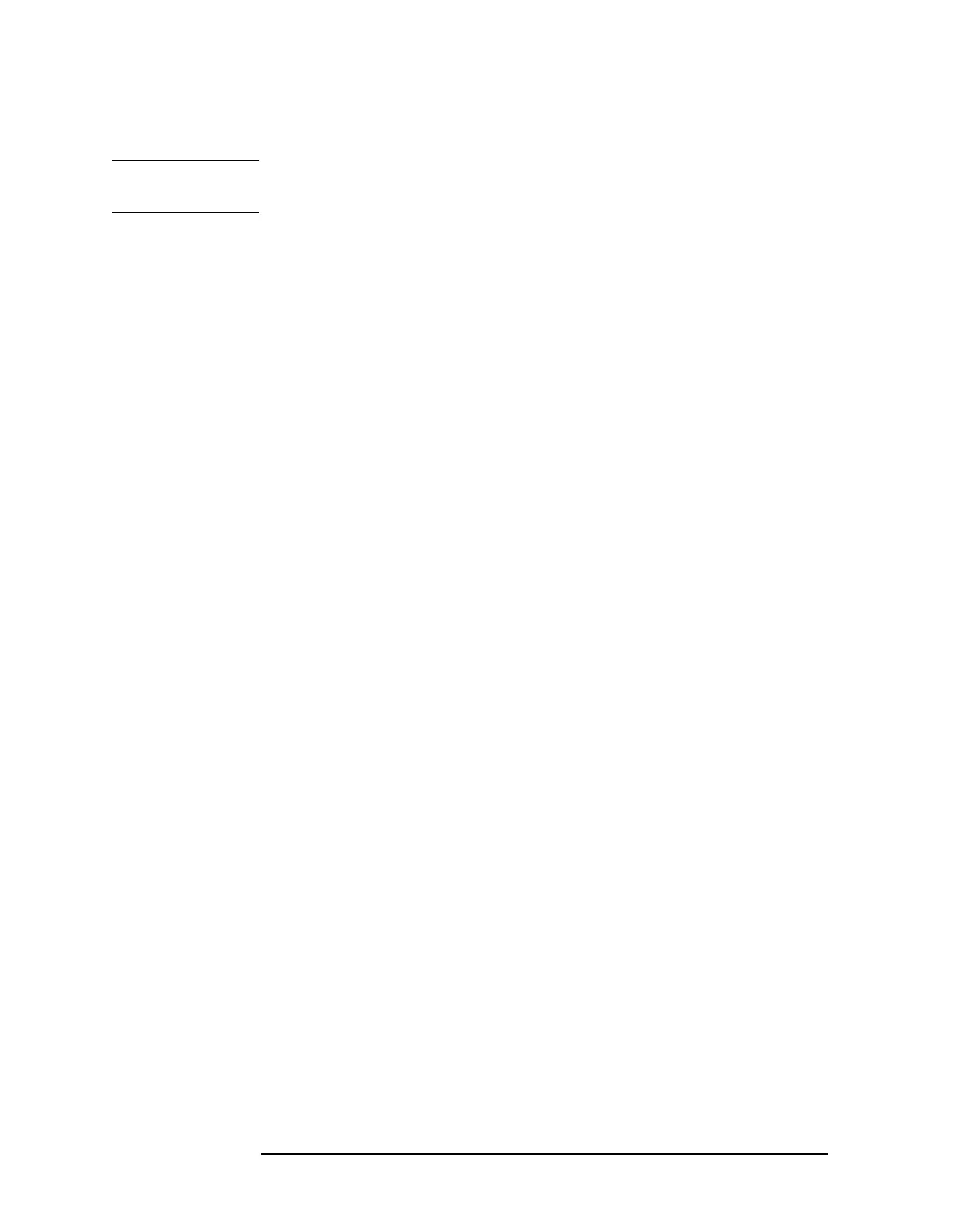102 Chapter2
Adjustment Procedures
11. Calibrator Amplitude Adjustment
Procedure
NOTE The HP 8560E/EC should be allowed to warm up for at least 30 minutes
before performing this adjustment.
1. Place the HP 8560E/EC in the service position shown in Figure 2-16
on page 101. Prop the A14 Frequency Control Board assembly in the
service position.
2. Zero and calibrate the HP 8902A/HP 8482A combination in log
display mode. Enter the power sensor 300 MHz Cal Factor into the
HP 8902A.
3. Connect the HP 8482A through an adapter directly to the HP
8560E/EC CAL OUTPUT connector.
4. Adjust A15R561 CAL AMPTD for a −10.00 dBm reading on the HP
8902A display.
