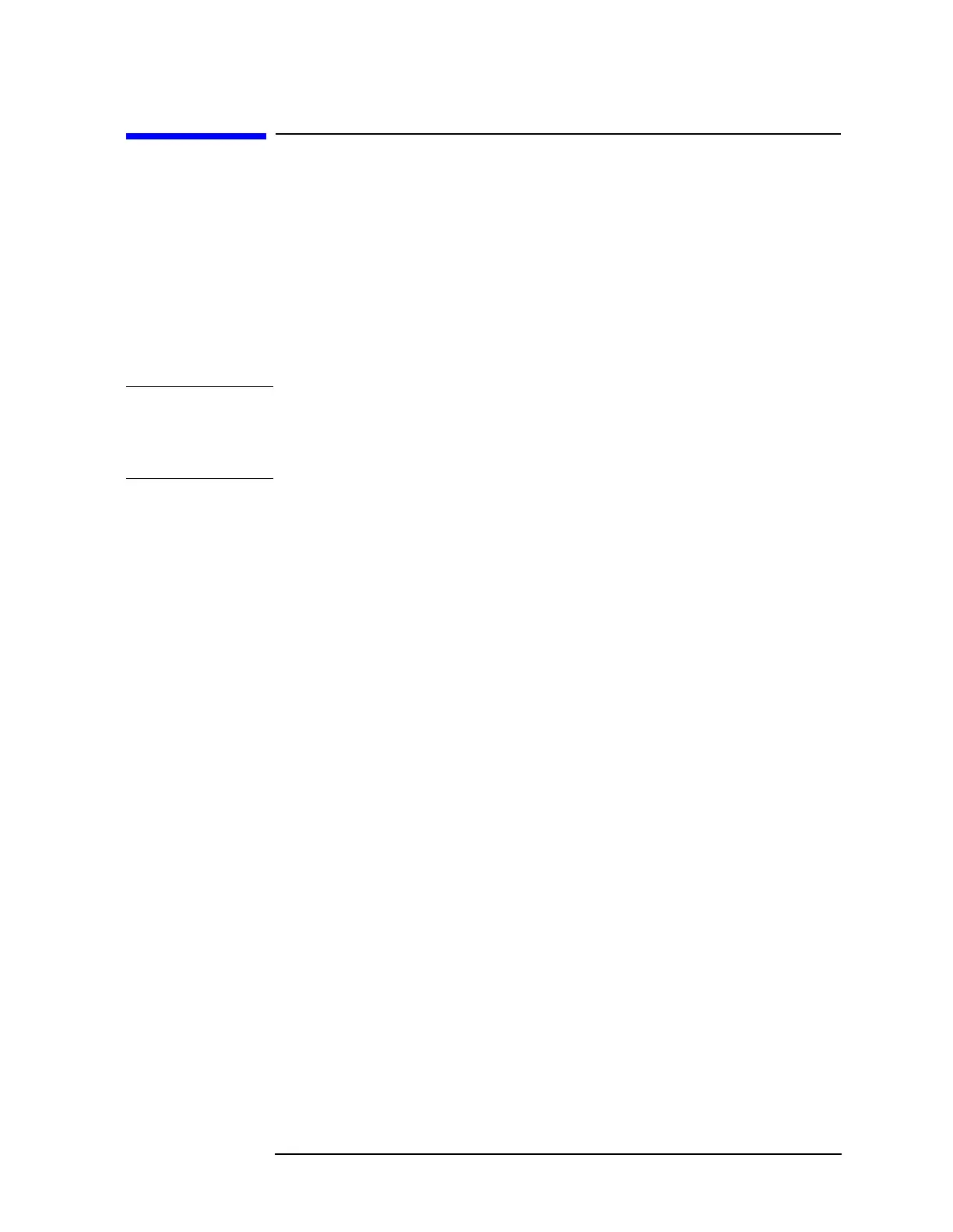Chapter 11 587
RF Section
Low Band Problems (30 Hz to 2.9 GHz)
Low Band Problems (30 Hz to 2.9 GHz)
1. Disconnect all inputs from the front panel INPUT 50 Ω connector.
2. Set the HP 8560E/EC to the following settings:
Center frequency ...........................................................0Hz
Span ...........................................................................1MHz
Input attenuation ..........................................................0dB
3. The LO feedthrough amplitude observed on the display should be
between −6 and −30 dBm.
NOTE The marker will not peak search on the LO feedthrough when in a
non-zero span. To measure the LO feedthrough amplitude with the
markers, set the span to 0 Hz and center frequency to 0 Hz. Press
MKR
ON.
4. If the LO feedthrough amplitude is within limits, but signals are low,
the RF path following the A8 Low Band Mixer is operating properly.
5. If the LO feedthrough amplitude is higher than −5 dBm (signal will
be "clipped" at top of screen) and signals are low in amplitude,
suspect a defective A8 Low Band Mixer.
6. Check A13 Second Converter mixer diode bias at A14J19 pin 1. The
bias voltage should be between −150 and −900 moved.
7. Troubleshoot the signal path. Refer to the power levels listed on
Figure 11-3 on page 604, RF Section Troubleshooting Block
Diagram.
