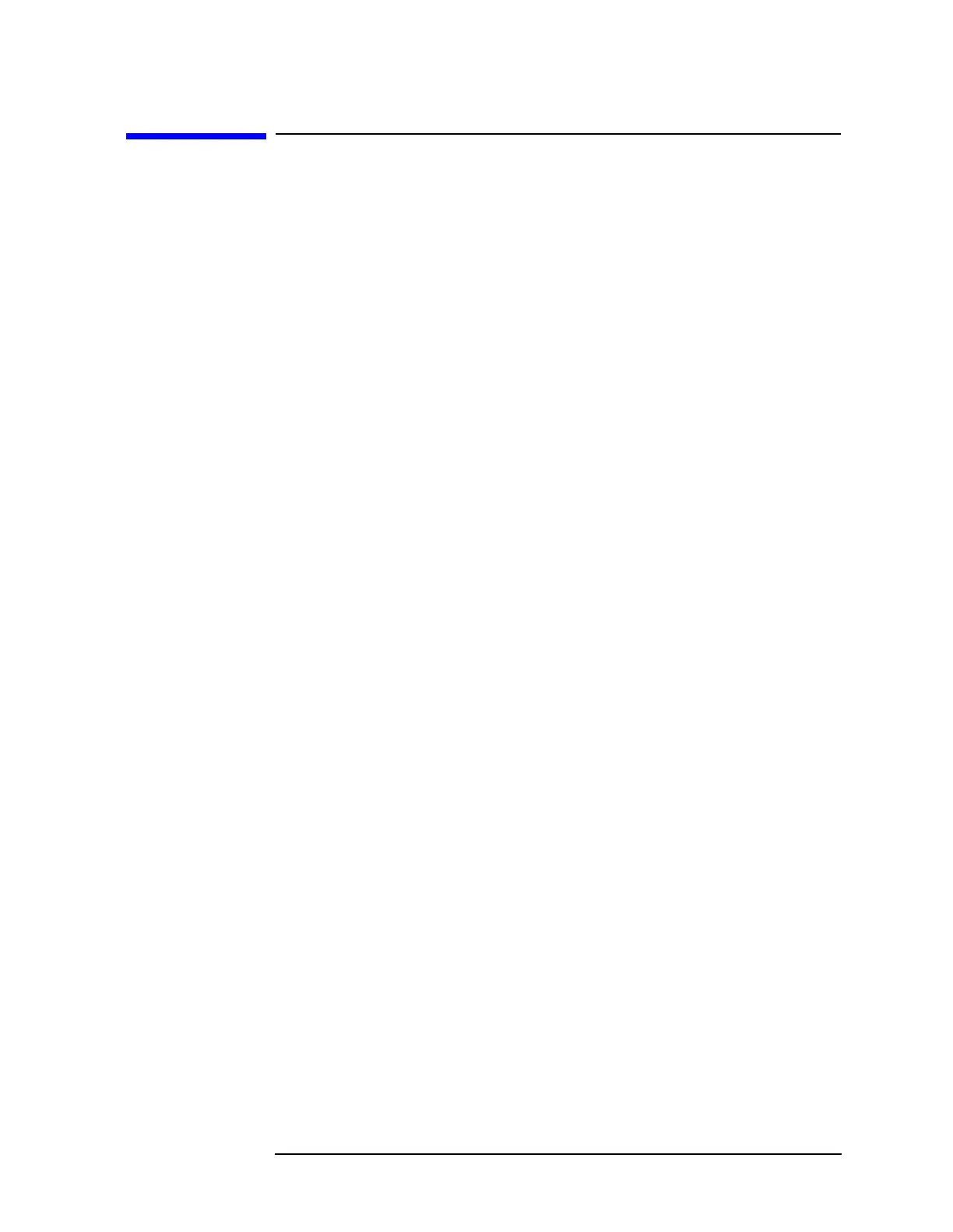Chapter 11 607
RF Section
A10 Tracking Generator (Option 002)
A10 Tracking Generator (Option 002)
Block Diagram Description
The A10 tracking generator consists of several smaller circuits. The
A10 is not component-level repairable; a rebuilt exchange assembly is
available.
The block diagram of the tracking generator is unique in that it only
recreates one intermediate frequency of the spectrum analyzer. This
minimizes isolation problems associated with a built-in tracking
generator. Each of the blocks comprising the A10 tracking generator is
described below.
Tracking Oscillator
The tracking oscillator enables the fine adjustment of the tracking
generator output frequency to compensate for the frequency
inaccuracies of the spectrum analyzer 10.7 MHz IF. The tracking
oscillator determines the residual FM and frequency drift of the
tracking generator. The 182.14 MHz output frequency is obtained by
doubling the output of a crystal oscillator operating at 91.07 MHz.
Upconverter
The upconverter mixes the tracking oscillator output with the buffered
600 MHz reference from the A15 RF assembly. The upconverter also
contains a filter to pass only the 782.14 MHz upper sideband.
Pentupler
The pentupler multiplies the 782.14 MHz signal by five to generate
3.9107 GHz, the spectrum analyzer 1st IF. A dual cavity bandpass filter
centered at 3.9107 GHz eliminates all unwanted multiples of 782.14
MHz.
Modulator
The output of the pentupler is passed through a modulator to adjust the
power level into the output mixer. The modulator is controlled by an
ALC circuit on the bias board which is fed by a detector in the output
amplifier. If the detected output power is too high, the ALC will drive
the Modulator to decrease the input level into the output mixer,
resulting in a decrease in output power.
