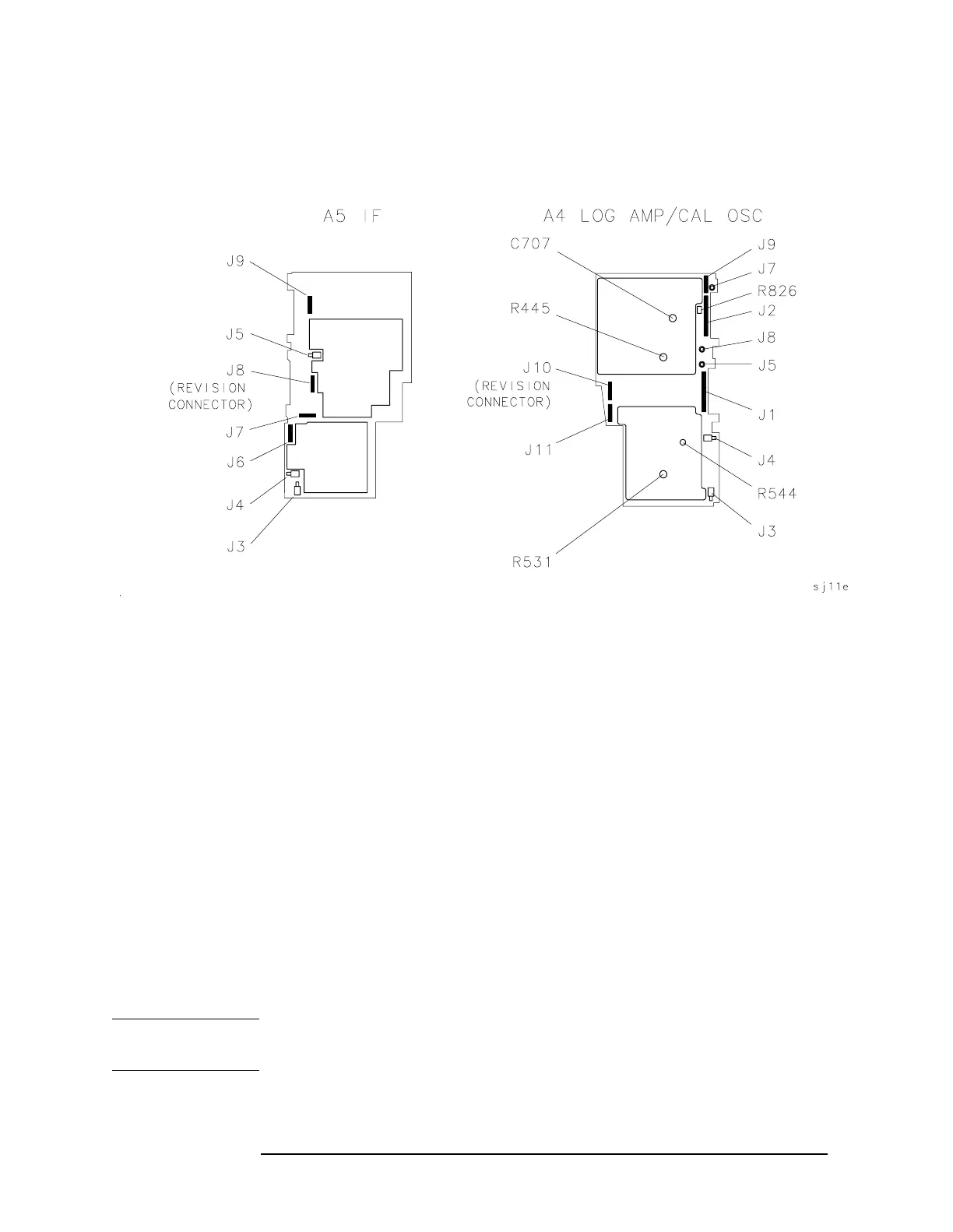76 Chapter2
Adjustment Procedures
4. IF Amplitude Adjustments
Figure 2-7 IF Amplitude Adjustment Locations
A4 Log Amp/Cal Oscillator Amplitude Adjustment
This adjustment sets the output amplitude of the cal oscillator on the
A4 assembly, and the absolute amplitude of the reference 15 dB
attenuator.
The output of the cal oscillator is adjusted so that a −55 dBm signal
applied to the 10.7 MHz IF input on the A5 IF assembly (A5J3) causes a
displayed signal of −60 dBm. The effect of this adjustment is visible
only after the
ADJ CURR IF STATE sequence is complete. ADJ
CURR IF STATE causes the IF gain adjustment to use the "new" output
amplitude from the cal oscillator. When the adjustment sequence is
complete, the result of the adjustment should cause the −35 dBm signal
at A5J5 to be displayed at −60 dBm.
This procedure also sets the attenuator of the reference 15 dB
attenuator so that a source amplitude change of 50 dB combined with a
spectrum analyzer reference level change of 50 dB displays an
amplitude difference of 50 dB.
NOTE The 15 dB reference attenuator adjustment is preset at the factory and
need not be done if the entire A5 IF assembly is replaced.
