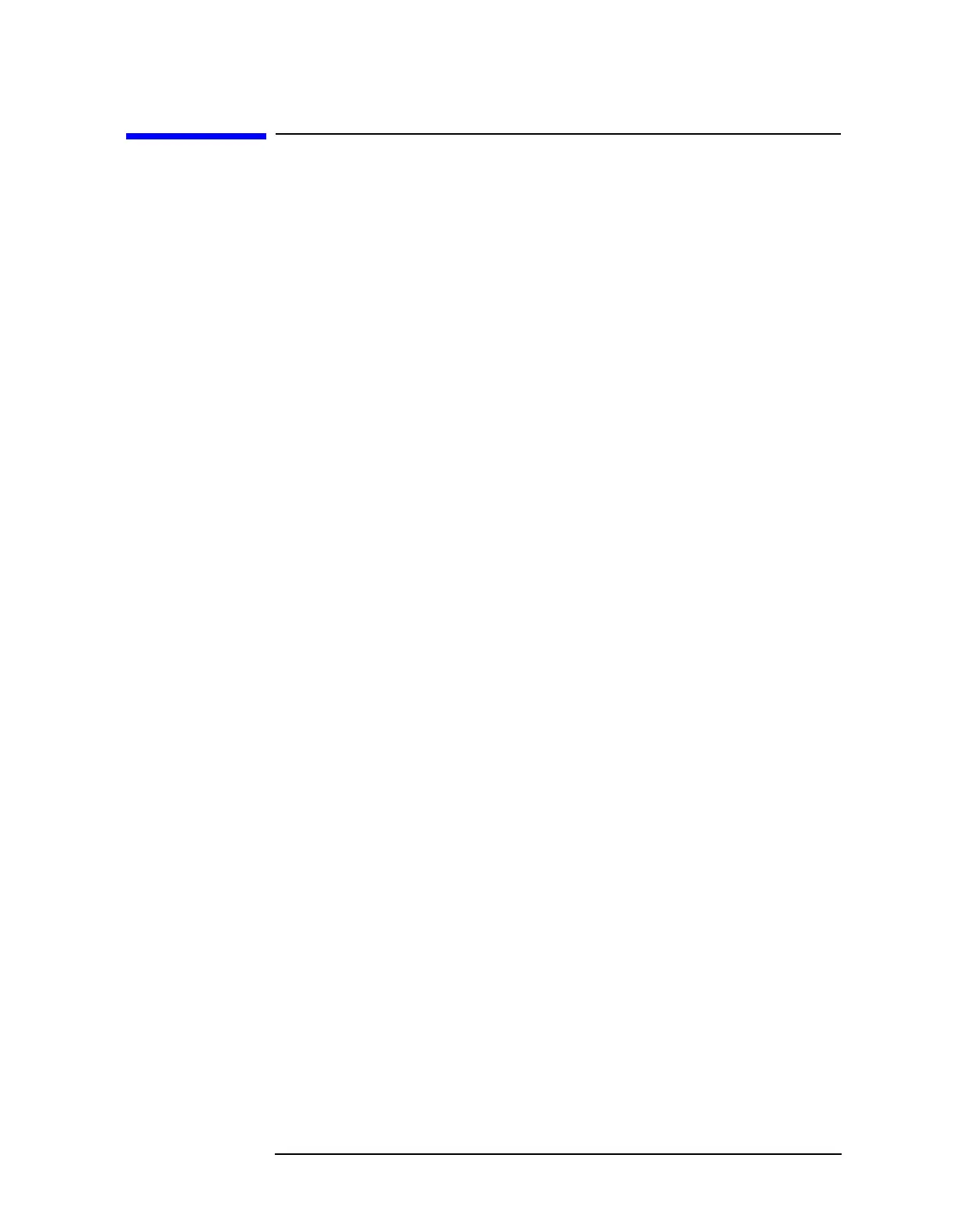Chapter 11 591
RF Section
A8 Low Band Mixer
A8 Low Band Mixer
1. Connect the HP 8560E/EC CAL OUTPUT to INPUT 50 Ω.
2. Set the HP 8560E/EC as follows:
Center frequency ................................................... 300MHz
Span ...............................................................................0Hz
Input attenuation ........................................................10dB
3. If the spectrum analyzer serial number prefix is 3632A or greater,
make sure A8 is receiving the −5V and −4V supply voltages from
frequency control board assembly A14 via cable assembly W12.
4. Using another spectrum analyzer, check for approximately −21 dBm
(300 MHz) at the input of A8. (This level can easily be measured at
the output of FL1 by disconnecting W45 from FL1.)
5. If the level at the input of A8 is less than −25 dBm, suspect FL1
low-pass filter, or A9 input attenuator. Refer to power levels shown
on Figure 11-5, RF Section Troubleshooting Block Diagram.
6. Check for approximately −30 dBm (3.9107 GHz) at the output of A8.
(This level can easily be measured at the output of FL2 by
disconnecting W57 from FL2.)
7. If the level at the output of A8 is less than −35 dBm, suspect A8 low
band mixer or FL2 low-pass filter.
