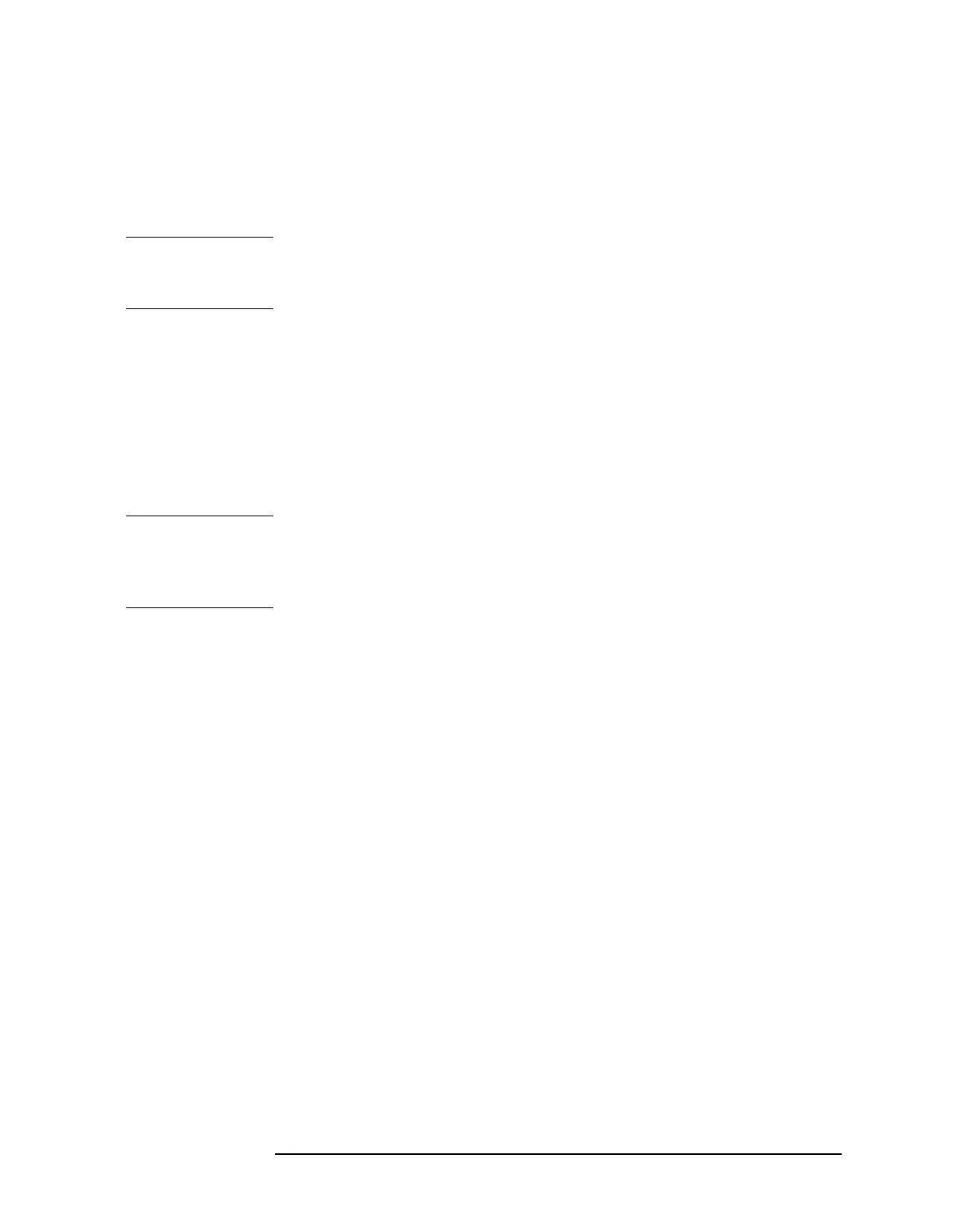Chapter 3 157
Assembly Replacement
Procedure 2A. A1 Front Frame/A18 LCD (8560EC)
Replacement of the Display Driver Board, Inverter
Board, and LCD
Follow these steps to replace the A18 LCD assembly, the A17 display
driver, and the A17A1 inverter board.
NOTE If the line switch assembly has been removed from the front panel, it
must be replaced before you replace the display driver and LCD
assemblies.
1. Place the front panel face down on your bench. The opening for the
display will be on the right side of the front panel.
2. If the LCD glass place has been removed, carefully insert the glass
plate into the brackets on the front side of the rubber display mount.
Make sure that the side of the glass which has a broad silver border
(the left side, when facing the front of the display) is inserted into
the side of the mount that has larger brackets, into which the glass
plate will slide.
NOTE The glass plate was originally placed in the LCD assembly in a clean
room environment to ensure optimal performance of the LCD display.
Take all possible precautions to ensure that the glass plate is clean
before placing it in the LCD assembly.
3. Insert the LCD into the display mount. The LCD is correctly
oriented when the small ribbon cable from the LCD extends through
an opening in the right side of the display mount, and the two
backlight cables extend through openings on the left side of the
mount.
4. Carefully lower the LCD bookplate onto the display mount. Ensure
that the ribbon cable on the right, and the two backlight cables on
the left, are inserted into the appropriate openings in the LCD
backplate.
5. Lower the LCD backplate and LCD assembly, as a unit, into the
display section on the right side of the A1 front frame chassis.
6. Secure the LCD backplate to the chassis.
a. Insert four (0515-0444) screws into the right side of the
backplate. Use a T-8 TORX driver.
b. Insert two large (0515-0382) screws into the left side of the LCD
backplate. Use a T-15 TORX driver.
7. Place the four black cushions (0400-0333) on the four inner-most
posts on the LCD backplate.
