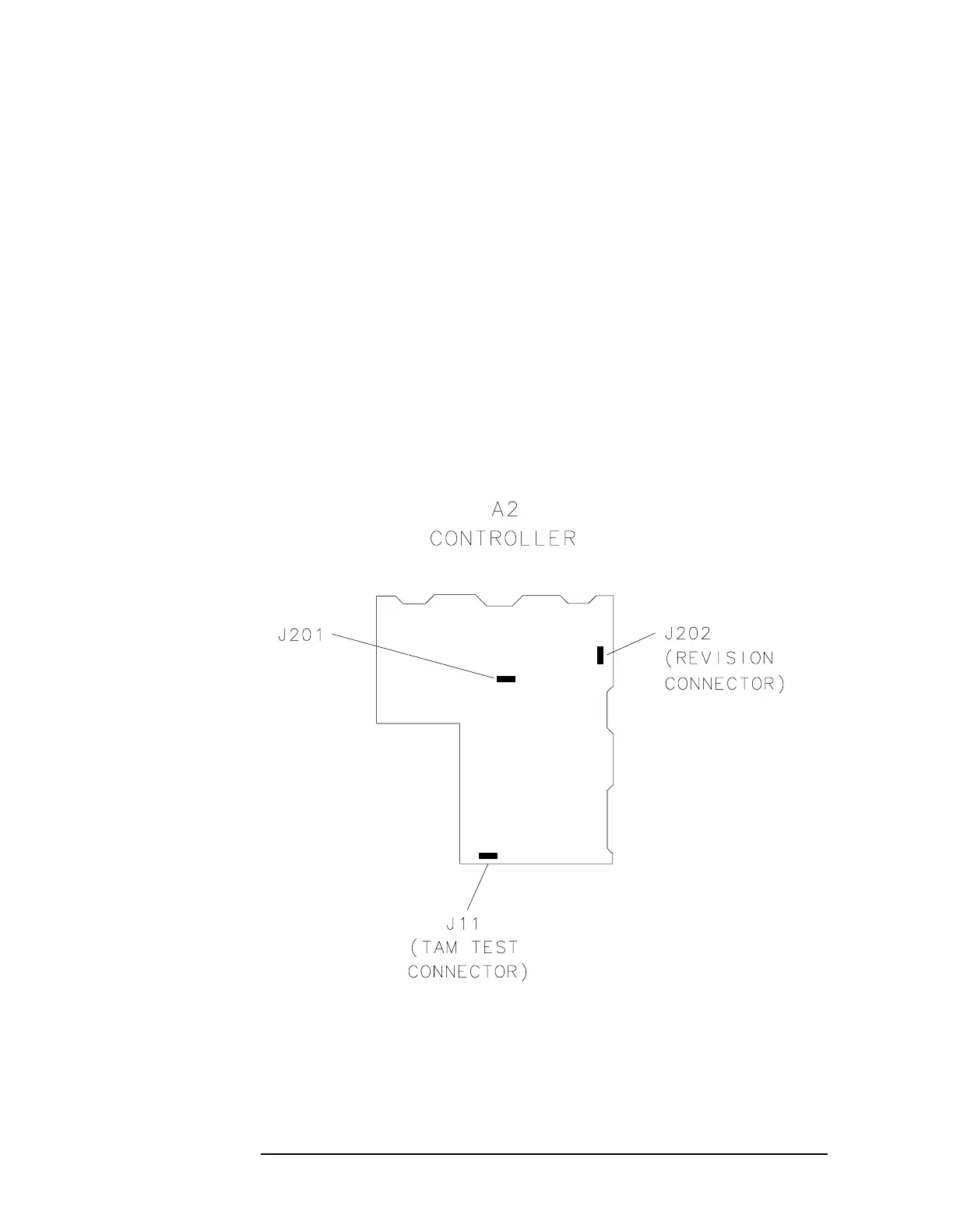472 Chapter9
Controller Section
Troubleshooting Using the TAM (8560E)
KEY #1. (The top soft key is #1.)
6. The yellow LED next to A2J11 should blink approximately ten
times. If the LED fails to blink correctly, troubleshoot the digital
section of the A2 controller assembly.
7. Move the probe cable to A2J202. Press SOFT KEY #1 and wait five
seconds.
8. Press SOFT KEY #4. The results should be sent to the printer.
9. If a failure is indicated in any of these tests, the fault lies on the A2
controller assembly. To obtain more information:
a. Press the step down key,
⇓ one less time than the test number.
(For example, press it twice for the third test on the list.)
b. Press SOFT KEY #3, then SOFT KEY #4, and when the printout is
complete,
SOFT KEY #6.
Figure 9-1 A2 Test Connectors
10.Move the probe cable to A2J201, press
SOFT KEY #1 and wait five
seconds.
11.Press SOFT KEY #4. The results will be sent to the printer. Follow the
procedure in step 9 to obtain more information on any of the tests.
