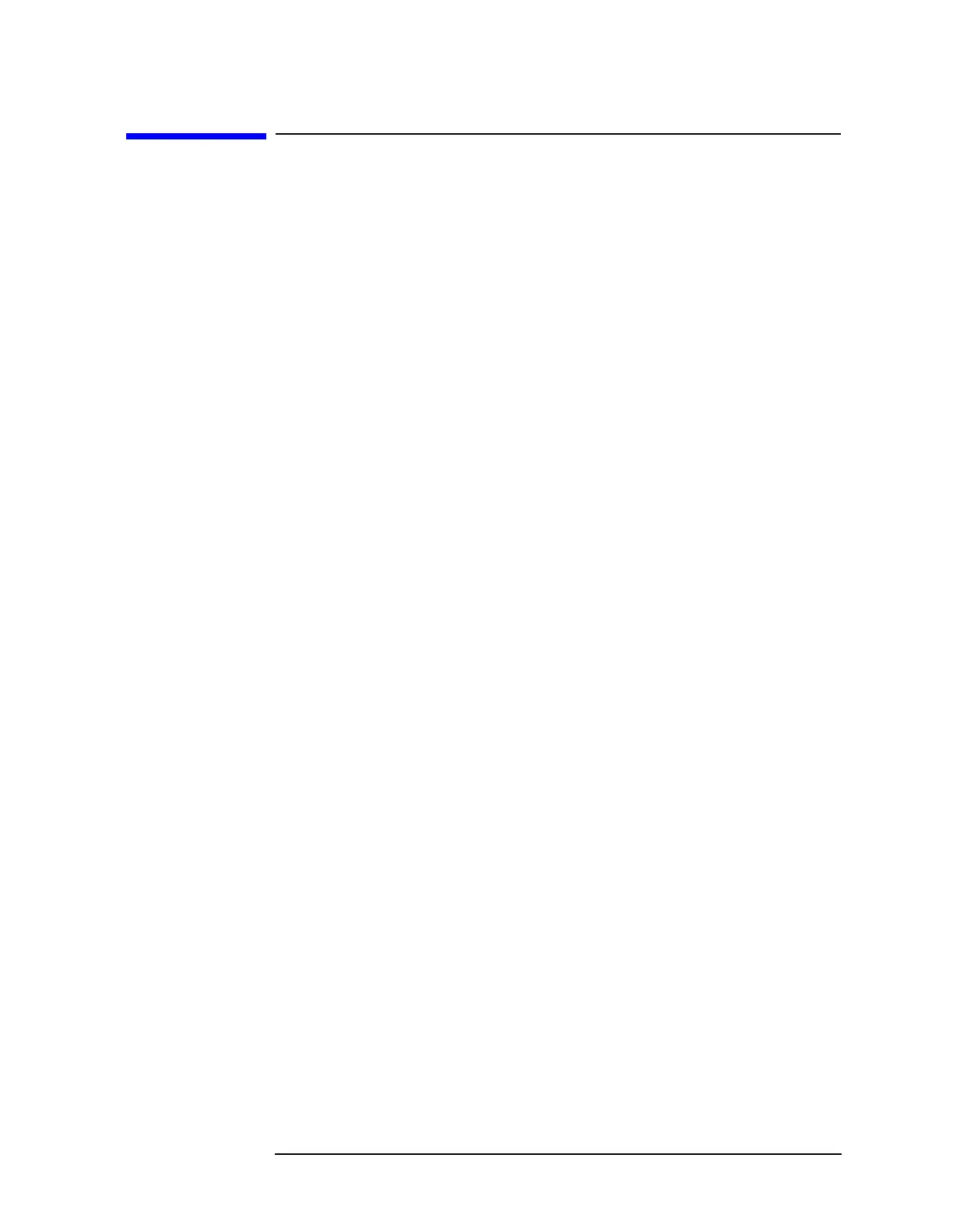Chapter 9 487
Controller Section
Frequency-Count Marker Problems (8560EC)
Frequency-Count Marker Problems (8560EC)
The FREQ COUNT function works by dividing the 10.7 MHz IF signal
by two (prescaling) and counting the divided-down signal using the
frequency counter on the A2 controller assembly . The prescaler is on
the A4 Log amplifier/cal oscillator assembly . Perform the following
steps to determine whether the problem is on the A4 log amplifier/cal
oscillator or the A2 controller assembly:
1. Disconnect W53 from A2J13.
2. Connect the output of a synthesized source, such as an HP 3335A, to
A2J13.
3. Set the synthesized source to the following settings:
Amplitude ....................................................................+10dBm
Frequency ...................................................................5.35MHz
4. Set the spectrum analyzer to the following settings:
Center frequency ......................................................300MHz
Span ..............................................................................1MHz
5. On the spectrum analyzer, press
FREQ COUNT. The frequency
counter actually reads one half the frequency of the 10.7 MHz IF. If
the CNT frequency display reads all asterisks, the frequency counter
is probably at fault.
6. If a valid frequency is displayed, troubleshoot the prescaler on the
A4 log amplifier/cal oscillator assembly.
7. Reconnect W53 to A2J13.
