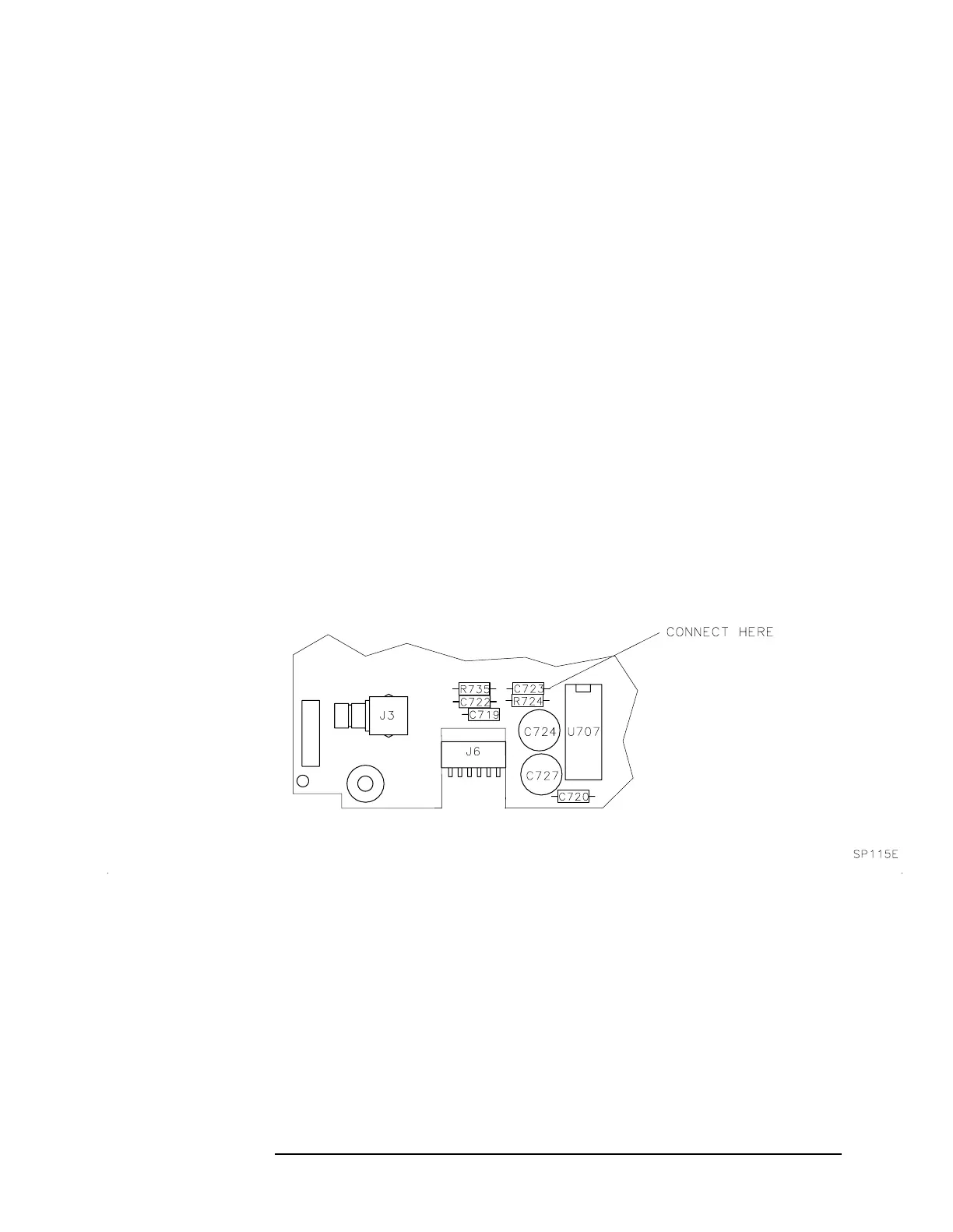Chapter 2 107
Adjustment Procedures
13. Demodulator Adjustment
6. On the HP 8560E/EC, press PRESET and set the controls as follows:
Center frequency .....................................................100MHz
Span .............................................................................5MHz
Ref level .............. .....................................................−10dBm
Resolution BW ................ ..........................................100kHz
7. On the HP 8560E/EC press:
PEAK SEARCH, MARKER →
CF SPAN, ZERO SPAN AUX CTRL, AM/FM DEMOD, FM DEMOD ON OFF
(ON) CAL, IF ADJ ON OFF (OFF) TRIG, and SWEEP CONT SGL (SGL).
Set the volume control to midrange.
8. Set the HP 8640B FM to INT.
9. A 1 kHz sine wave should be observed on the oscilloscope. Rotate the
volume knob on the front panel of the spectrum analyzer until the
amplitude of the 1 kHz signal is at about 150 mV (3 divisions on the
oscilloscope).
10.Adjust A4C707 FM DEMOD for a maximum peak-to-peak response
on the oscilloscope.
11.Press
LINE to turn the spectrum analyzer off. Disconnect the test
cable from A4C723.
Figure 2-19 Demodulator Adjustment Locations
