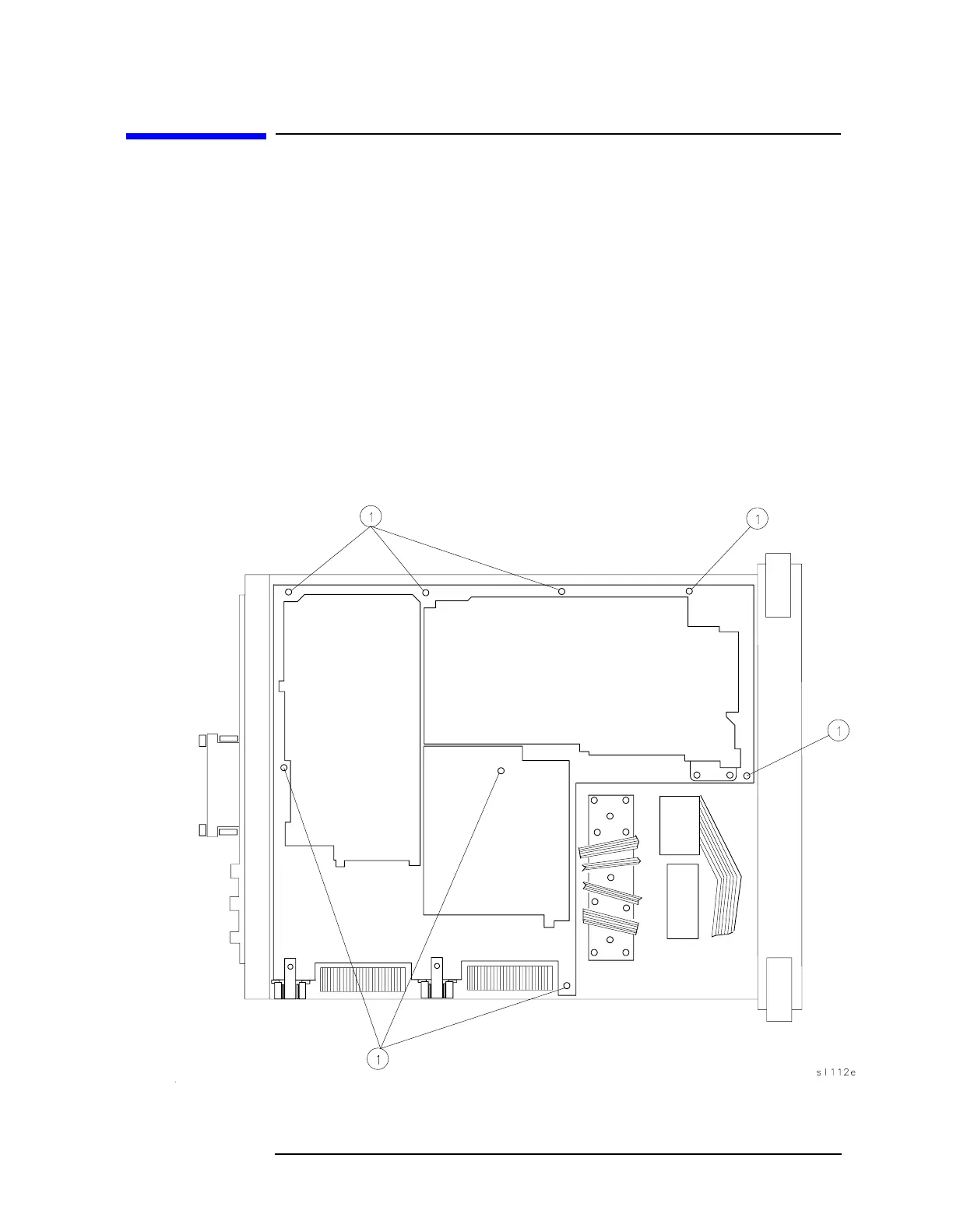Chapter 3 197
Assembly Replacement
Procedure 9. A14 and A15 Assemblies
Procedure 9. A14 and A15 Assemblies
Removal
1. Remove the spectrum analyzer cover as described in "Procedure 1.
Spectrum Analyzer Cover."
2. Place the spectrum analyzer on its right side frame.
3. Remove the eight screws (1) holding the A14 and A15 assemblies to
the bottom of the spectrum analyzer. See Figure 3-25 on page 197
Figure 3-25 A14 and A15 Assembly Removal
