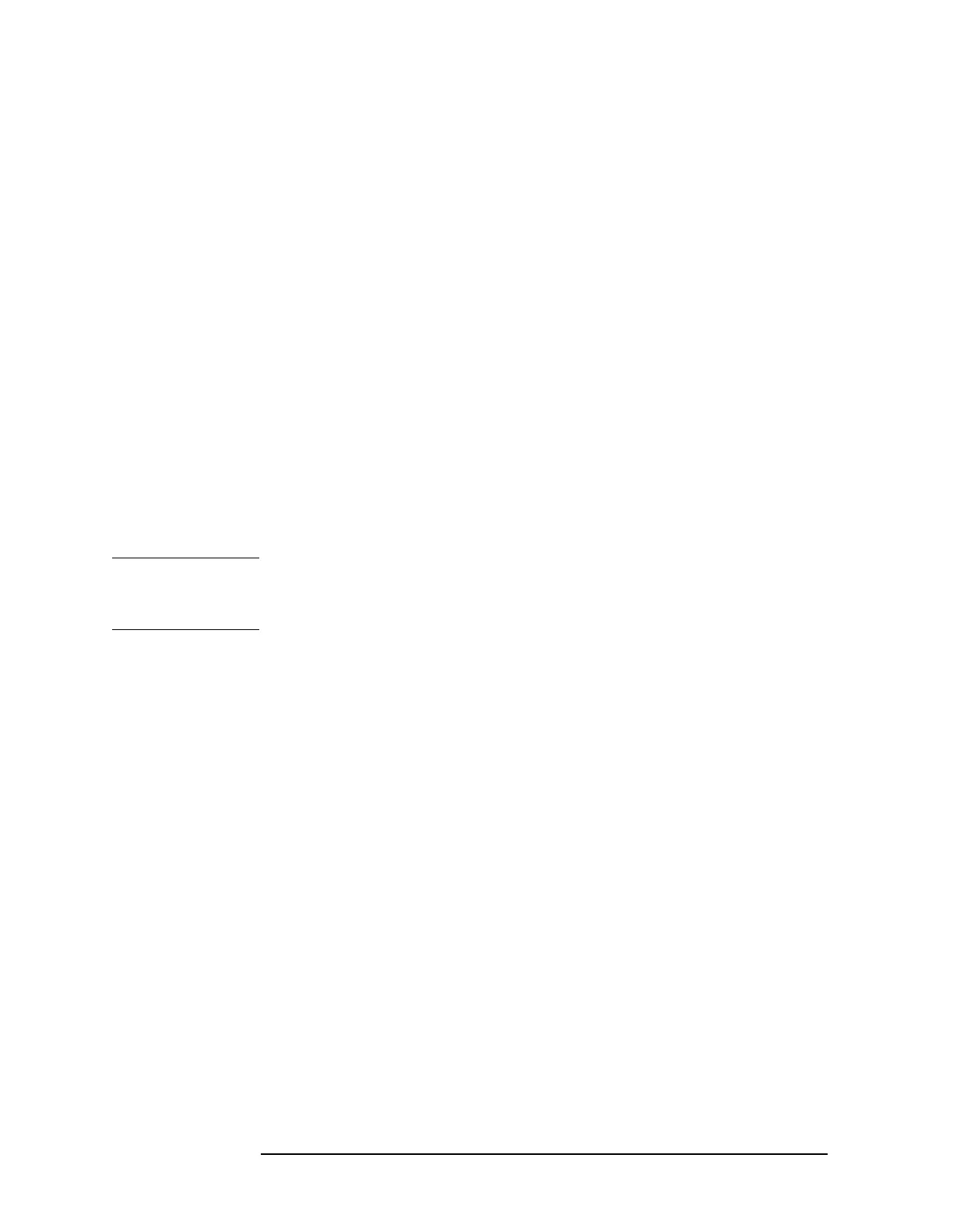426 Chapter8
IF Section
Log Amplifier Assembly (P/O A4)
4.8 kHz IF Filters
Refer to function block N of A4 Log Amplifier Schematic Diagram (sheet 3 of 4)
in the HP 8560 E-Series Spectrum Analyzer Component Level Information.
Problems with the 4.8 kHz filters can result in spurious signals
appearing 2.88 kHz to 3.52 kHz greater than the frequency of the
desired response. Also, ERR 536 RBW <300 may occur when problems
exist with the 4.8 kHz IF filters.
Measure the passband of the 4.8 kHz IF Filters as described in the
following procedure:
1. On the spectrum analyzer, press
CAL, IF ADJ OFF, SPAN, and 600 Hz.
2. Disconnect W27 from A4J3 and inject a 10.7 MHz signal of −20 dBm into
A4J3.
3. Fine-tune the frequency of the signal generator to center the signal
on the screen. Set the signal generator to sweep one 2 kHz span
about this center frequency. Press
SGL SWP on the HP 8563E.
4. Set another spectrum analyzer, such as the HP 8566A/B, to 4.8 kHz
center frequency and 2 kHz span.
CAUTION If a dc block is not used, damage to the HP 8566A/B results. The
HP 8566A/B and many other spectrum analyzers have dc-coupled
inputs and cannot tolerate dc voltages on their inputs.
5. Connect the VIDEO OUTPUT (rear panel) of the spectrum analyzer
through a 20 dB attenuator and dc block to the input of the
HP 8566A/B. Set the sweep time of the HP 8566A/B to 10 seconds.
6. Set the HP 8566A/B to single trigger and press TRACE A
CLEAR-WRITE. Trigger a sweep of the HP 8566A/B and the signal
generator simultaneously. The HP 8566A/B shows the passband of
the 4.8 kHz IF filters. The 3 dB bandwidth of the filters should be
1.2 kHz. The passband of the filters should be flat within 2 dB over
800 Hz.
7. Reconnect W27 (coax 3) to A4J3.
10.7 MHz IF Filters
1. Press PRESET, FREQUENCY, 300 MHz, SPAN, 600 Hz, CAL, and IF ADJ
OFF.
2. Disconnect W29 (coax 7) from A5J3. Set the signal generator for a
10.7 MHz signal at −50 dBm and connect it to A5J3.
3. Fine tune the frequency of the signal generator to center the signal
on the HP 8560E/EC display. Set the signal generator to sweep one 2
kHz span about this center frequency.
