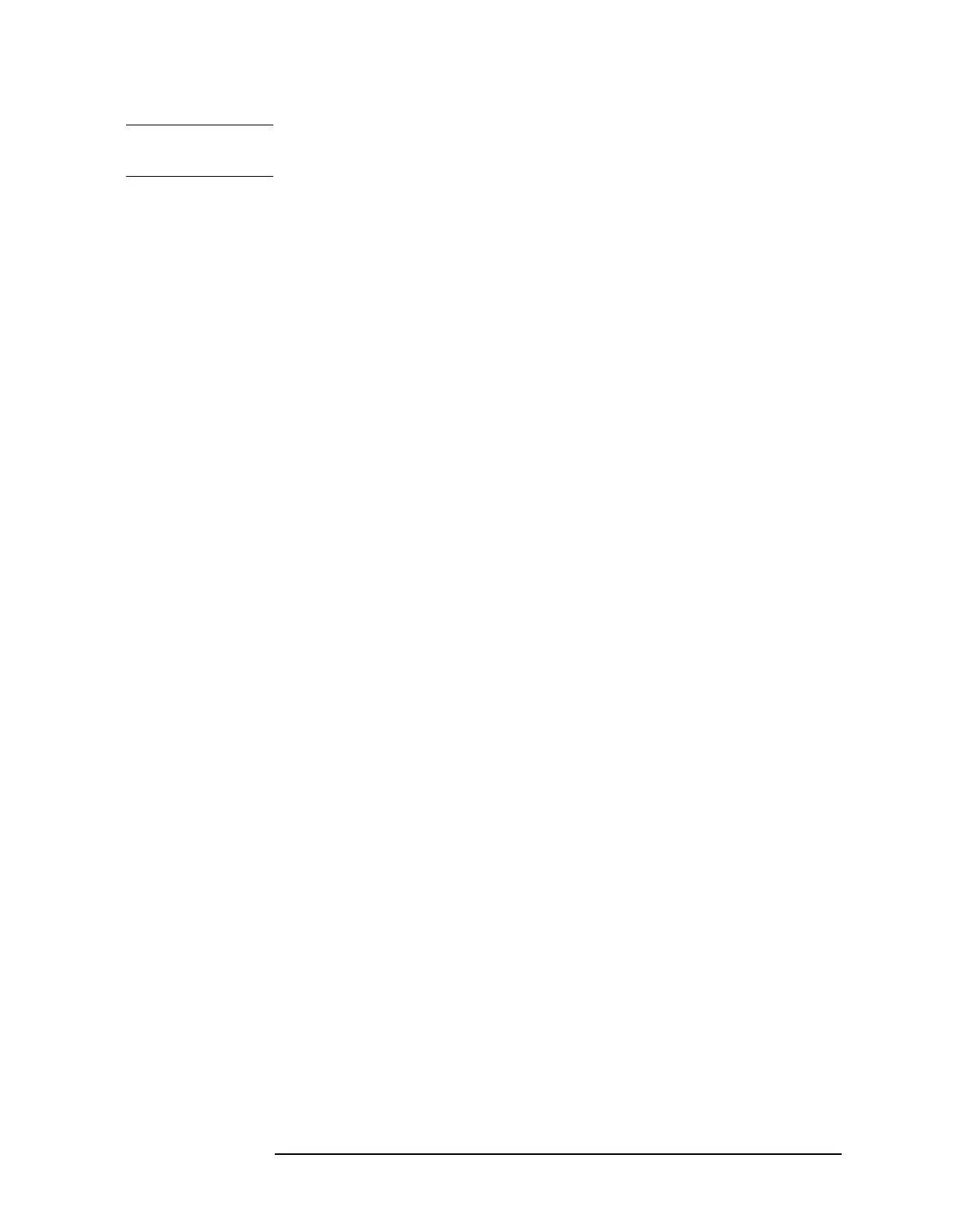Chapter 3 159
Assembly Replacement
Procedure 2A. A1 Front Frame/A18 LCD (8560EC)
NOTE Whenever there is a need to replace a single backlight, both backlights
must be replaced.
3. Insert the LCD into the display mount. The LCD assembly is
correctly oriented when the small ribbon cable extends through an
opening in the right side of the display mount.
4. Follow steps 4 through 17 of “Replacement of the Display Driver
Board, Inverter Board, and LCD” on page 157 to complete
replacement of the LCD into the front panel. Follow the instructions
in “Replacement of the Front Frame” on page 155 to replace the
front panel in the front frame.
Replacement of the Line Switch
After you have replaced the A1 front frame assembly you can replace
the line switch by following these steps (note that the line switch must
be replaced before the LCD and display driver can be replaced):
1. Insert the line switch into the A1 front frame assembly. Insert the
two screws (0515-1521) that secure the line switch to the front
frame.
2. Insert the screw (0515-0430) that secures the striped green and
white ground cable for the line switch (this screw also secures the
ground for the power probe; if the black cable from the power probe
cable assembly is not secured to the ground, secure it also).
3. Carefully insert the green LED from the top-center of the line switch
assembly into the LED opening in the A1 front frame assembly.
Replacement of the Keyboard
1. Insert the seven screws (0515-1934) that secure the front frame PC
board to the A1 front frame assembly. Use a T-8 TORX driver.
2. Connect the RPG cable to the RPG connector on the front frame PC
board.
3. Connect the power probe cable to the connector that is labelled
“probe power” on the front frame PC board.
4. Connect A1A1W1 from HDR1 on A1 front frame assembly to A3J602
on the A3 interface board.
