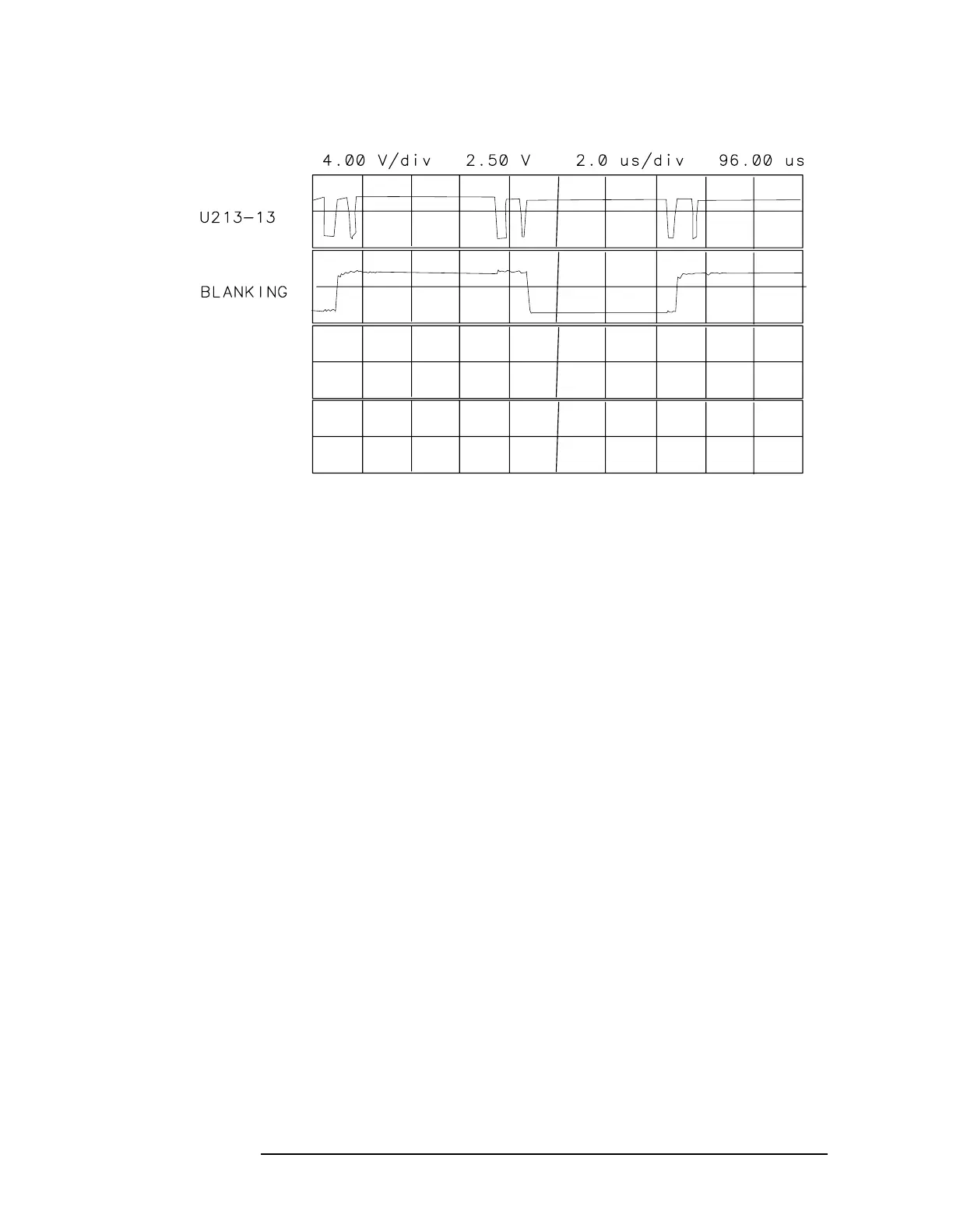478 Chapter9
Controller Section
Display Problems (8560E)
Figure 9-4 Expanded Blanking Waveforms
Display Jumbled or Trace Off Screen
Refer to function blocks D and I of A2 controller schematic diagram
(sheet 1 of 4) in the HP 8560 E-Series Component Level Information.
The two line generators are identical circuits, so the following steps
apply to both. The X generator is referenced below, with Y generator
references in parentheses.
1. The voltage at A2U202B pin 7 should measure 10.0 V.
2. Perform steps 1 through 5 of "Line Generators" in this chapter. If the
X POS and Y POS waveforms look different from those illustrated in
Figure 9-2 on page 476, check the waveforms at the low-pass filter
input (function block E in the component-level information binder).
3. The waveform at the low-pass filter should look like X POS in Figure
9-2 on page 476 but have an amplitude from 0 V to +5 V.
4. If the waveform in step 3 is incorrect, set an oscilloscope to the
following settings:
Amplitude scale ......................................................... 10V/div
Sweep time .............................................................. 20µs/div
Triggering .................................................................External
5. Trigger the oscilloscope on the signal at U207 pin 8 (LBRIGHT).
6. Compare the line-generator input signals at the following test points
with those illustrated in Figure 9-5 on page 479. INTEGRATE and
SAMPLE waveforms are replicas of VECTOR except for polarity and
