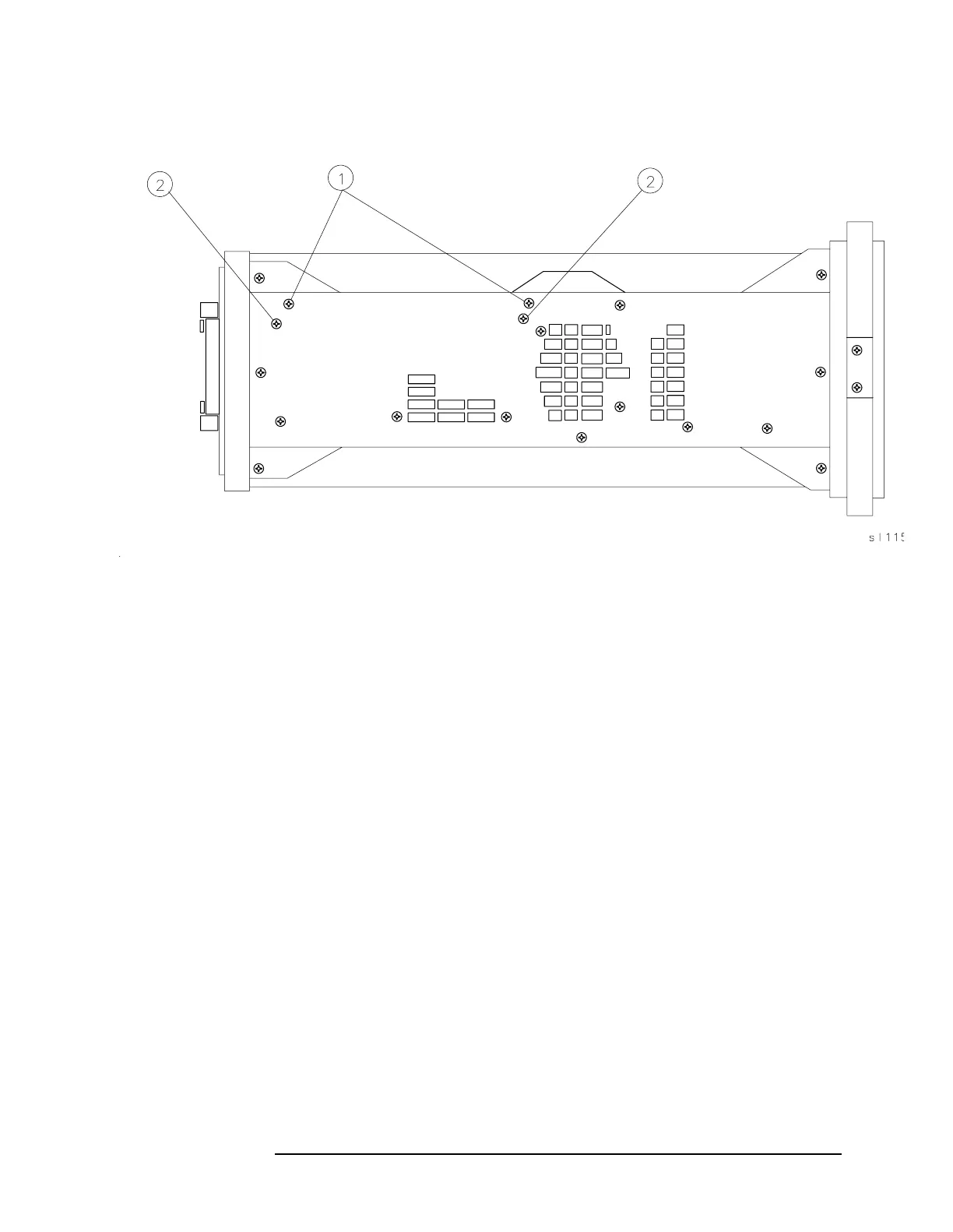Chapter 3 201
Assembly Replacement
Procedure 10. A16 FADC/A17 CRT Driver (8560E )
Figure 3-27 A16 and A17 Mounting Screws
Replacement
1. Connect W7, W8, W9, A6A1W2, and A18W1 to the A17 CRT driver
assembly. Place the assembly into the center-deck mounting slot
next to the CRT assembly.
2. For Option 007 spectrum analyzers: Connect all A16 assembly cables
as illustrated in Figure 3-28 on page 202 which shows the left side
frame removed so that proper A16 assembly cable routing may be
viewed. Place the A16 assembly into the center-deck mounting slot
nearest the left side frame.
3. Secure the A17 assembly (and A16 assembly in Option 007) to the
left side frame using two flathead screws (and two spacers in
non-Option 007). For Option 007: Attach the board mounts to the left
side frame using two flathead screws (1). See Figure 3-27 on page
201.
4. Place the spectrum analyzer on its right side frame.
5. Fold the A2, A3, A4, and A5 assemblies into the spectrum analyzer
as described in "Procedure 5. A2, A3, A4, and A5 Assemblies."
Secure the spectrum analyzer cover assembly.
