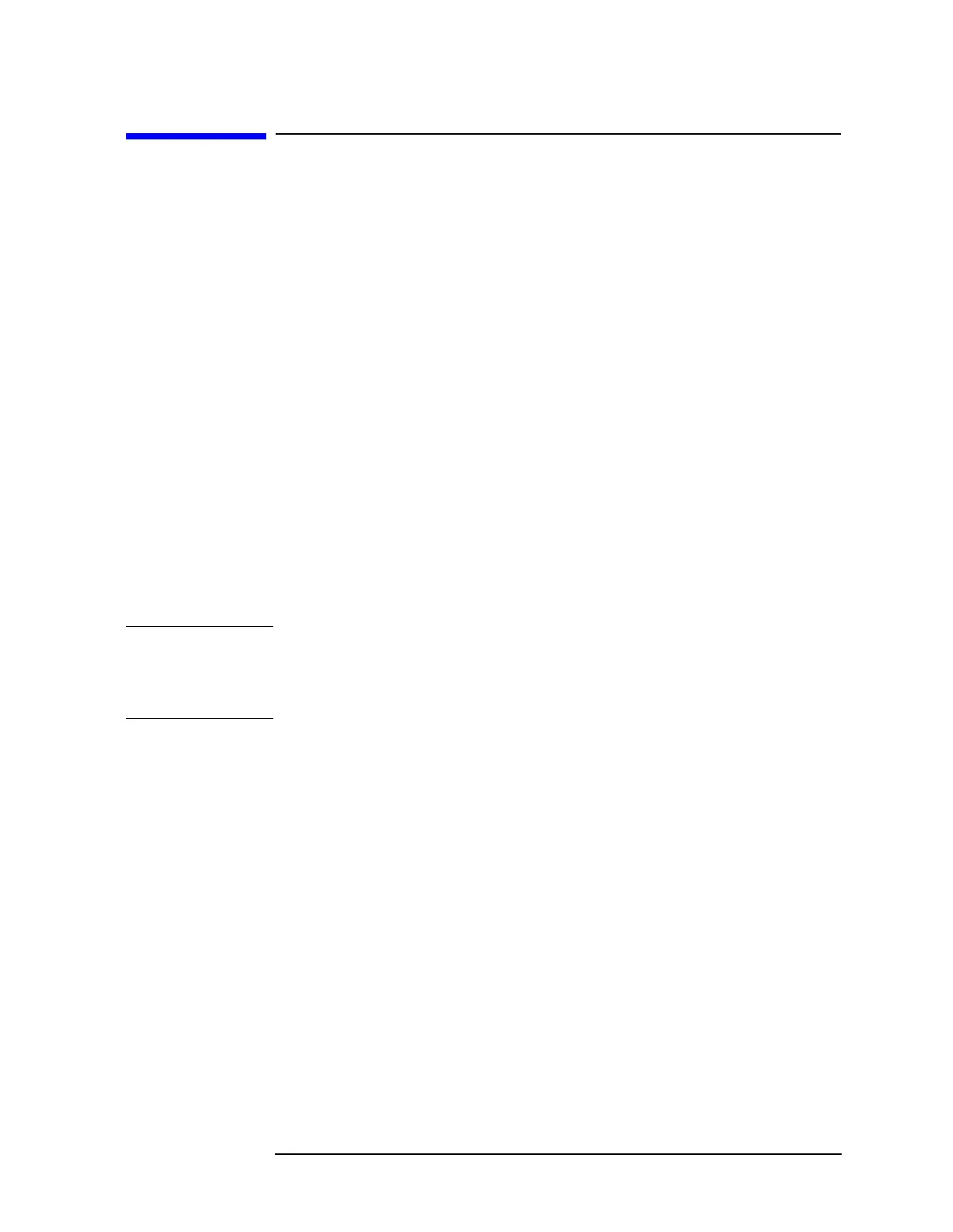Chapter 7 389
ADC/Interface Section
A16 Assembly Fast ADC Circuits (8560E with Option 007)
A16 Assembly Fast ADC Circuits
(8560E with Option 007)
The fast ADC consists of video signal scaling and limiting amplifiers, an
8-bit flash ADC, peak/pit detection of the digitized video signal, a 32
K-byte RAM, and the fast ADC control circuitry.
Video Input Scaling Amplifiers and Limiter
Refer to function block L of the A16 fast ADC assembly schematic
diagram in the HP 8560 E-Series
Spectrum Analyzer Component Level
Information.
The video input scaling amplifiers help provide scaling (10 dB/div, 5
dB/div, 2 dB/div, or 1 dB/div) and buffer the flash video output. When
the GAINX2 control line is low, switch U44D is open and switch
U44C is closed. Thus, the scaled video at TP26 virtually follows the
video input (0 - 1 V). When the GAINX2 control line is high, switch
U44C is open and switch U44D is closed. Amplifier U43 then provides a
gain of 2(V
in
) −1 V. Voltage clamp CR4 prevents the scaled video input
to amplifier U45 from going more negative than −0.35 V or more
positive than +1.25 V.
NOTE When measuring voltages or waveforms on the A16 fast ADC assembly,
connect the ground (or common) lead to the ground-plane trace on the
A16 assembly. This digital ground plane is totally isolated from the
chassis.
1. Press
PRESET on the HP 8560E Option 007 and set the controls as
follows:
Center frequency .................................................. 300MHz
Span .............................................................................. 0Hz
Reference level ...................................................... −10dBm
Log/division ...........................................................10dB/div
Sweep time ................................................................. 20ms
2. Connect the CAL OUTPUT to the INPUT 50 Ω connector.
3. Adjust the HP 8560E Option 007 reference level to place the signal
at the top graticule line on the CRT display.
4. Measure the dc level at TP25. If the voltage measured is not +1.0
±0.15 V, troubleshoot the A3 interface assembly.
5. Measure the dc level at TP26. The level should be approximately the
same as the level measured at TP25. If not, suspect switch U44.
6. Set the HP 8560E Option 007 scale to 5dB per division.
