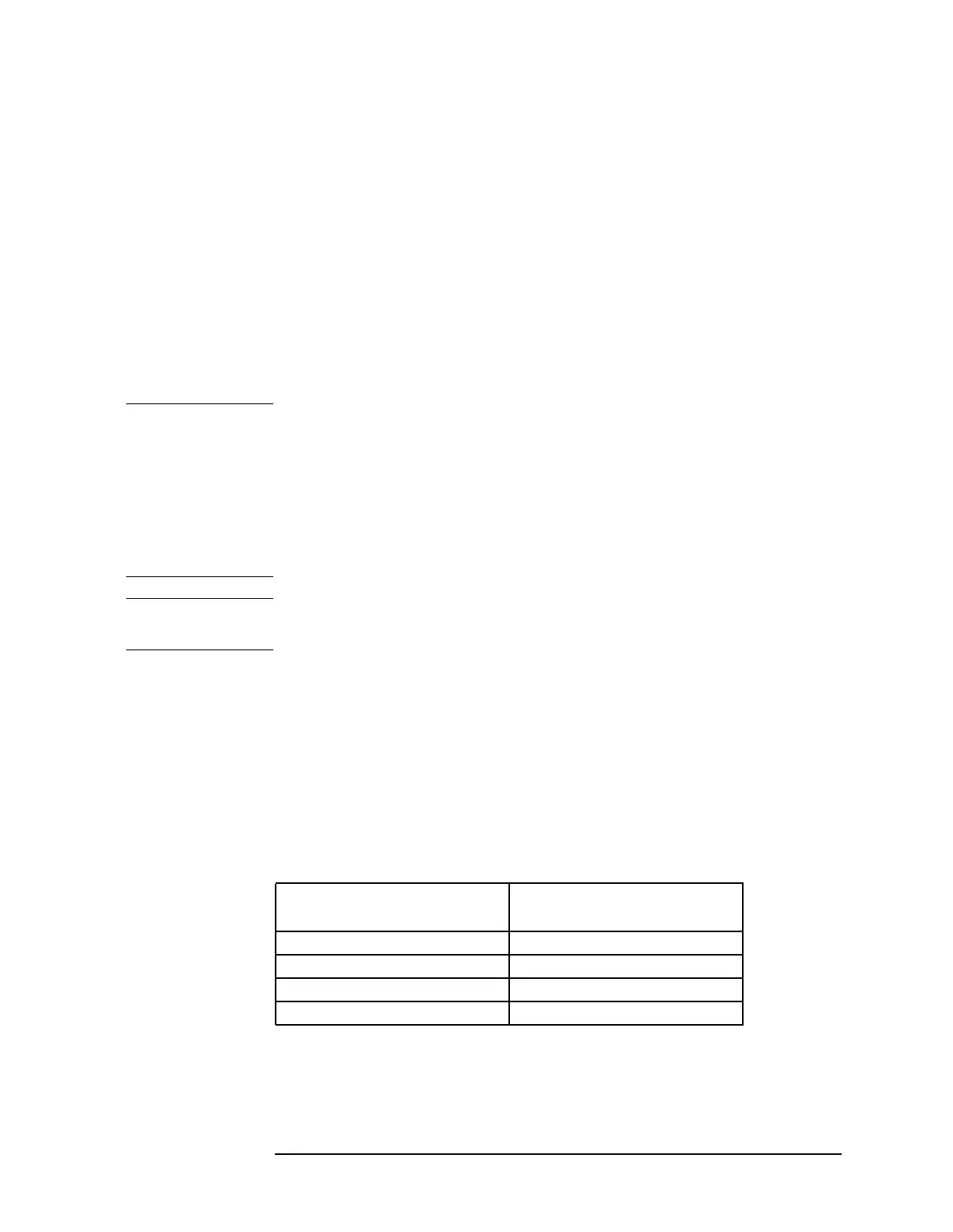Chapter 2 73
Adjustment Procedures
3. IF Bandpass Adjustment
XTAL Bandpass Adjustments
13.On the HP 8560E/EC, press
SPAN, 1, MHz, and CAL.
14.Move the positive DVM test lead to A5TP7.
15.On the HP 8560E/EC, press
ADJ CURR IF STATE. Wait for the IF
ADJUST STATUS message to disappear before continuing to the next
step.
16.Read the voltage displayed on the DVM. If the voltage is less than
+6.06 Vdc, turn A5T200 XTAL CTR 1 clockwise. If the voltage is
greater than +6.26 Vdc, turn XTAL CTR 1 counterclockwise.
17.Repeat steps 15 and 16 until the voltage reads +6.16 Vdc ±100 mV.
NOTE If the range for the XTAL CTR adjustment is insufficient, replace the
appropriate factory-selected capacitor as listed in Table 2-9 on page 74.
To determine the correct replacement value, center the XTAL CTR
adjustment, and press
ADJ CURR IF STATE. After the IF
ADJUST STATUS message disappears, read the DVM display. Choose a
capacitor value from Table 2-10 on page 74, based on the DVM reading
and the presently loaded capacitor value. Table 2-10 on page 74 lists a
few capacitor part numbers.
CAUTION Press LINE to turn the spectrum analyzer off before removing or
replacing any shield.
18.Move the positive DVM test lead to A5TP8.
19.Adjust A5T202 XTAL CTR 2 using steps 15 through 17.
20.Move the positive DVM test lead to A5TP3.
21.Adjust A5T500 XTAL CTR 3 using steps 15 through 17.
22.Move the positive DVM test lead to A5TP4.
23.Adjust A5T502 XTAL CTR 4 using steps 15 through 17.
Table 2-8 Factory-Selected XTAL Filter Capacitors
XTAL CTR Adjustment Fixed Factory Select
Capacitor
A5T200 XTAL CTR 1 A5C204
A5T202 XTAL CTR 2 A5C216
A5T500 XTAL CTR 3 A5C505
A5T502 XTAL CTR 4 A5C516
