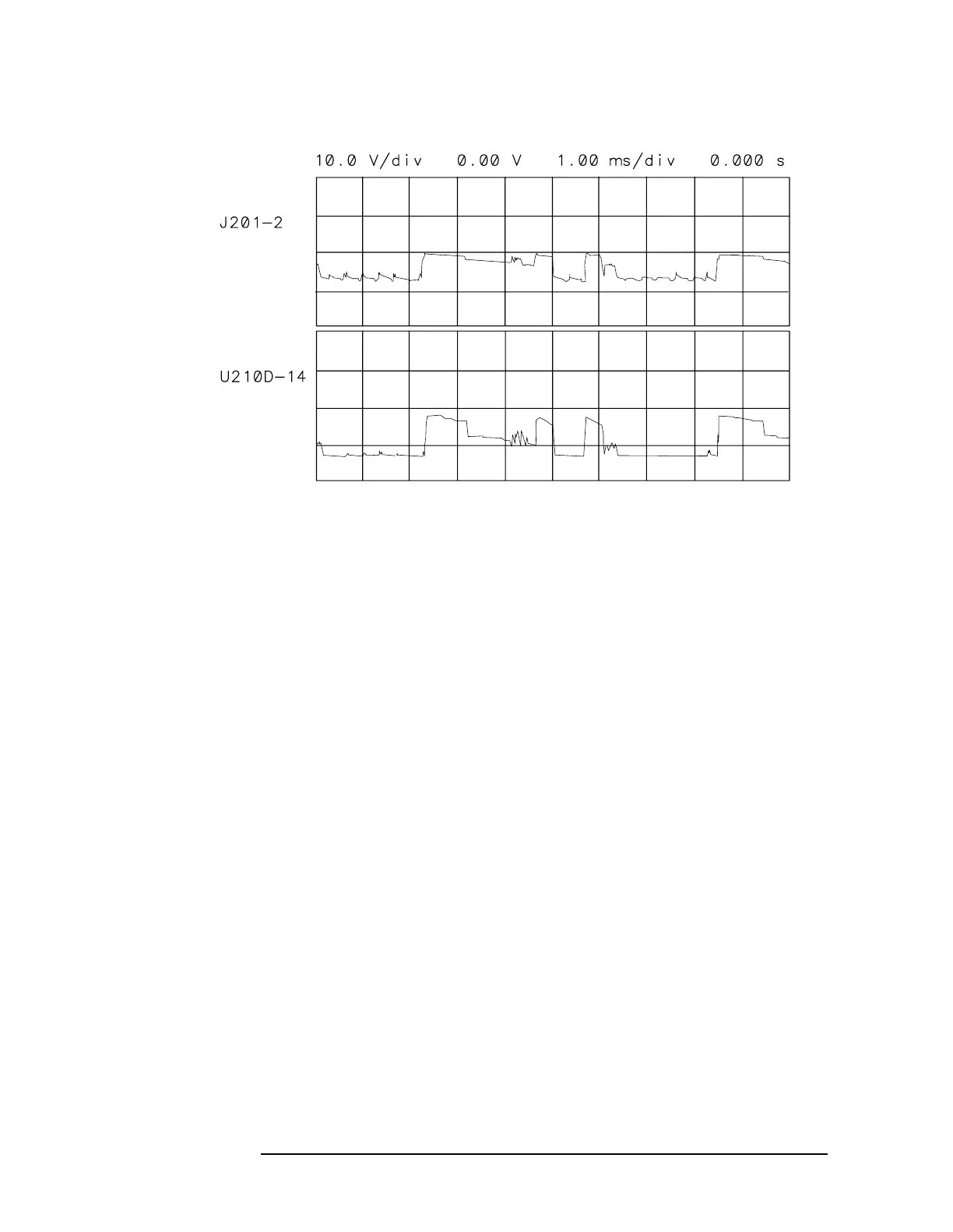484 Chapter9
Controller Section
Display Problems (8560E)
Figure 9-9 Delta X Waveform
8. Move the oscilloscope channel A probe to J201 pin 14.
9. The waveforms should look like those illustrated in Figure 9-10 on
page 485. If the waveform at J201 pin 14 is bad, troubleshoot the Y
line generator (function block I of A2 controller schematic, sheet 1 of
4).
10.If the waveform at U210D pin 14 is bad, troubleshoot the Z output
circuit (function block M of A2 controller schematic, sheet 1 of 4).
11.Remove the jumpers.
