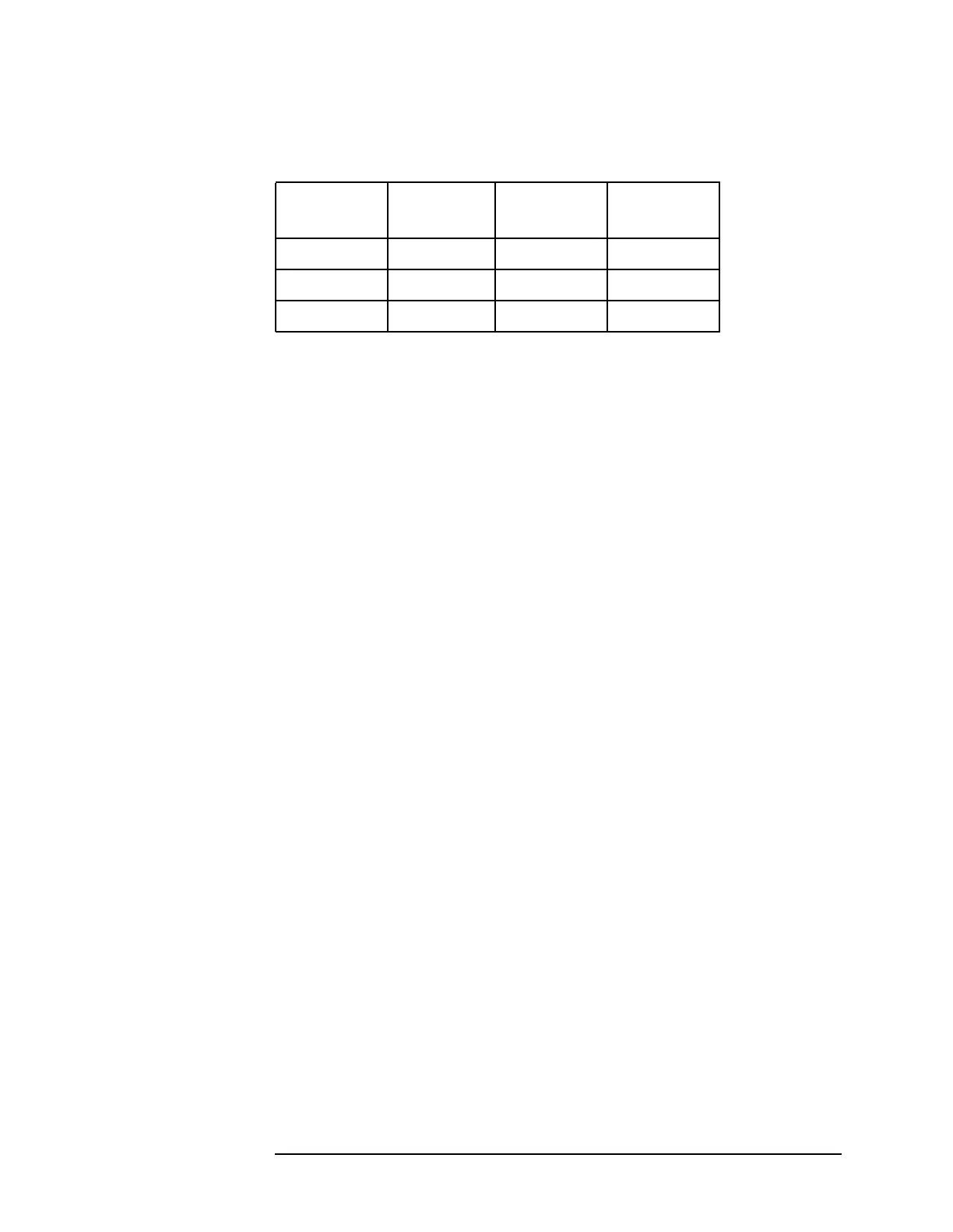Chapter 7 379
ADC/Interface Section
A3 Assembly Video Circuits
in Chapter 10.
5. Set the HP 8560E/EC to the following settings:
Span .......................................................................... 5MHz
Sweep time ................................................................. 50ms
6. Check for the presence of the SCAN RAMP signal by connecting an
oscilloscope probe to A3J2 pin 45 (component side of A3J2). Connect
the negative-probe lead to A3TP4.
7. A 0 to 10 V ramp should be present in both LINE and FREE RUN
trigger modes. If the waveform is present only in LINE trigger, ADC
control signal HBADC_CLK0 may be faulty. Refer to "ADC Control
Signals" in this chapter.
8. If the scan ramp is present, but is not being switched to the output of
U108, replace U108. If the scan ramp is absent in either mode, do
the following:
a. Connect the oscilloscope probe to A3J400 pin 15 (HSCAN).
b. A TTL signal (high during 50 ms sweep time and low during
retrace) should be present, indicating A3 is working properly.
Refer to the Synthesizer section troubleshooting procedure in
Chapter 10. A faulty TTL signal indicates a bad A3 Interface
assembly.
9. Set the HP 8560E/EC to the following settings:
Sweep time ............................................................... 100ms
Span ...................................................................... 100MHz
10.Press
CAL and IF ADJ ON and check for the presence of the CAL OSC
TUNE signal by monitoring A3J401 pin 25 with an oscilloscope. If
ERR 499 CAL UNLK is displayed and a signal within the range of
−10 V to +10 V is present during part of the retrace period, the fault
is on the A3 assembly.
11.If a constant dc voltage is present during the sweep and all of the
retrace period, refer to the IF Section troubleshooting procedure in
Chapter 8.
Table 7-9 Logic Levels at A3U108
Detector
Mode
U108 pin 1 U108pin 15 U108pin16
SAMPLE H L H
POS PEAK H L L
NEG PEAK L L H
