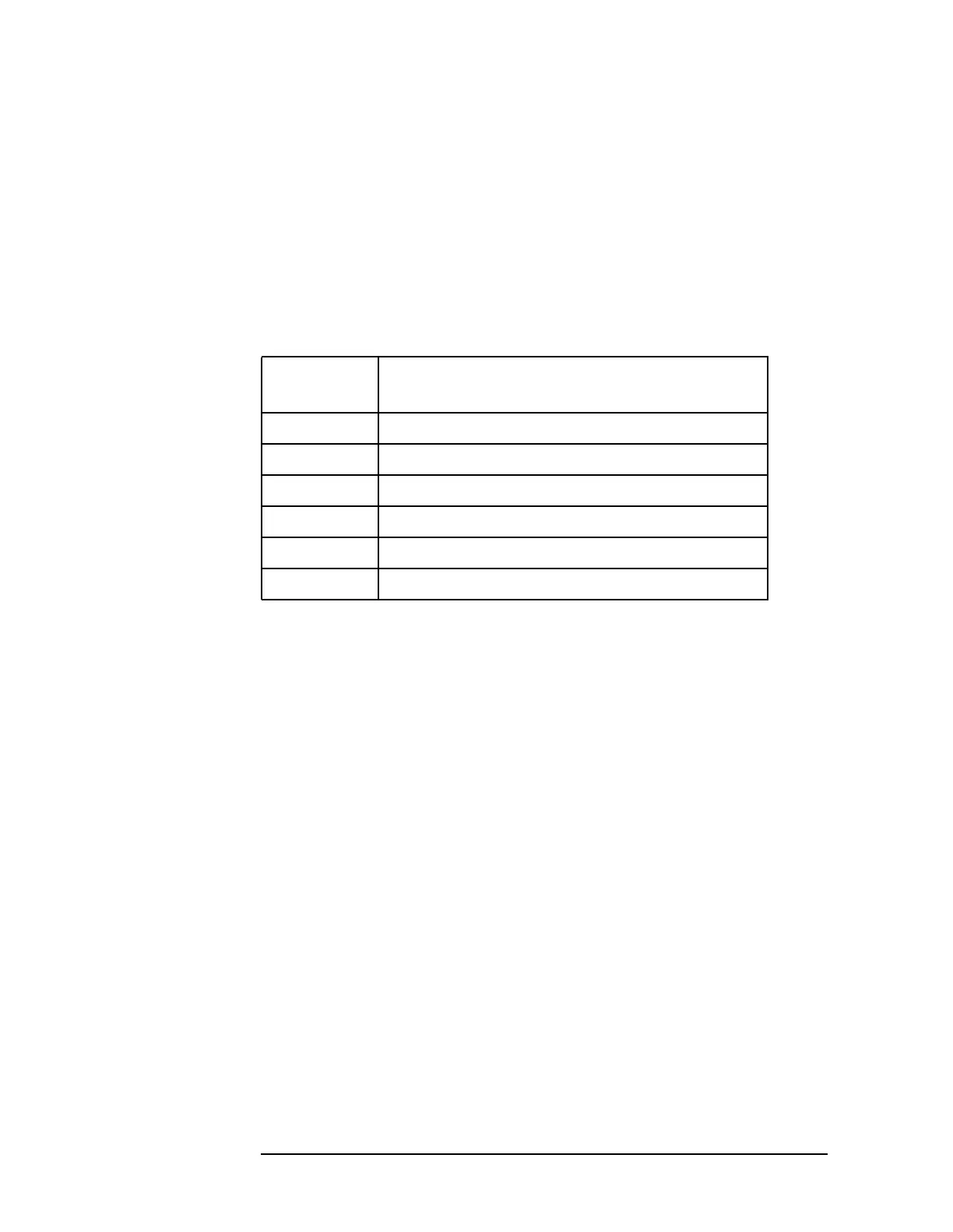112 Chapter2
Adjustment Procedures
15. External Mixer Amplitude Adjustment
b. Use the spectrum analyzer front panel keys to set the conversion
loss value to 30 dB.
c. Repeat steps a and b for all frequencies having a conversion loss
value other than 30 dB.
8. Press INSTR PRESET on the HP 8340A/B and set the controls as
follows:
CW frequency ........................................................ 310.7 MHz
Power level .............................................................−30 dBm
9. Connect the power sensor to the HP 11708A attenuator already
connected to the HP 8902A RF power connector. Zero and calibrate
the HP 8902A/power sensor combination in log mode. Enter the
power sensor 50 MHz Cal Factor into the HP 8902A. Connect the
power sensor, through an adapter, to the SMA cable.
10.Adjust the HP 8340A
POWER LEVEL until the power displayed on the
HP 8902A reads −30 dBm ±0.05 dB.
11.Disconnect the SMA cable from the power sensor/adapter and
connect the cable to the HP 8560E/EC IF INPUT.
12.On the HP 8560E/EC, press CAL, MORE 1 OF 2, SERVICE
CAL DATA, 3RD IF AMP, then EXT MXR REF CAL.
Table 2-12 Conversion Loss Data
Frequency
(GHz)
Conversion Loss (dB) (≠30 dB)
18
20
22
24
26
27
