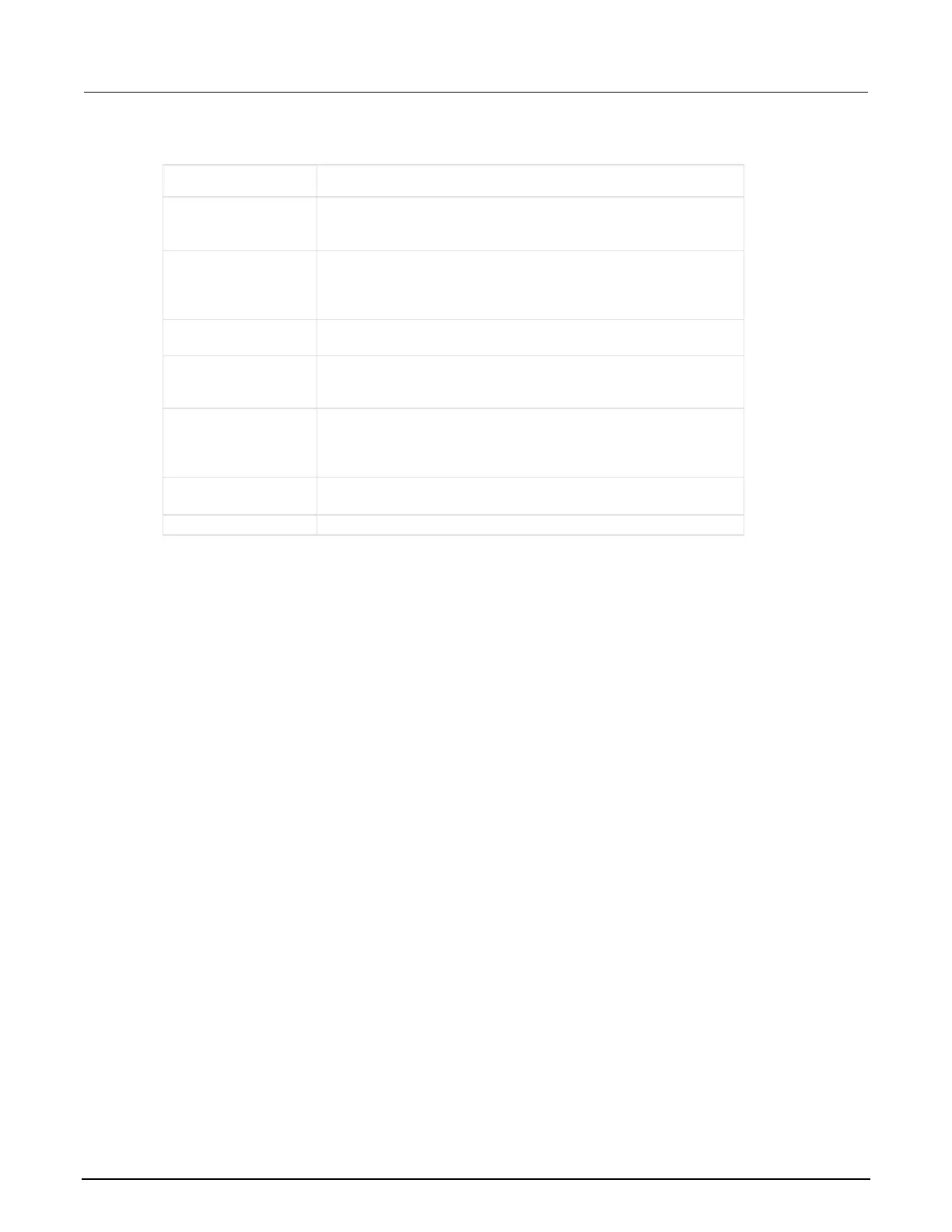2: General operation Model 2450 Interactive SourceMeter® Instrument
2-118 2450-901-01 Rev. B/September 2013
The options available on this tab are described in the table below.
Settings tab settings Description
Turns the logging of warnings on or off. If you turn this off, the
instrument continues to record warning and display messages for
them, but does not display them in the System Events tab.
Turns the logging of information messages on or off. If you turn
this off, the instrument continues to record information messages
and display messages for them, but does not display them in the
Turns the logging of warnings on or off. If this is turned off, the
instrument will not log or display messages for warnings.
Turns the logging of information messages on or off. If this is
turned off, the instrument will not log or display messages for
Turns the logging of commands on or off. When this is turned on,
the instrument records the commands that are sent to the
instrument. It records commands sent from any interface (the front
panel or remote interface).
Saves the event log to a .csv file on the flash drive. The filename is
eventlog.csv.
Clear all entries from the event log.
Effects of errors on scripts
Most errors will not abort a running script. The only time a script is aborted is when a Lua run-time
error (event code -286, "TSP runtime error") is detected. Run-time errors are caused by actions such
as trying to index into a variable that is not a table.
Syntax errors (event code -285, "Program syntax") in a script or command will prevent execution of
the script or command.
