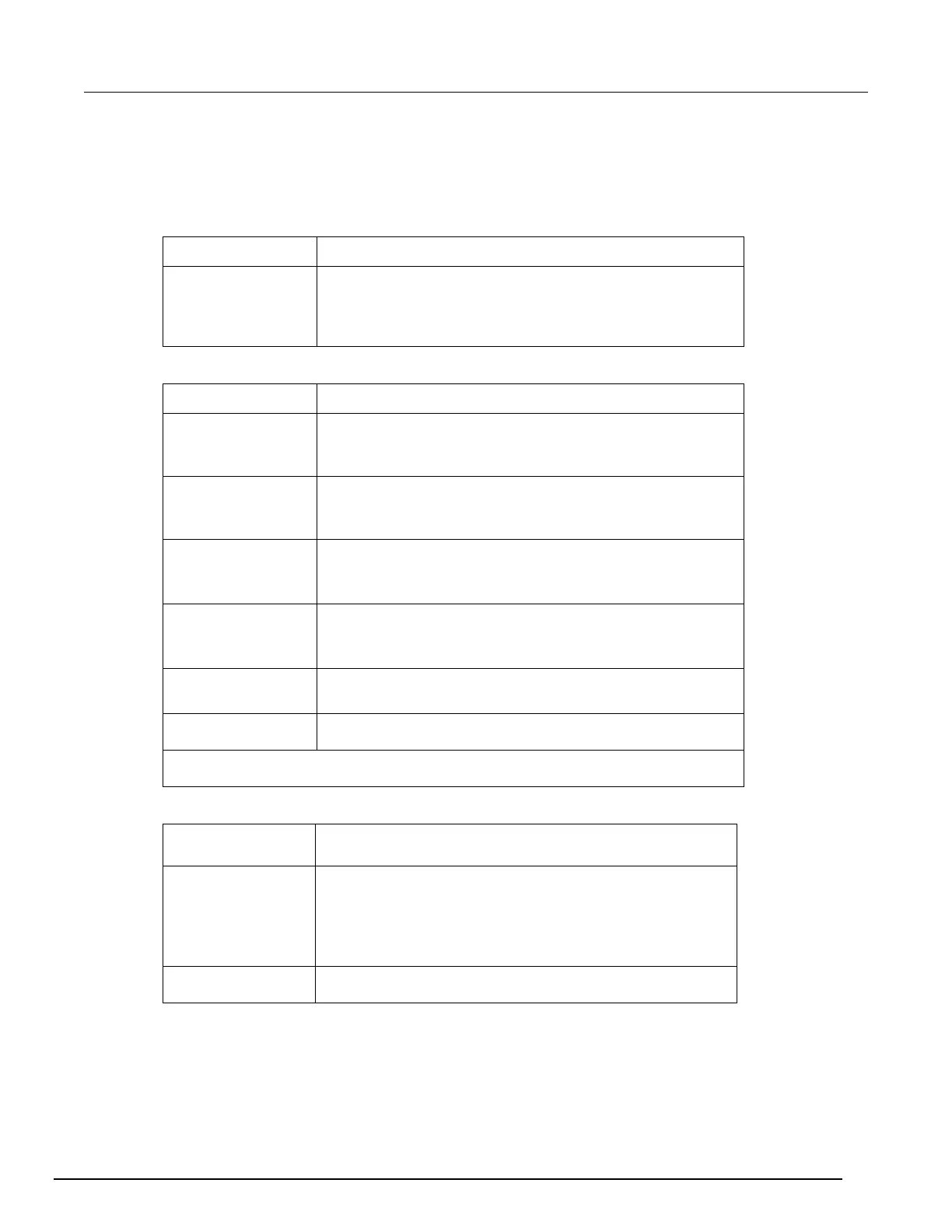Interactive SourceMeter® Instrument Reference Manual Section 2: General
2450-901-01 Rev. B/September 2013 2-35
System Communications menu
Selecting this menu opens a set of tabs with information about Model 2450 communications settings.
Most of the tabs contain settings that you can change (there are no user settings on the USB tab).
GPIB tab settings Description
The GPIB address value is set to 18 at the factory. You can set the
address to any address between 0 and 30 if it is unique in the
system. This address cannot conflict with an address that is
assigned to another instrument or to the GPIB controller.
LAN tab settings* Description
Select Manual to manually set the Local IP, gateway, and subnet
mask values. Select Auto to set the instrument to automatically
obtain an IP address.
When TCP/IP Mode is set to Manual, you can see the present local
IP address. To change the address, select the button next to Local
IP and enter a new address.
When TCP/IP Mode is set to Manual, you can see the present
gateway address. To change the address, select the button next to
Gateway and enter a new address.
When TCP/IP Mode is set to Manual, you can see the present
subnet mask address. To change the address, select the button
next to Subnet and enter a new address.
To save any changes you made on the LAN tab, select Apply
Settings.
Read-only text that shows the present MAC address of the
instrument.
* You must select Apply Settings after changing any of the settings on this tab to save your settings.
TSP-Link tab
settings
Description
Select the button next to Node to set the TSP-Link node number
for the instrument (1 to 64). Each instrument or enclosure
attached to the TSP-Link expansion interface must be identified.
This identification is called a TSP-Link node number, and the
instruments or enclosures are called nodes. Each node must be
assigned a unique node number.
Select Initialize to have the Model 2450 find all TSP-Link connect
instruments and form a network.
