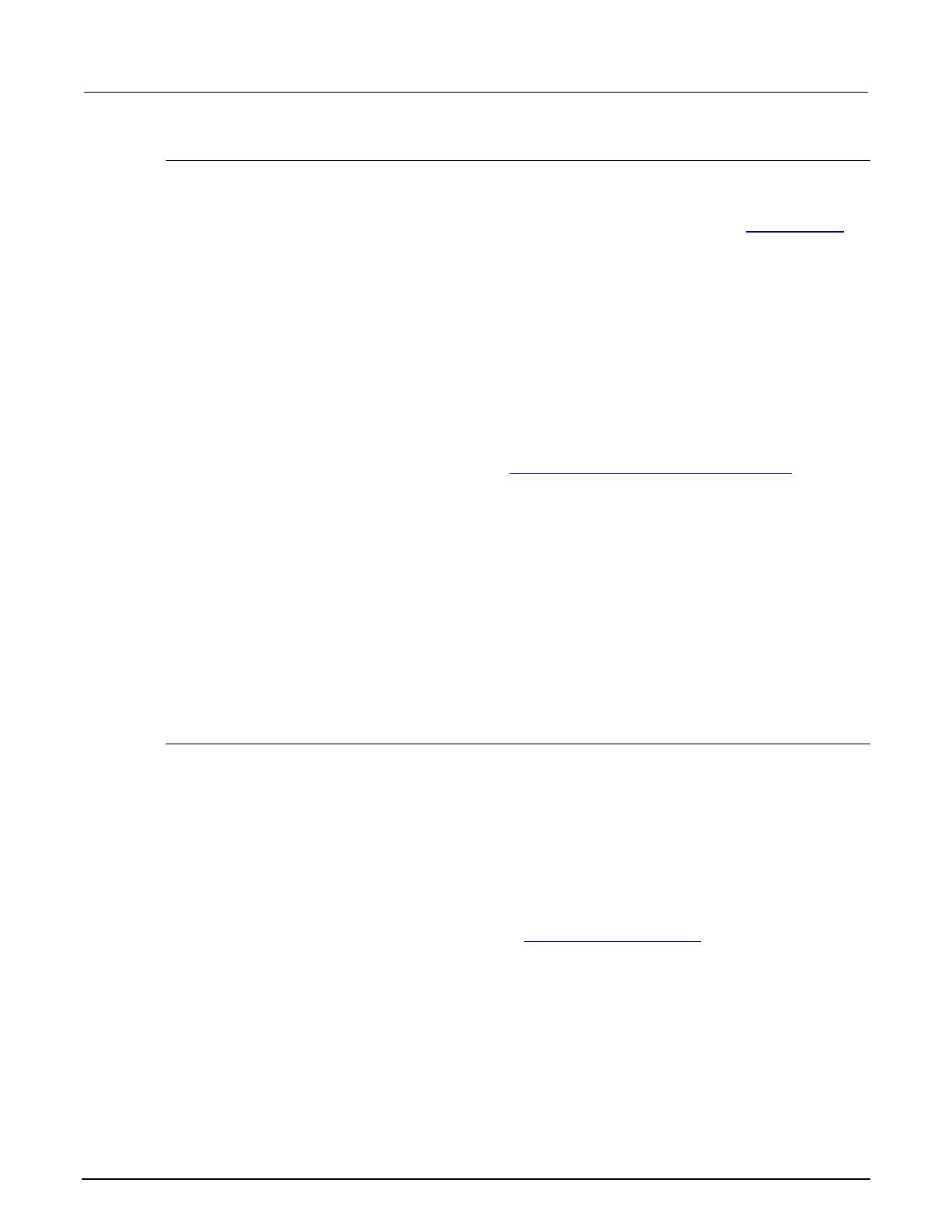3: Functions and features Model 2450 Interactive SourceMeter® Instrument
3-106 2450-901-01 Rev. B/September 2013
Using a predefined trigger model to develop a trigger model
The Model 2450 includes predefined trigger models that you can use as a starting point for
developing your trigger model.
After modifying a trigger model, you can save it in a saved setup for future use. See Saving setups
(on page 2-112) for information on how to save a configuration.
Using the front panel:
1. Press the MENU key.
2. Under Trigger, select Templates. The TRIGGER MODEL TEMPLATES screen is displayed.
3. Next to Trigger Templates, select the trigger model to use.
4. If the template you select has additional settings, you can use the default values or make any
necessary changes to the settings.
5. Select Generate.
6. Select EXIT to return to the MENU screen.
7. Under Trigger, select Configurable. The blocks for the predefined trigger model are displayed.
8. Choose or modify the blocks as needed. See Assembling trigger model building blocks
(on page
3-106).
9. When the blocks are set up, select EXIT to return to the MENU screen.
10. Under Scripts, select Create Config.
11. Select Create.
12. Enter a configuration script name.
13. Click OK.
Assembling trigger model building blocks
This section describes the basic concepts you need to understand to assemble trigger model building
blocks.
Sequencing trigger model building blocks
You can set up the trigger model building block from the front panel or by using remote commands.
Building blocks must sequenced in order — you cannot skip numbers. If you skip numbers, when the
trigger model reaches the skipped number, it generates an error. When the trigger model completes
the last block in the trigger model, the trigger model returns to start. Start is considered execution
block 0 and branching to block 0 effectively stops the trigger model.
As the trigger model reaches each block, the action defined by that block is started and completed
before the trigger model moves to the next block. Blocks do not overlap.
The trigger model steps through the building blocks in sequential order. You can set up branching
blocks to allow nonsequential actions to occur. See Branching building blocks (on page 3-98
) for
detail on how to use the branching blocks.
