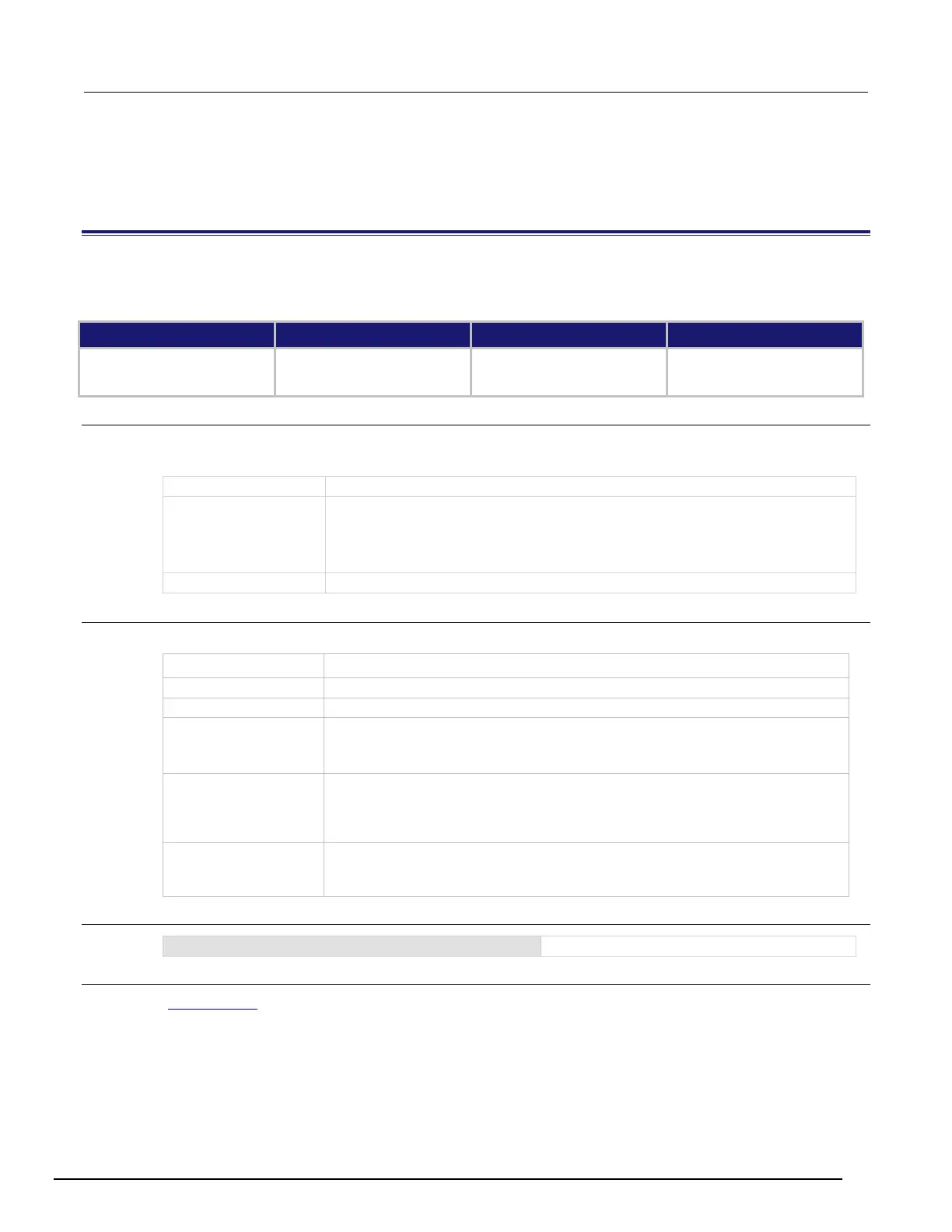Interactive SourceMeter® Instrument Reference Manual Section 6:
2450-901-01 Rev. B/September 2013 6-19
DIGital subsystem
The commands in the DIGital subsystem control the digital I/O lines.
:DIGital:LINE<n>:MODE
This command sets the digital I/O line to be a digital line or trigger model line and sets the line as an input, output,
or open-drain. You can also use this attribute to configure synchronous triggering modes.
Type Affected by Where saved Default value
Instrument reset
Usage
:DIGital:LINE<n>:MODE <triggerType>, <lineState>
:DIGital:LINE<n>:MODE?
The digital I/O line (1 to 6)
Sets the digital line configuration type; the options are:
• Allow direct digital control of the line (not used by trigger model): DIGital
• Configure for trigger control: TRIGger
• Configure as a synchronous master or acceptor:
The line state; see Details for values
Details
Set <lineState> to one of the values shown in the following table.
Value Description
Detects falling-edge, rising-edge, or either-edge triggers as input.
Generates a positive or negative edge for output when requested.
Configures the line to be an open-drain signal (makes the line a digital open-drain
line with 100 kΩ pull-up resistor). When used with <triggerType> set to
TRIGger, this values uses the edge setting as IN.
Use this value only with the SYNChronous trigger type. This value detects a
falling-edge as an input trigger and automatically latches and drives the trigger line
low. Asserting the output trigger releases the latched line. Detects a falling-edge
Use this value only with the SYNChronous trigger type. This value detects a
rising-edge triggers as an input. Asserts a TTL-low pulse for output. Detects a
Example
Set digital I/O line 1 as a digital output line.
Also see
Digital I/O port (on page 3-62)