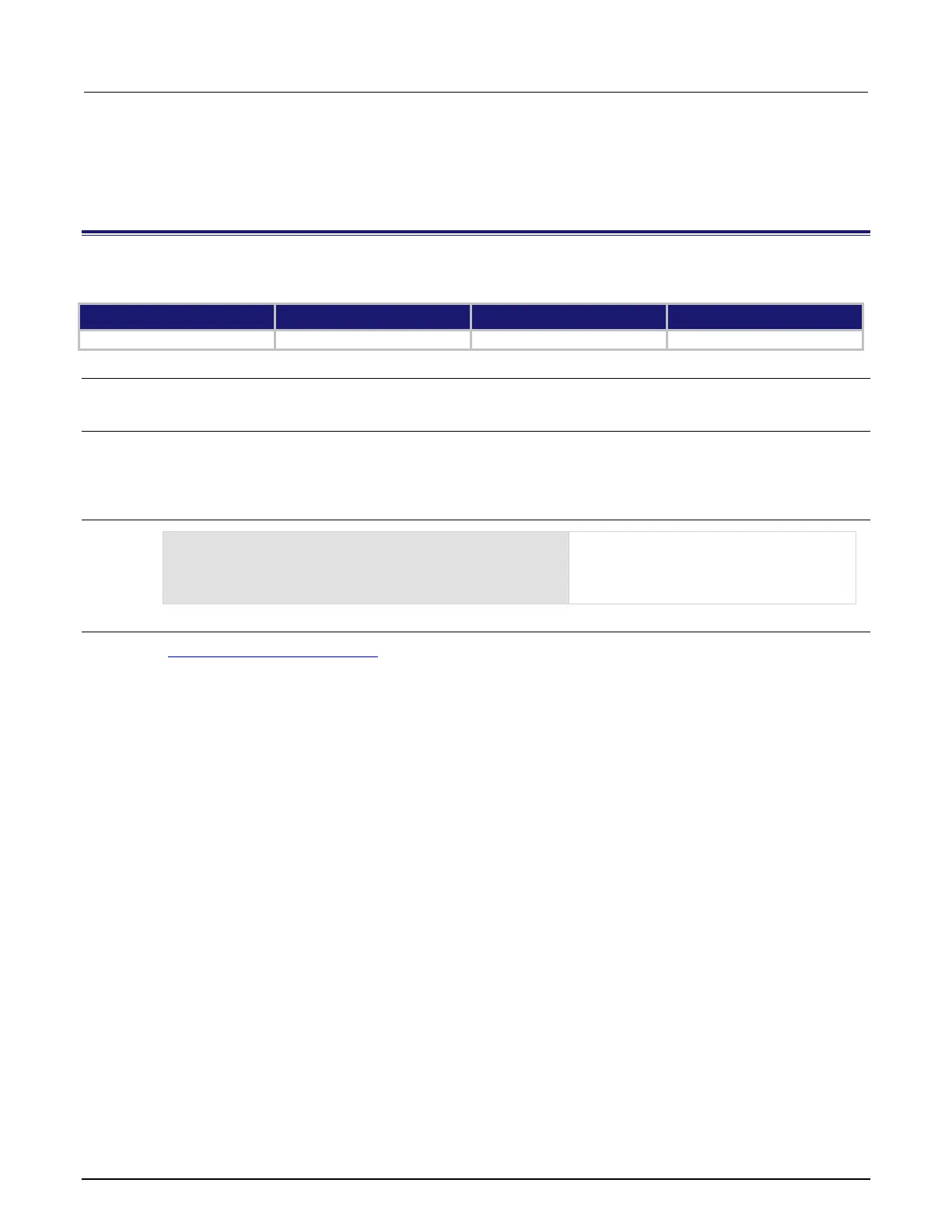6: SCPI command reference Model 2450 Interactive SourceMeter® Instrument
6-22 2450-901-01 Rev. B/September 2013
DISPlay subsystem
This subsystem contains commands that control the front-panel display.
:DISPlay:CLEar
This command clears the front-panel User Display swipe screen.
Type Affected by Where saved Default value
Command Not applicable Not applicable Not applicable
Usage
:DISPlay:CLEar
Details
This command clears the User Display screen.
If there are active scripts running, there might be a delay before the screen clears. The screen is cleared as soon
as processing time becomes available.
Example
DISP:SCR USER
DISP:USER1:TEXT "Batch A122"
DISP:USER2:TEXT "Test running"
Clear the User Display screen and switch to
display the User Display screen.
Set the first line to read "Batch A122" and
the second line to display "Test running".
Also see
:DISPlay:USER<n>:TEXT[:DATA] (on page 6-27)
