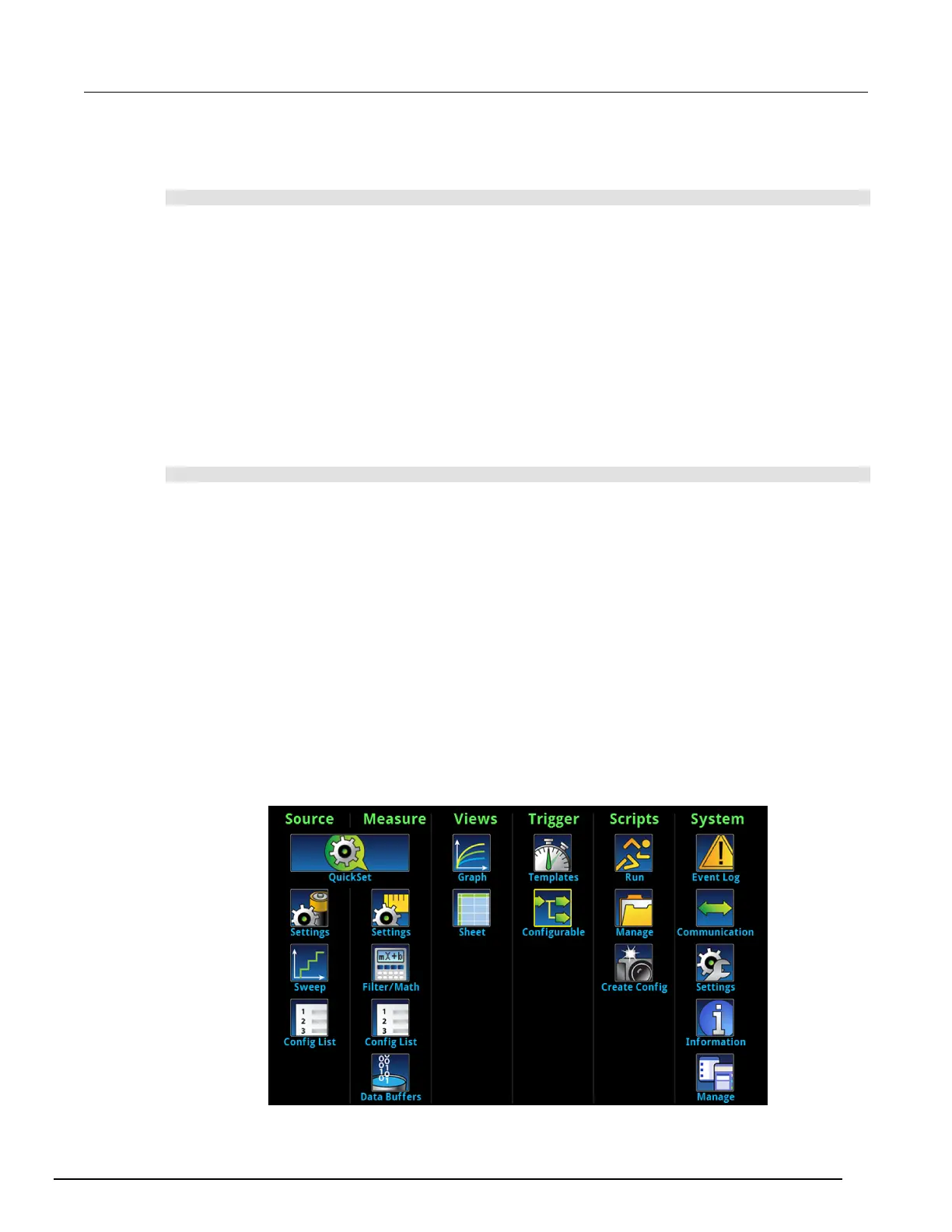Interactive SourceMeter® Instrument Reference Manual Section 2:
2450-901-01 Rev. B/September 2013 2-19
To adjust the brightness using the SCPI remote interface:
Send the following command:
:DISPlay:LIGHt:STATe <brightness>
Where <brightness> is one of the following options:
• 100%: ON100
• 75%: ON75
• 50%: ON50
• 25%: ON25
• Display off: OFF
• Display and all indicators off: BLACkout
To adjust the backlight using TSP commands:
Send the following command:
display.lightstate = brightness
Where brightness is one of the following options:
• 100%: display.STATE_LCD_100
• 75%: display.STATE_LCD_75
• 50%: display.STATE_LCD_50
• 25%: display.STATE_LCD_25
• Display off: display.STATE_LCD_OFF
• Display and all indicators off: display.STATE_BLACKOUT
Menu overview
To access the main menu, press the MENU key on the Model 2450 front panel. The organization of
the main menu is shown in the figure below.
Figure 16: Model 2450 main menu
