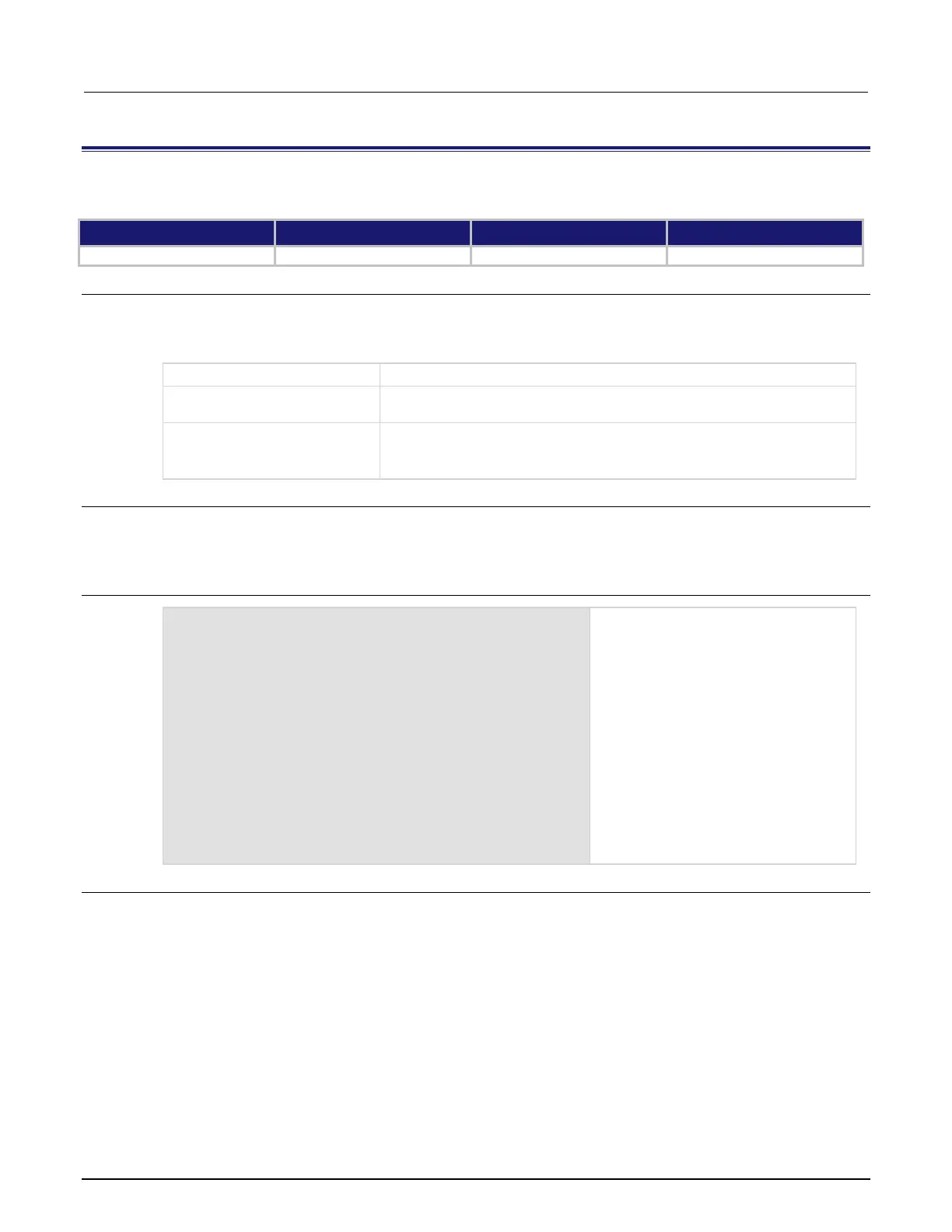6: SCPI command reference Model 2450 Interactive SourceMeter® Instrument
6-164 2450-901-01 Rev. B/September 2013
:TRIGger:LOAD:LOOP:SIMPle
This command loads a predefined trigger model configuration.
Type Affected by Where saved Default value
Command only Not applicable Not applicable Not applicable
Usage
:TRIGger:LOAD:LOOP:SIMPle <count>
:TRIGger:LOAD:LOOP:SIMPle <count>, <delay>
:TRIGger:LOAD:LOOP:SIMPle <count>, <delay>, <reading buffer>
The number of measurements to make
The time before the measurement (50 µs to 10000 seconds); default is 0
A string that indicates the reading buffer; the default buffers (defbuffer1
or defbuffer2) or the name of a user-defined buffer; if no buffer is
specified, this parameter defaults to defbuffer1
Details
This command sets up a loop that sets a delay, makes a measurement, and then repeats the loop the number of
times you defined in the count parameter.
Example
SENS:FUNC "CURR"
SENS:CURR:RANG:AUTO ON
SOUR:FUNC VOLT
SOUR:DEL 0.1
SOUR:VOLT 5
SOUR:VOLT:ILIM 0.01
TRIG:LOAD:LOOP:SIMP 10
OUTP ON
INIT
*WAI
TRAC:DATA? 1, 10, "defbuffer1", SOUR, READ, REL
Reset the instrument and set it to
measure current with automatic range
setting.
Source 5 volts with a source delay of
0.1 s.
Set a current limit of 0.01 A.
Set a simple trigger loop with a count of
10.
Turn the output on.
Start the trigger model.
Postpone execution of subsequent
commands until all previous commands
are finished.
Read data and store the source, reading,
and relative time.
Also see
None
