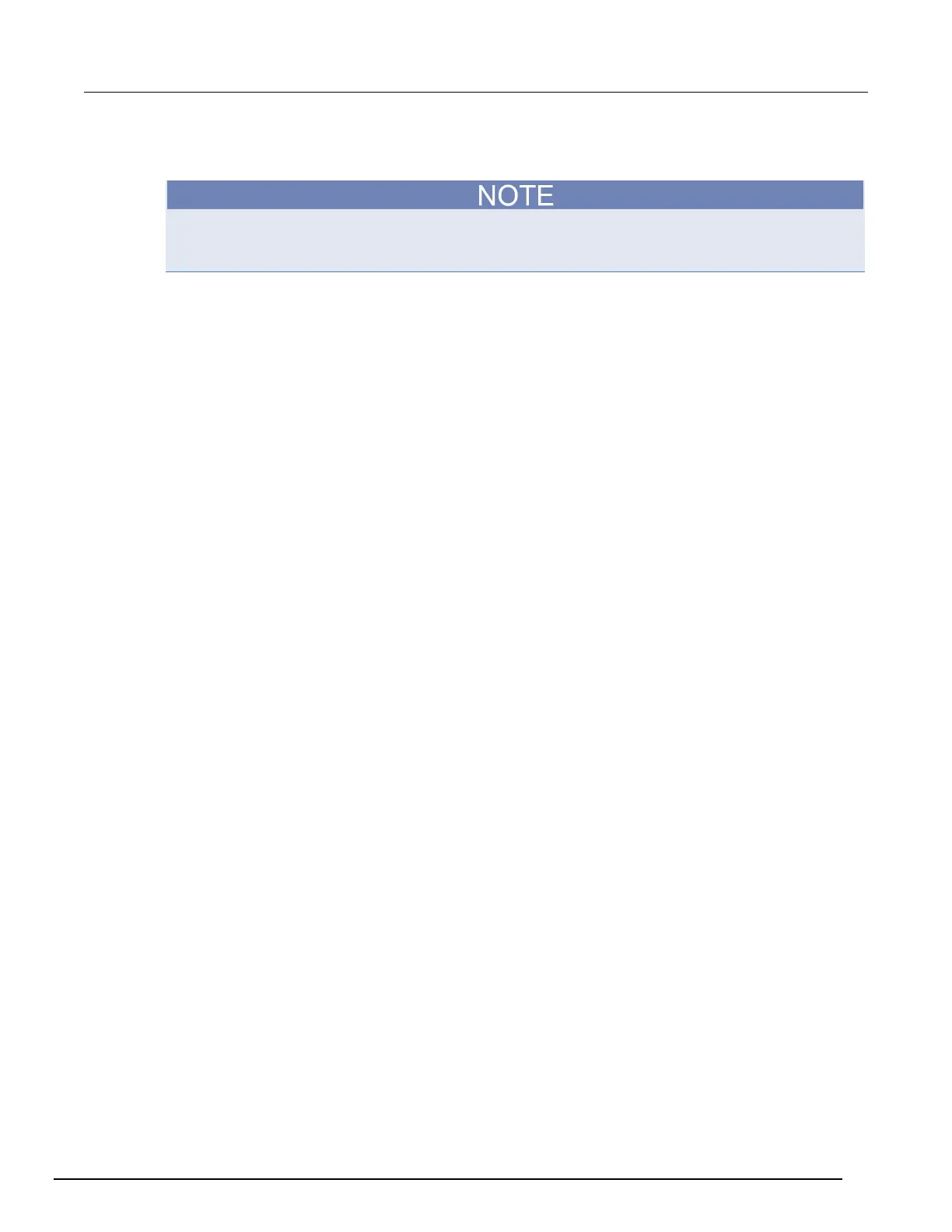Interactive SourceMeter® Instrument Reference Manual Section 2:
2450-901-01 Rev. B/September 2013 2-65
How to install the Keithley I/O Layer
You can install the Keithley I/O Layer from the CD-ROM that came with your instrument, or from the
download from the Keithley website.
The software installs the following components:
• Microsoft
®
.NET Framework
• NI
TM
IVI Compliance Package
• NI-VISA
TM
Run-Time Engine
• Keithley SCPI-based Instrument IVI-C driver
• Keithley I/O Layer
To install the Keithley I/O Layer from the CD-ROM:
1. Close all programs.
2. Place the CD-ROM into your CD-ROM drive.
3. Your web browser should start automatically and display a screen with software installation links.
If you need to manually open the web page, use a file explorer to navigate to the CD-ROM drive
and open the file named index.html.
4. From the web page, select the Software category and click Keithley I/O Layer.
5. Accept all defaults.
6. Click Next.
7. Click Install.
8. Reboot your computer.
To install the Keithley I/O Layer from the Keithley website:
1.
2. Run the downloaded file from the temporary directory.
3. Follow the instructions on the screen to install the software.
4. Reboot your computer.
Determining the command set you will use
You can change the command set that you use with the Model 2450. The remote command sets that
are available include:
• SCPI: An instrument-specific language built on the SCPI standard.
• TSP: A programming language that can be used to send individual commands or combine
commands into scripts.
• SCPI 2400: Allows you to run code developed for earlier Series 2400 instruments.
