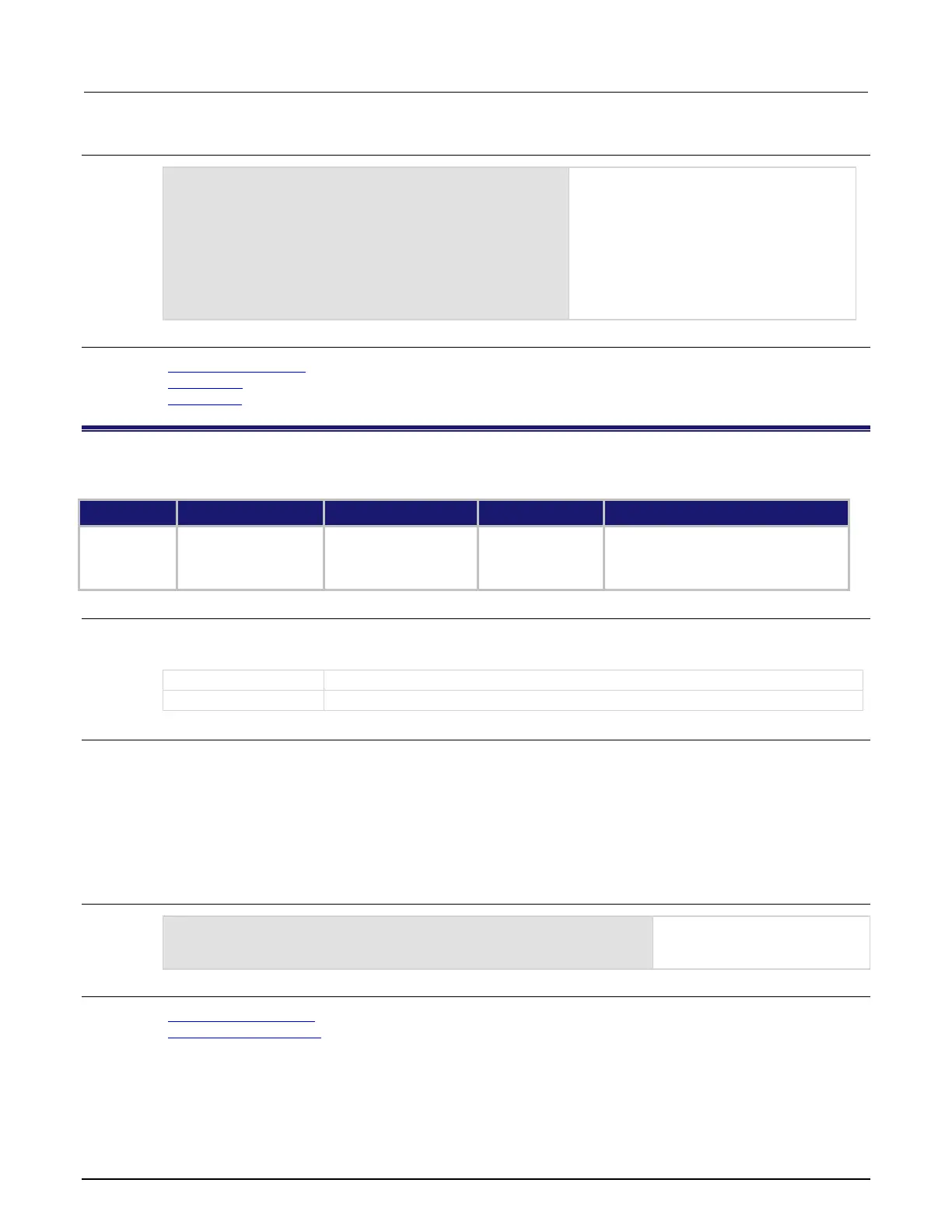8: TSP command reference Model 2450 Interactive SourceMeter® Instrument
8-232 2450-901-01 Rev. B/September 2013
Example
nodesFound = tsplink.initialize(2)
print("Nodes found = " .. nodesFound)
Perform a TSP-Link initialization and
indicate how many nodes are found.
Sample output if two nodes are found:
Nodes found = 2
Sample output if fewer nodes are found and
if localnode.showevents = 7:
1219, TSP-Link found fewer nodes
than expected
Also see
localnode.showevents (on page 8-73)
tsplink.node (on page 8-234)
tsplink.state (on page 8-235)
tsplink.line[N].mode
This attribute defines the trigger operation of a TSP-Link line.
Type TSP-Link accessible Affected by Where saved Default value
Instrument reset
Power cycle
TSP-Link line N reset
tsplink.MODE_DIGITAL_OPEN_DRAIN
Usage
mode = tsplink.line[N].mode
tsplink.line[N].mode = mode
The trigger mode; see Details
The trigger line (1 to 3)
Details
This command defines whether or not the line is used by the trigger model and if it is an input or output.
The line mode can be set to the following options:
• TSP-Link digital open drain line: tsplink.MODE_DIGITAL_OPEN_DRAIN
• TSP-Link trigger open drain line: tsplink.MODE_TRIGGER_OPEN_DRAIN
• TSP-Link trigger synchronous master: tsplink.MODE_SYNCHRONOUS_MASTER
• TSP-Link trigger synchronous acceptor: tsplink.MODE_SYNCHRONOUS_ACCEPTOR
Example
tsplink.line[3].mode = tsplink.MODE_TRIGGER_OPEN_DRAIN
Sets the trigger mode for
synchronization line 3 as a
Also see
trigger.tsplinkin[N].edge (on page 8-225)
trigger.tsplinkout[N].logic (on page 8-228)
