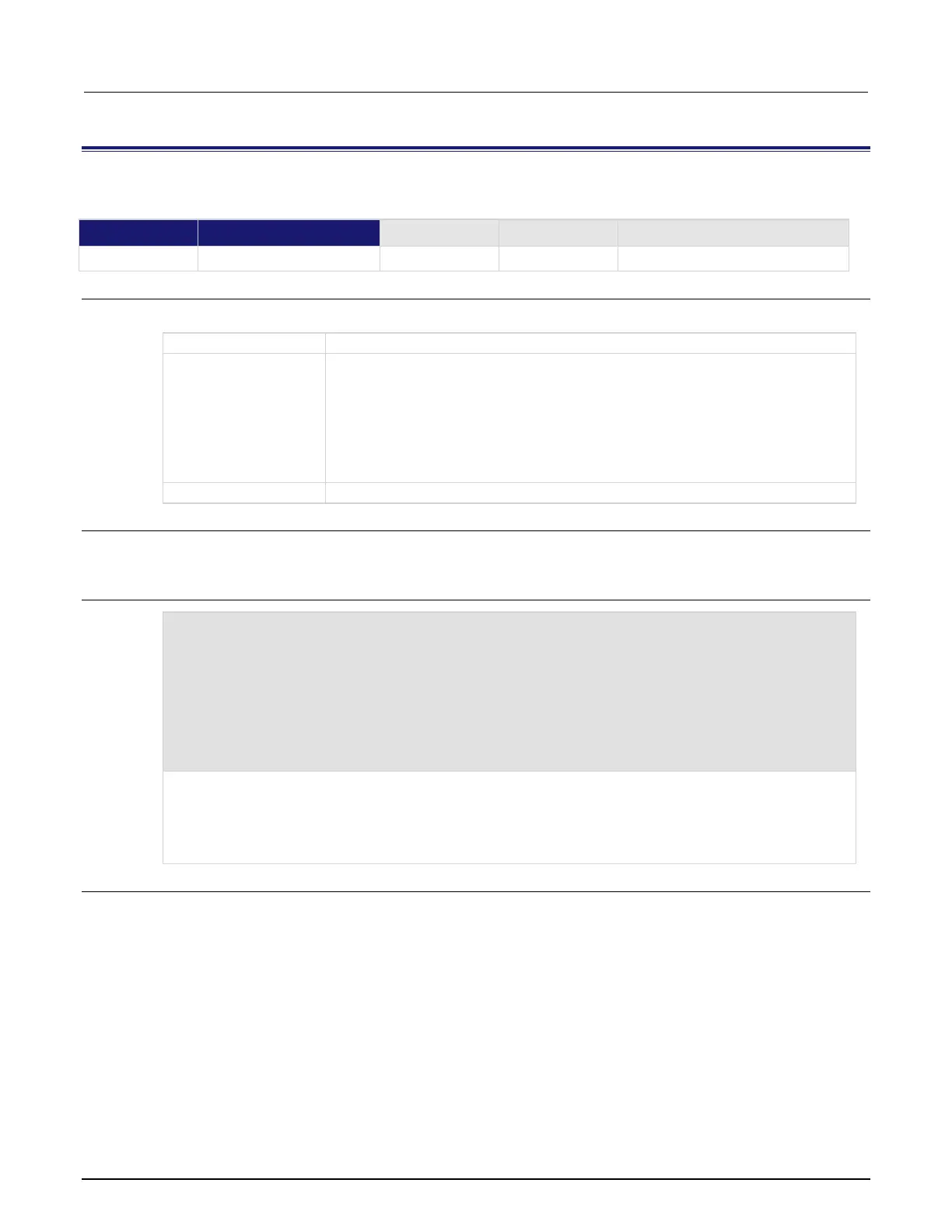8: TSP command reference Model 2450 Interactive SourceMeter® Instrument
8-50 2450-901-01 Rev. B/September 2013
display.prompt()
This function allows you to create interactive buttons on the front panel display.
Type TSP-Link accessible
Affected by Where saved Default value
Usage
promptID = display.prompt(buttonID, promptText)
The button to display; choose one of the following options:
• display.BUTTONS_NONE
• display.BUTTONS_OK
• display.BUTTONS_CANCEL
• display.BUTTONS_OKCANCEL
• display.BUTTONS_YESNO
•
display.BUTTONS_YESNOCANCEL
A string that contains the text that is displayed above the buttons
Details
This command displays buttons and text on the front panel. You can set up scripts that respond to the button
when it is selected.
Example
smu.source.sweeplinear("test", 1, 10, 10)
display.prompt(display.BUTTONS_YESNO, "Would you like to start the sweep now?")
promptID, result = display.waitevent()
if result == display.BUTTON_YES then
trigger.model.initiate()
Display the prompt "Would you like to start the sweep now?"
If the user presses Yes, the sweep starts.
If the user presses No, the sweep does not start.
The promptID can be used by display.delete(promptID) to remove the displayed prompt.
Also see
None
