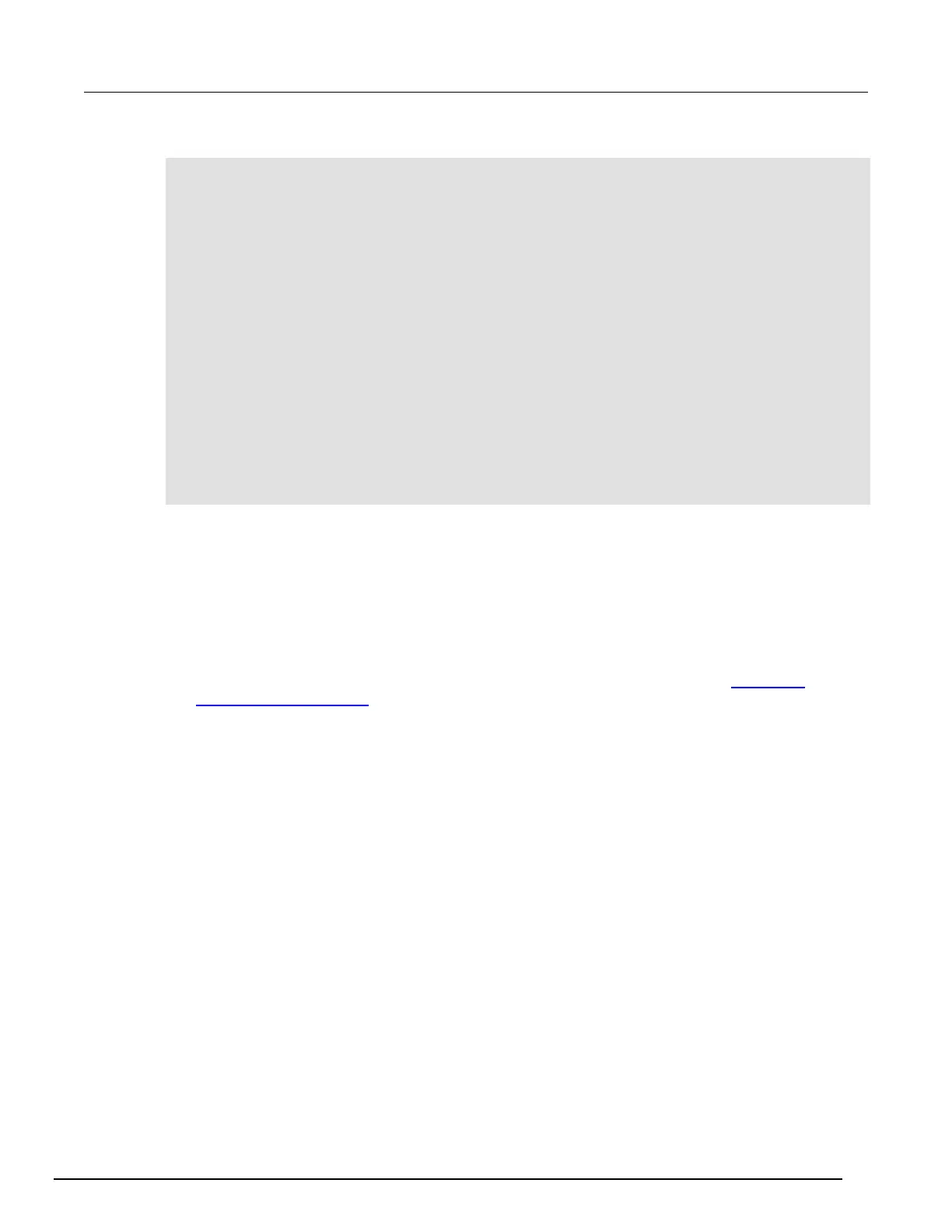Interactive SourceMeter® Instrument Reference Manual Section 3:
2450-901-01 Rev. B/September 2013 3-61
Using TSP commands
reset()
smu.source.configlist.create("CurrListSweep")
smu.source.func = smu.FUNC_DC_CURRENT
smu.source.range = 100e-3
smu.source.level = 1e-3
smu.source.configlist.store("CurrListSweep")
smu.source.level = 10e-3
smu.source.configlist.store("CurrListSweep")
smu.source.level = 5e-3
smu.source.configlist.store("CurrListSweep")
smu.source.level = 7e-3
smu.source.configlist.store("CurrListSweep")
smu.source.level = 11e-3
smu.source.configlist.store("CurrListSweep")
smu.source.level = 9e-3
smu.source.configlist.store("CurrListSweep")
smu.source.sweeplist("CurrListSweep", 1, 0.001)
smu.measure.func = smu.FUNC_DC_VOLTAGE
smu.measure.range = 20
trigger.model.initiate()
Increasing the speed of sweeps
To increase the speed of sweeps:
• Reduce the NPLC.
• Turn autozero off. If autozero is on, the instrument takes new reference and zero values for every
reading. This can slow down sweep operation. Be aware that if you disable autozero,
measurements may drift and become erroneous. To minimize drift when autozero is disabled, use
the autozero once feature. For more information on the autozero options, see
Automatic
reference measurements (on page 2-108).
