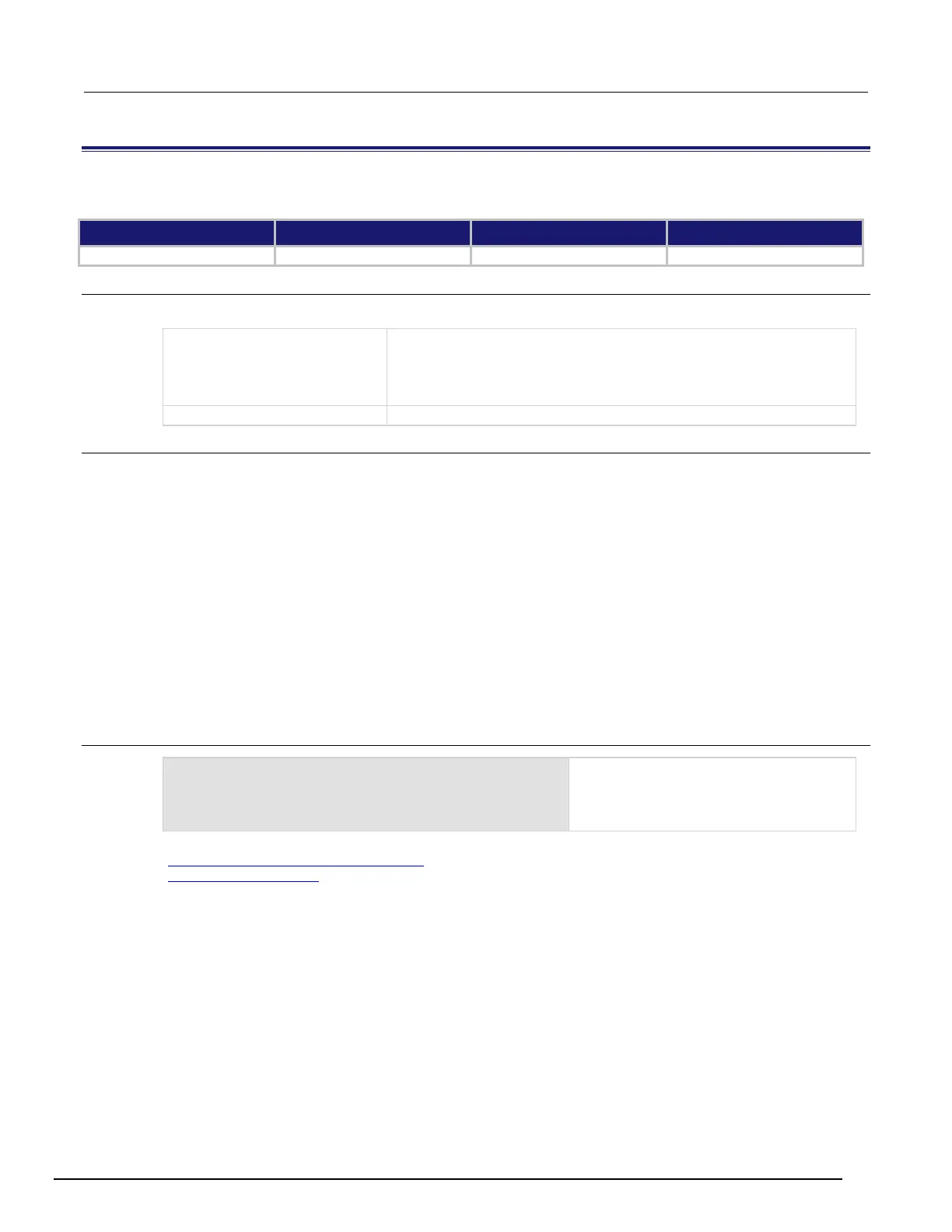Interactive SourceMeter® Instrument Reference Manual Section 6:
2450-901-01 Rev. B/September 2013 6-15
:CALCulate2:<function>:LIMit<Y>:FAIL?
This command queries the results of a limit test.
Type Affected by Where saved Default value
Query only Not applicable Not applicable Not applicable
Usage
:CALCulate2:<function>:LIMit<Y>:FAIL?
The function to which this setting applies:
• Current: CURRent[:DC]
• Resistance: RESistance
• Voltage:
The test that the result applies to, 1 or 2
Details
The results of the limit test for limit Y:
• NONE: Test passed; the measurement is between the upper and lower limits
• HIGH: Test failed; the measurement exceeded the upper limit
• LOW: Test failed; the measurement exceeded the lower limit
• BOTH: Test failed; the measurement exceeded both limits
These commands query the result of a limit test for the selected measurement function.
The response message indicates if the limit test has passed or how it failed.
Reading the results of a limit test does not clear the fail indication of the test. To clear a failure, send the clear
command.
Note that if you are making a series of measurements and auto clear enabled for a limit, the last measurement
limit dictates the fail indication for the limit. If autoclear is disabled, you can take a series of readings and read
fails to see if any of one of the readings failed.
To use this attribute, you must set the limit state to enable.
Example
CALC2:VOLT:LIM1:UPP 2.5
CALC2:VOLT:LIMIT1:STAT ON
Set lower limit 1 for voltage to 0.25 volts.
Set upper limit 1 for voltage to 2.5 volts.
Enable limit 1 testing for voltage.
Also see
:CALCulate2:<function>:LIMit<Y>:STATe (on page 6-17
)
Limit testing and binning (on page 3-68)
