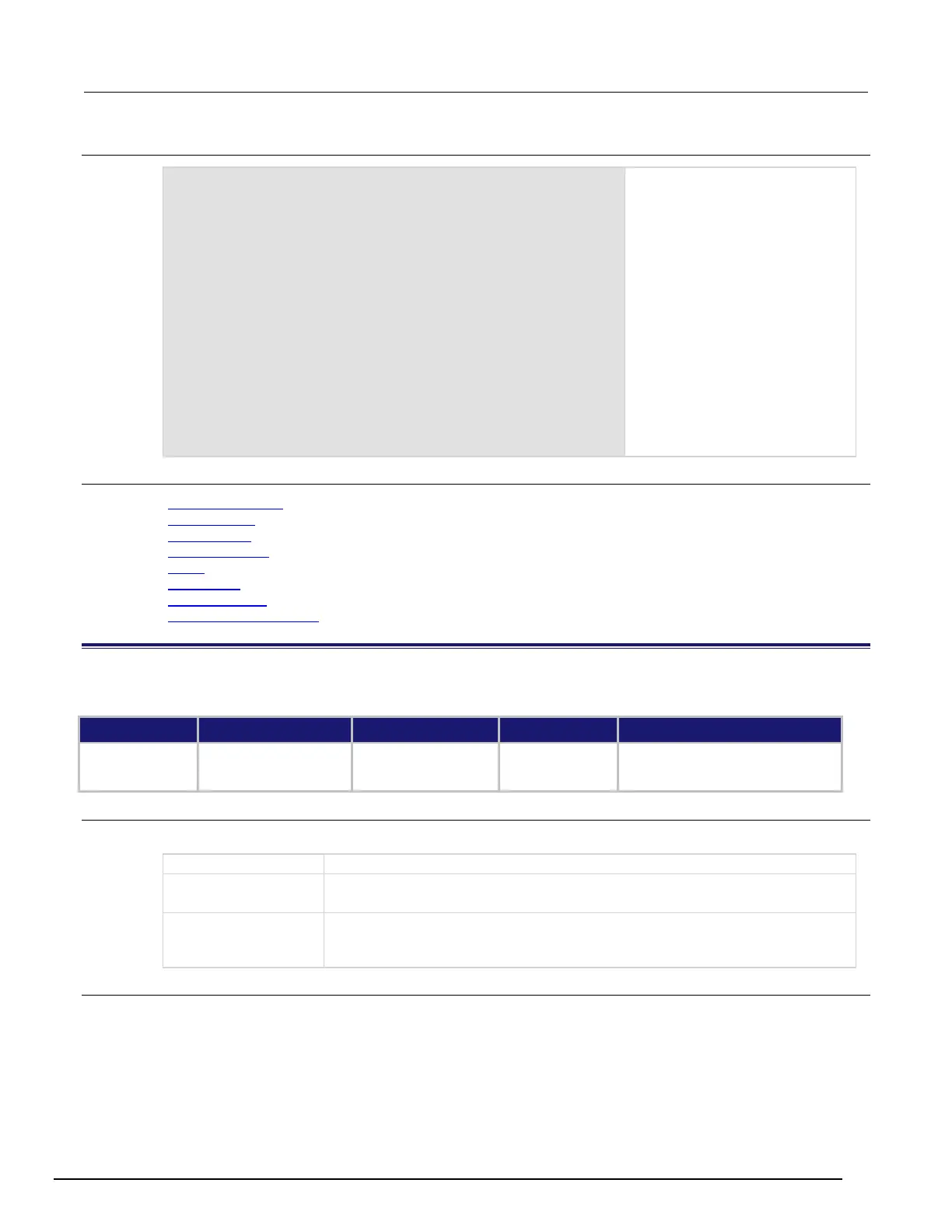Interactive SourceMeter® Instrument Reference Manual Section 8:
2450-901-01 Rev. B/September 2013 8-21
Example
testData = buffer.make(50)
trigger.model.load("SimpleLoop", 3, 0, testData)
trigger.model.initiate()
waitcomplete()
print(testData.formattedreadings[1])
printbuffer(1, testData.n,
testData.formattedreadings)
Create a reading buffer named
testData, configure the
instrument to make three
measurements, and store the
readings in the buffer.
Print the first reading formatted as
it appears on the front-panel
display.
Example output:
-00.0e-6 nA
Print all readings in the reading
buffer as they appear on the
front-panel display.
Example output:
-00.0e-6 nA, -000.0e-9
Also see
bufferVar.readings (on page 8-24)
buffer.delete() (on page 8-9)
buffer.make() (on page 8-11)
bufferVar.clear() (on page 8-17)
print() (on page 8-77)
printbuffer() (on page 8-78)
Reading buffers (on page 3-10)
Remote buffer operation (on page 3-27)
bufferVar.fractionalseconds
This attribute contains the fractional portion of the timestamp (in seconds) when each reading occurred.
Type TSP-Link accessible Affected by Where saved Default value
Instrument reset
Usage
fractionalSec = bufferVar.fractionalseconds[N]
The fractional portion of the timestamp (in seconds) when each reading occurred
The name of the reading buffer, which may be a default buffer (defbuffer1 or
defbuffer2
) or a user-defined buffer
The reading number N; can be any value between 1 and the number of readings in
the buffer; use the bufferVar.n command to determine the number of readings
Details
This read-only attribute is an array (a Lua table) of the fractional portion of the timestamps, in seconds, when
each reading occurred. Seconds are shown as fractions.
