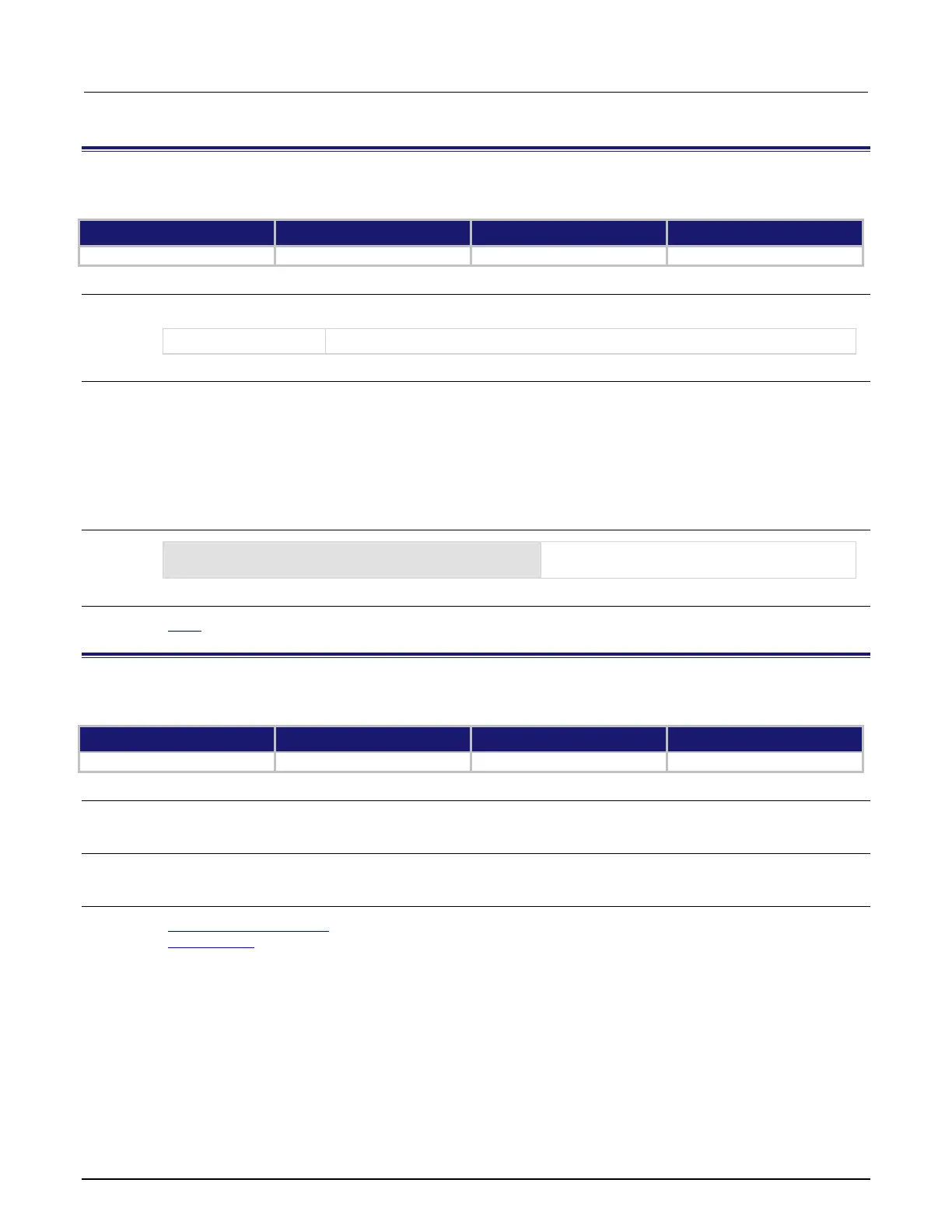6: SCPI command reference Model 2450 Interactive SourceMeter® Instrument Referenc
6-2 2450-901-01 Rev. B/September 2013
*SAV
This command saves the present instrument settings as a user-saved setup.
Type Affected by Where saved Default value
Command only Not applicable Nonvolatile memory Not applicable
Usage
*SAV <n>
Details
Save the present instrument settings as a user-saved setup. You can restore the settings with the *RCL
command.
Any command that is affected by *RST can be saved with the *SAV command.
Any settings that had been stored previously as <n> are overwritten.
If you view the user-saved setups from the front panel of the instrument, they are stored as scripts named
Setup0<n>.
Example
Saves the instrument settings in memory location
2.
Also see
*RCL (on page 6-1)
:ABORt
This command stops all trigger model commands on the instrument.
Type Affected by Where saved Default value
Usage
:ABORt
Details
When this command is received, the Model 2450 stops the trigger model.
Also see
Aborting the trigger model (on page 3-108)
Trigger model (on page 3-95)
