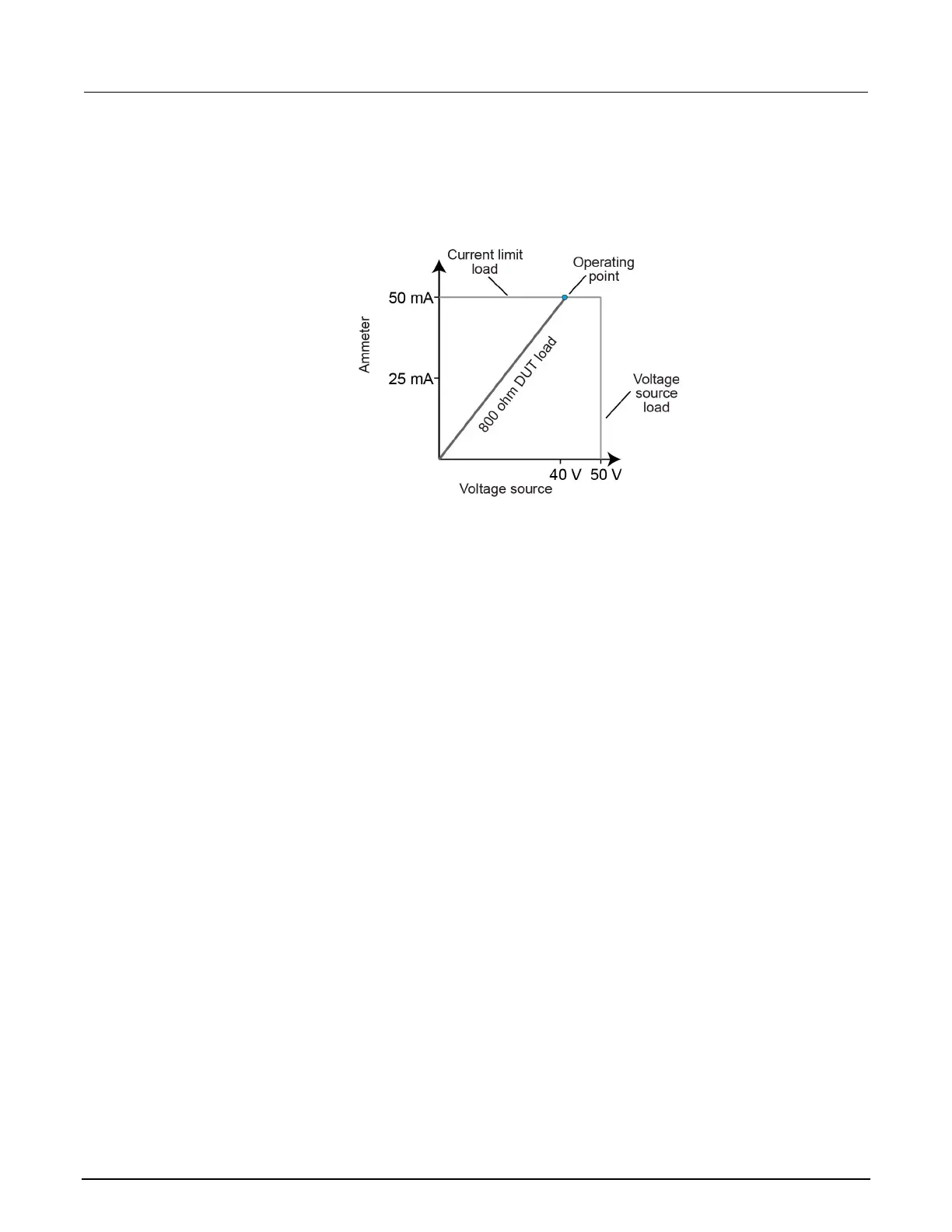4: Source-measure considerations Model 2450 Interactive SourceMeter® Instrument
4-8 2450-901-01 Rev. B/September 2013
In the following graph, the resistive load is increased to 800 Ω. The DUT load for 800 Ω intersects the
current limit, which causes the instrument to limit the voltage that it is sourcing. For the 800 Ω DUT,
the instrument will only output 40 V at the 50 mA limit.
Figure 114: Model 2450 current limit boundary example limited
Ω
Notice that as resistance decreases, the slope of the DUT load increases. As resistance approaches
infinity (open output), the instrument will source virtually 50 V at 0 mA. Conversely, as resistance
increases, the slope of the DUT load decreases. At zero resistance (shorted output), the instrument
will source virtually 0 V at 50 mA. Regardless of the load, current will never exceed the limit of 50 mA.
Using NPLCs to adjust speed and accuracy
You can adjust the amount of time that the input signal is measured. This time affects the usable
measurement resolution, the amount of reading noise, and the reading rate of the instrument.
The amount of time is specified in parameters that are based on the number of power line cycles
(PLCs). Each PLC for 60 Hz is 16.67 ms (1/60) and each PLC for 50 Hz is 20 ms (1/50).
The shortest amount of time (0.01 PLC) results in the fastest reading rate, but increases reading
noise and decreases the number of usable digits.
The longest amount of time (10 PLC) provides the lowest reading noise and more resolution, but has
the slowest reading rate.
Settings between the fastest and slowest number of PLCs are a compromise between speed and
noise.
If you change the PLCs, you may want to adjust the displayed digits to reflect the change in usable
digits.
