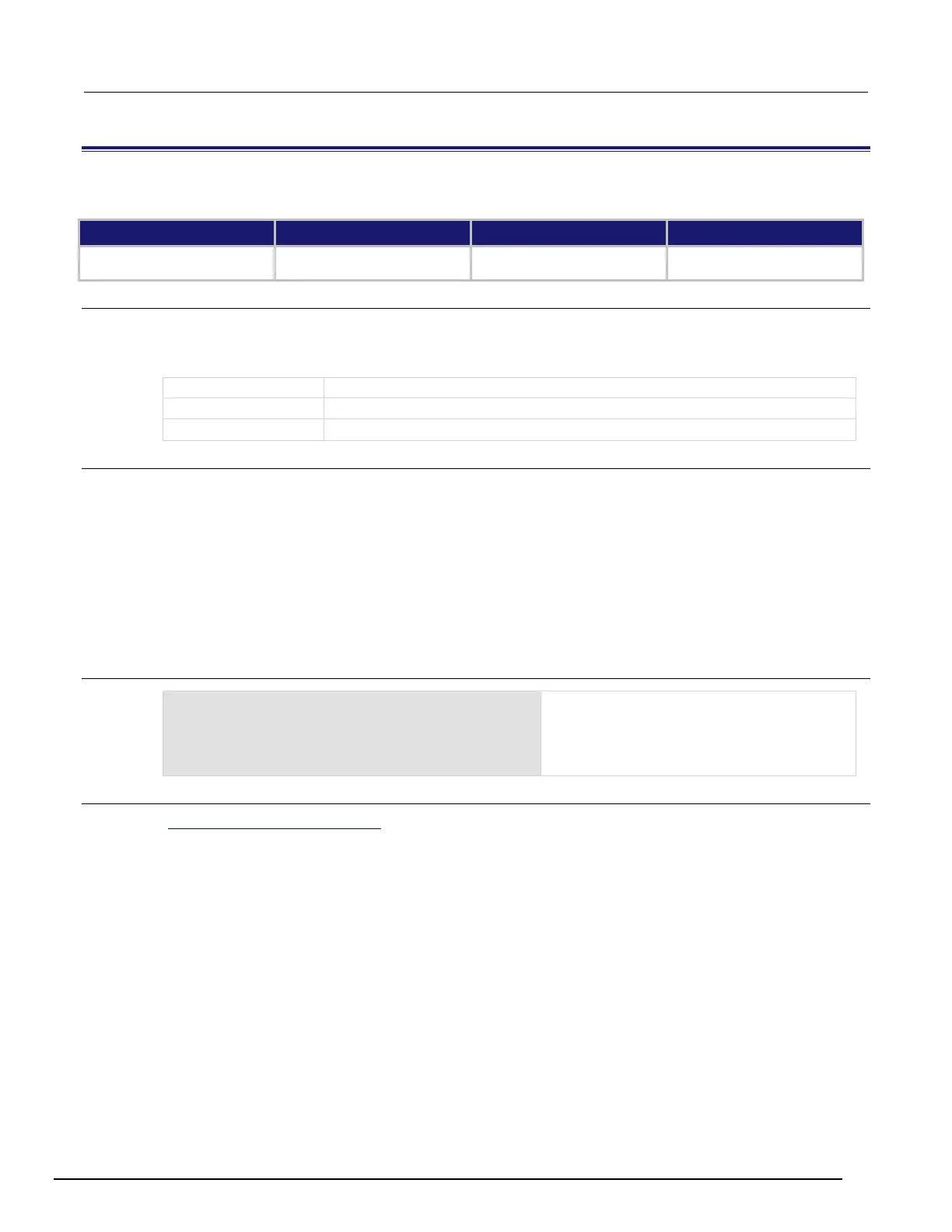Interactive SourceMeter® Instrument Reference Manual Section 6:
2450-901-01 Rev. B/September 2013 6-91
:STATus:OPERation:MAP
This command allows you to map event numbers to bits in the Operation Event Registers.
Type Affected by Where saved Default value
Command and query
Instrument reset
Not saved Not applicable
Usage
:STATus:OPERation:MAP <bitNumber>, <setEvent>
:STATus:OPERation:MAP <bitNumber>, <setEvent>, <clearEvent>
:STATus:OPERation:MAP? <bitNumber>
The event number mapped to set this bit;
if no mapping
The event number mapped to clear this bit; 0 if no mapping
Details
You can map events to bits in the event registers with this command. This allows you to cause bits in the
condition and event registers to be set or cleared when the specified events occur.
When a mapped event is programmed to set bits, the corresponding bits in both the condition register and event
register are set when the event is detected.
When a mapped event is programmed to clear bits, the bit in the condition register is set to 0 when the event is
detected.
If the event is set to zero (0), the bit is never set.
The query requests the mapped set event and mapped clear event status for a bit in the Operation Event
Registers. When you query the mapping for a specific bit, the instrument returns the events that were mapped to
set and clear that bit. Zero (0) indicates that the bits have not been set.
Example
:STATus:OPERation:MAP 0, 4917, 4918
When event 4917 (the buffer is 0% filled) occurs,
bit 0 is set in the condition register and the event
register of the Operation Event Register. When
event 4918 (buffer is 100% filled) occurs, bit 0 in
the condition register is cleared.
Also see
Programmable status register sets (on page C-5)
