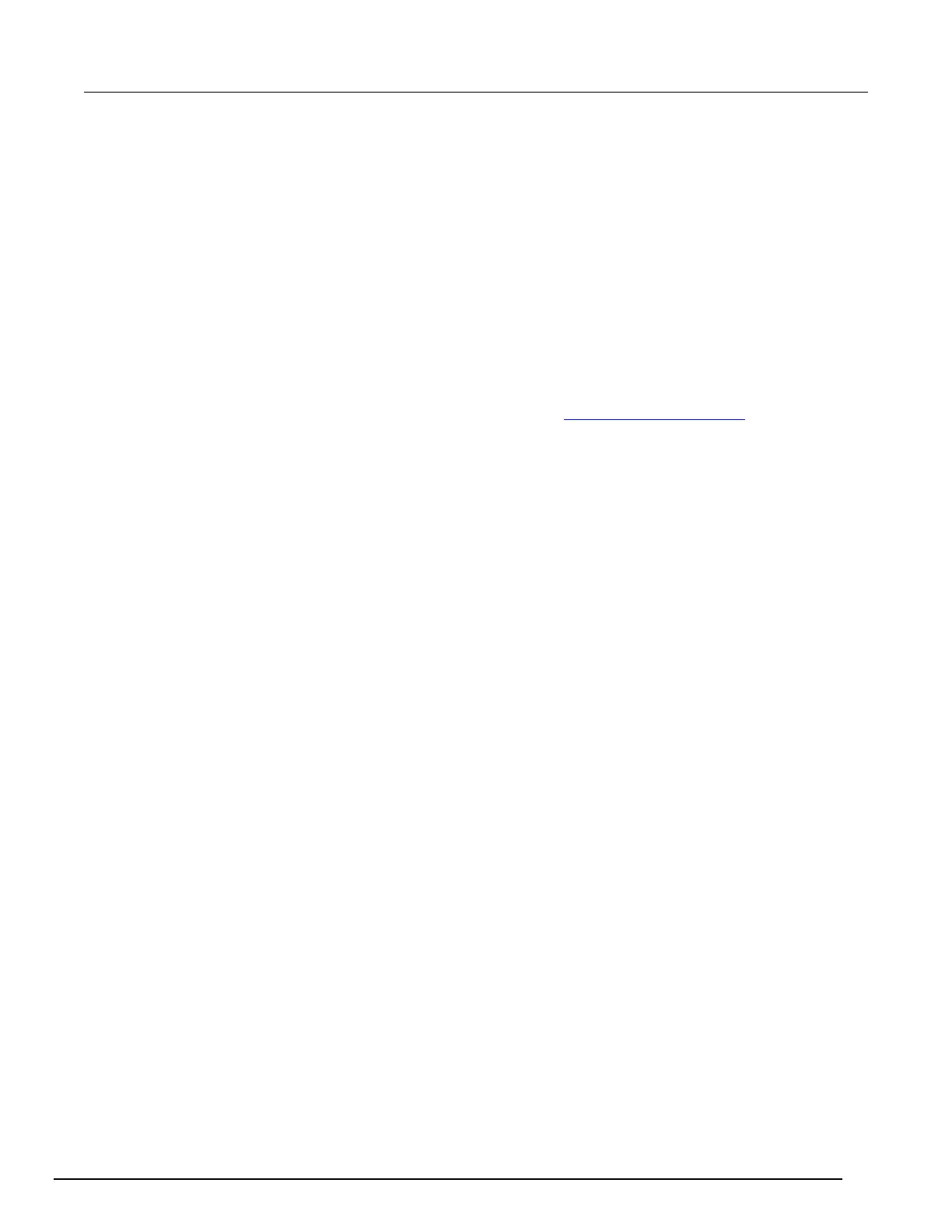Interactive SourceMeter® Instrument Reference Manual Section 7: Introduction to TSP o
2450-901-01 Rev. B/September 2013 7-39
Suggestions for increasing the available memory
If the amount of memory used is over 95 percent, or if you receive out-of-memory errors, you should
reduce the amount of memory that is used.
Some suggestions for increasing the available memory:
• Turn the instrument off and on. This deletes scripts that have not been saved and reloads only
scripts that have been stored in nonvolatile memory.
• Consider removing unused reading buffers.
• Consider resizing reading buffers to a smaller size.
• Reduce the number of TSP-Link
®
nodes.
• Delete unneeded global variables from the run-time environment by setting them to nil.
• Adjust the collectgarbage() settings in Lua. See Lua memory management (on page 7-26)
for more information.
• Review scripts to improve their memory usage. In particular, you can see memory gains by
changing string concatenation lines into a Lua table of string entries. You can then use the
table.concat() function to create the final string concatenation.