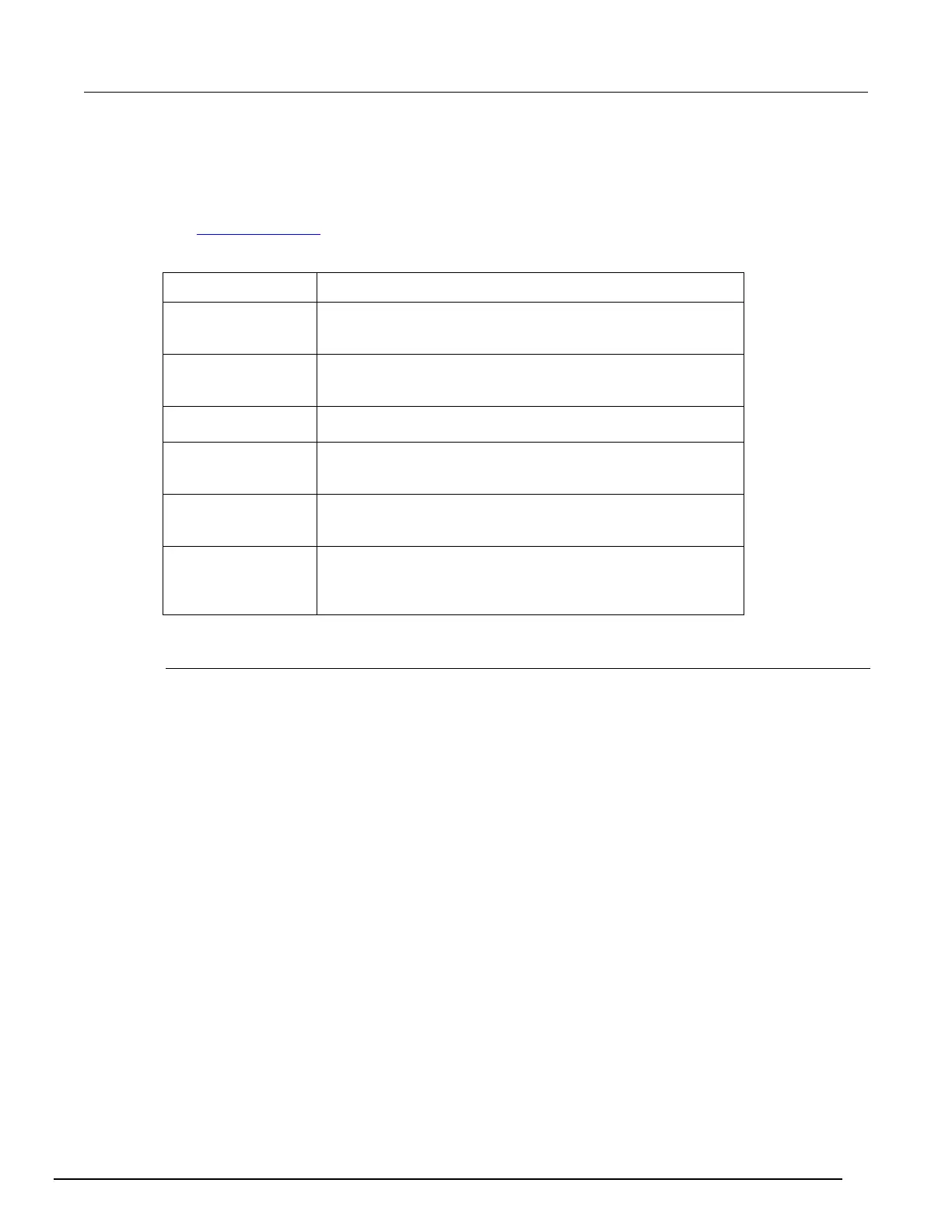Interactive SourceMeter® Instrument Reference Manual Section 2:
2450-901-01 Rev. B/September 2013 2-23
Source Config List menu
This menu allows you to select an existing source configuration list, create a new list, load
configuration settings to and from the instrument (system), delete a configuration point, and view the
settings of a point in a source configuration list. For more information about using configuration lists,
see Configuration lists (on page 3-33
).
Setting Description
Select the button next to Config List to select the configuration list
that you want to use.
Create a new, empty configuration list. To populate the list with the
present instrument settings, select System to List.
Delete a configuration list point from the selected configuration list.
Save the present instrument configuration to a point in the selected
configuration list.
Restore the instrument to the settings stored in the selected
configuration list point.
View details of a specific point in the selected configuration list.
Details include settings such as function, value, delay, limit, range,
autorange, and output state.
Measure menu
The menus organized under Measure in the main menu allow you to select, configure, and perform
measure operations from the Model 2450 front panel. The following topics describe the settings that
are available on these interactive screens.
Measure Settings menu
This menu contains settings for the presently selected measurement function, which is identified by
an indicator in the upper right corner of the menu.
The options in this menu include the following settings.
Measure Range: Sets the measurement range to automatic or a specific range.
Sense Mode: Select 2-wire (local) or 4-wire (remote) sense mode.
Auto Range Low Limit: Set a lower limit to prevent the instrument from selecting a range that is too
low for your application.
Limits: Set limits for pass/fail device testing.
Auto Zero: Determine if the instrument automatically gets new measurements of its internal ground
and voltage reference.
NPLCs: Sets the amount of time that the input signal is measured. The figure below shows the
indicator when the source current and measure voltage function is selected.
