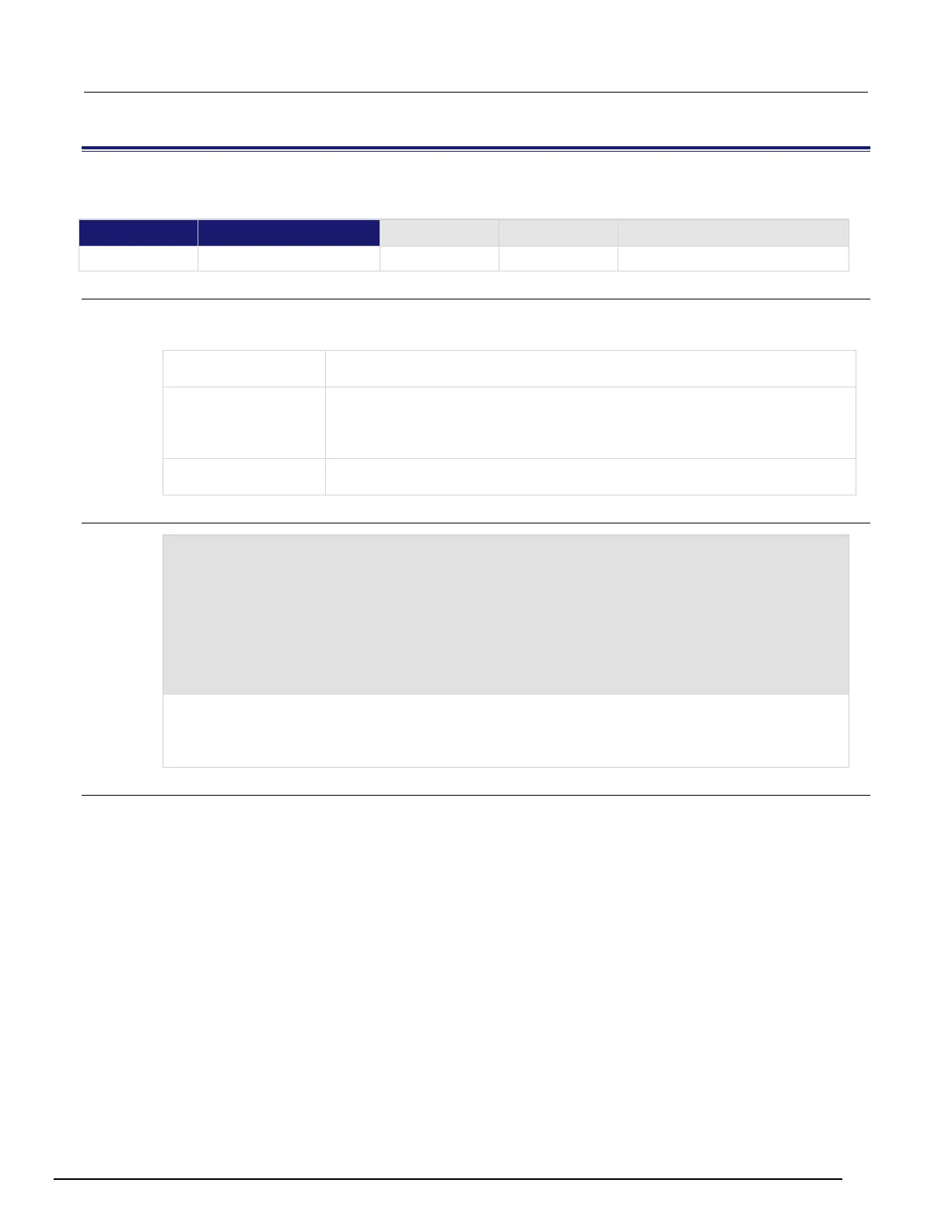Interactive SourceMeter® Instrument Reference Manual Section 8:
2450-901-01 Rev. B/September 2013 8-53
display.waitevent()
This function causes the instrument to wait for a user to respond to a prompt or button.
Type TSP-Link accessible
Affected by Where saved Default value
Usage
promptID, buttonID = display.waitevent()
promptID, buttonID = display.waitevent([timeout])
A number that identifies the object, such as a prompt message, that is displayed on
the front panel
display.BUTTON_NO
display.BUTTON_OK
The amount of time to wait before timing out; time is 0 to 300 seconds, where 0
waits indefinitely
Example
smu.source.sweeplinear("test", 1, 10, 10)
display.prompt(display.BUTTONS_YESNO, "Would you like to start the sweep now?")
promptID, result = display.waitevent()
if result == display.BUTTON_YES then
trigger.model.initiate()
Display the prompt "Would you like to start the sweep now?"
If the user presses Yes, the sweep starts and displays the message "Sweep Complete!" when done.
If the user presses No, the sweep does not start.
Also see
None
