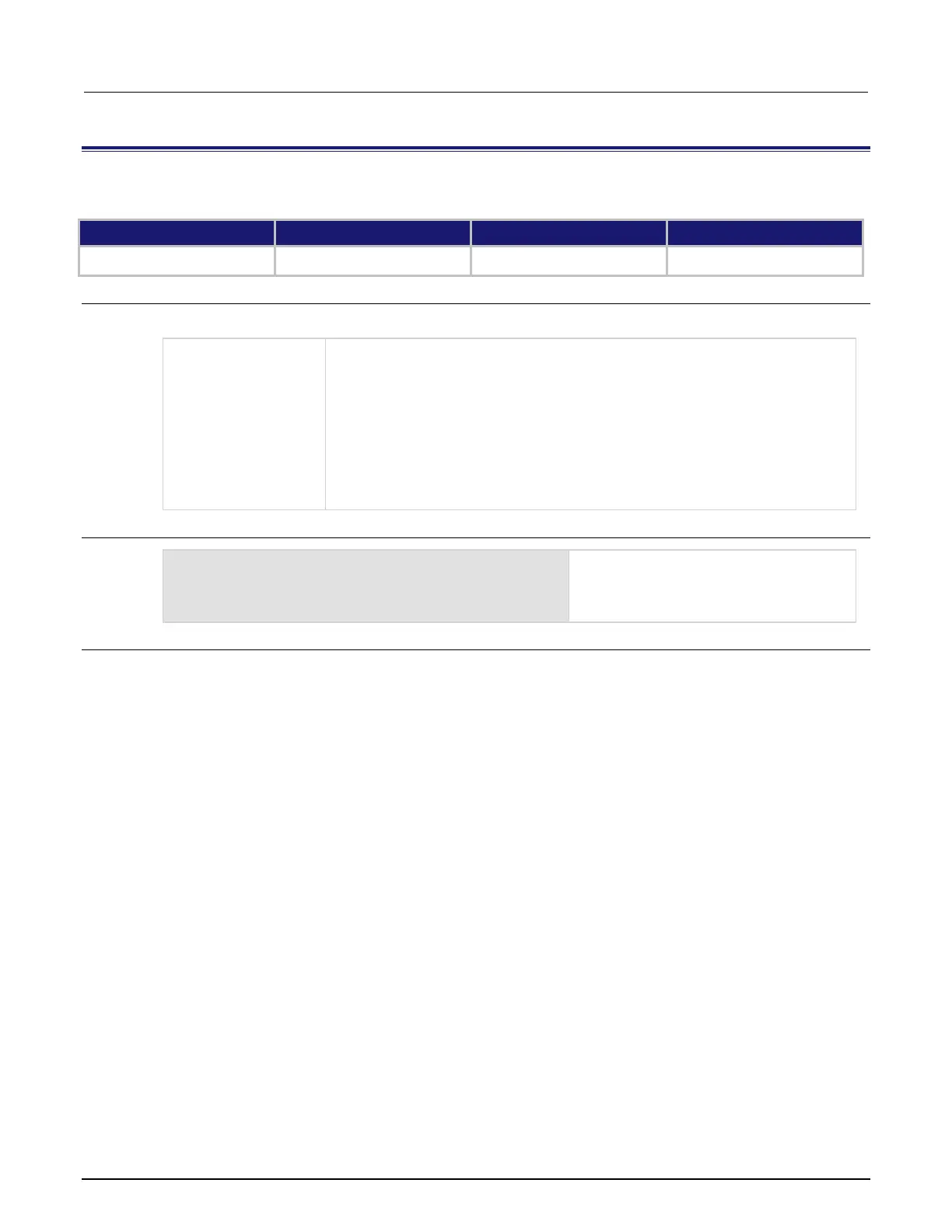6: SCPI command reference Model 2450 Interactive SourceMeter® Instrument
6-26 2450-901-01 Rev. B/September 2013
:DISPlay:SCReen
This command changes which front-panel screen is displayed.
Type Affected by Where saved Default value
Command Not applicable Not applicable Not applicable
Usage
:DISPlay:SCReen <screenName>
The screen to display:
• Home screen: HOME
• Source swipe screen: SOURce
• Data Trend swipe screen: PLOT
• User Display swipe screen: USER
• Buffer Statistics swipe screen: STATistics
• Settings swipe screen: SETTings
• Graph screen: GRAPh
• Data Sheet screen:
Example
DISP:SCR USER
DISP:USER1:TEXT "Batch A122"
DISP:USER2:TEXT "Test running"
Clear and display the User Display swipe
screen.
Set the first line to read "Batch A122" and
the second line to display "Test running".
Also see
None
