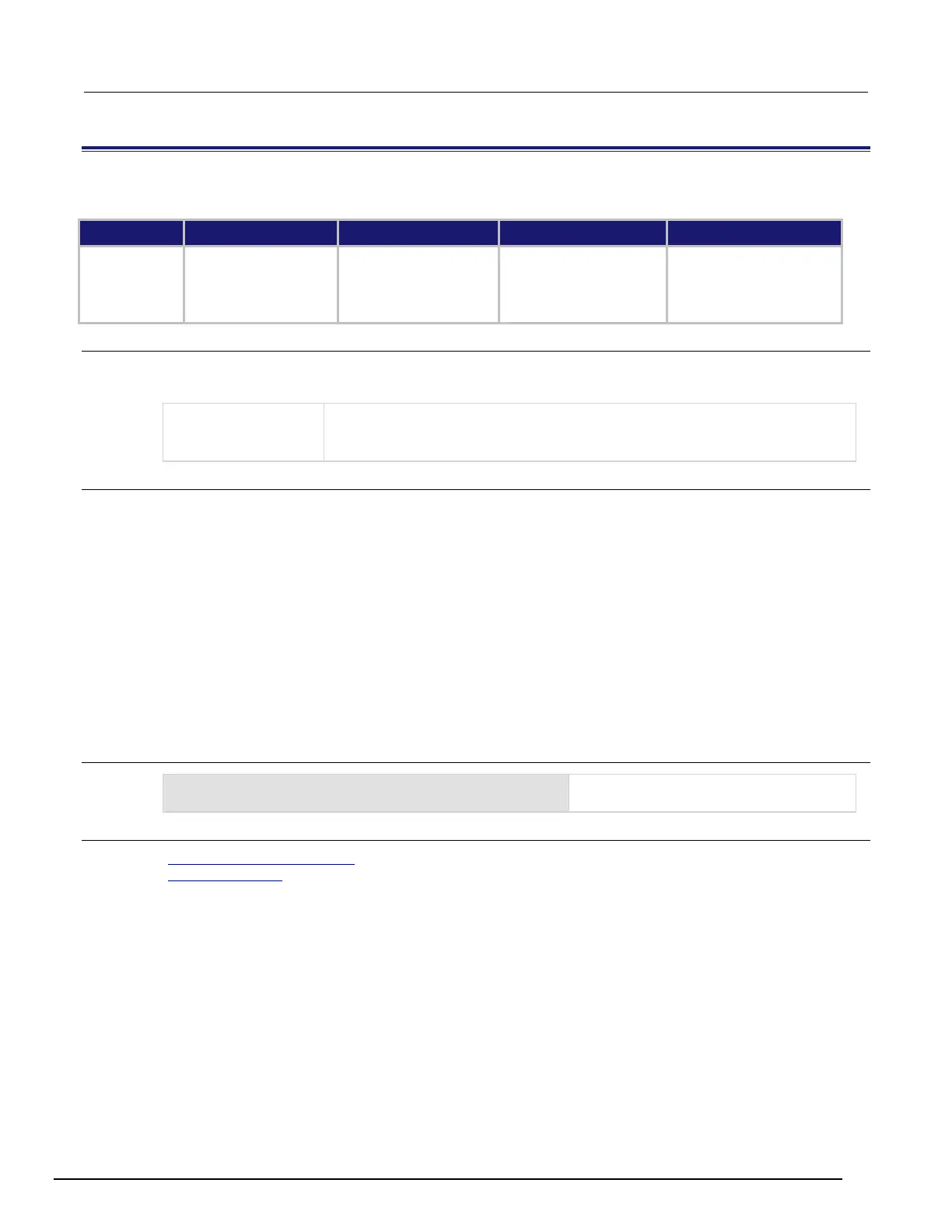Interactive SourceMeter® Instrument Reference Manual Section 8:
2450-901-01 Rev. B/September 2013 8-89
smu.measure.autozero.enable
This attribute enables or disables of the internal reference measurements (autozero) of the source-measure unit.
Type TSP-Link accessible Affected by Where saved Default value
Attribute (RW) Yes
Restore configuration
Instrument reset
Power cycle
Measure configuration list
Configuration script
Measure configuration list
smu.ON
Usage
azMode = smu.measure.autozero.enable
smu.measure.autozero.enable = azMode
The status of autozero; set to one of the following values:
• Disable autozero: smu.OFF
• Enable autozero:
Details
The analog-to-digital converter (ADC) uses a ratiometric A/D conversion technique. To ensure the accuracy of
readings, the instrument must periodically get new measurements of its internal ground and voltage reference.
The time interval between updates to these reference measurements is determined by the integration aperture
that is being used for measurements. The Model 2450 uses separate reference and zero measurements for each
aperture.
By default, the instrument automatically checks these reference measurements whenever a signal measurement
is made.
This additional time can cause problems in sweeps and other test sequences in which measurement timing is
critical. To avoid the time that is needed for the reference measurements in these situations, you can disable
autozero. If autozero is disabled, to prevent inaccurate readings, you can use
smu.measure.autozero.once() before a test sequence to force a one-time refresh of the reference
measurements.
When autozero is set to off, the instrument may gradually drift out of specification. To minimize the drift, you can
send the once command to make a reference and zero measurement immediately before a test sequence.
Example
smu.measure.func = smu.FUNC_DC_VOLTAGE
smu.measure.autozero.enable = smu.OFF
Set autozero off for voltage measurements.
Also see
smu.measure.autozero.once() (on page 8-90)
smu.measure.nplc (on page 8-116)