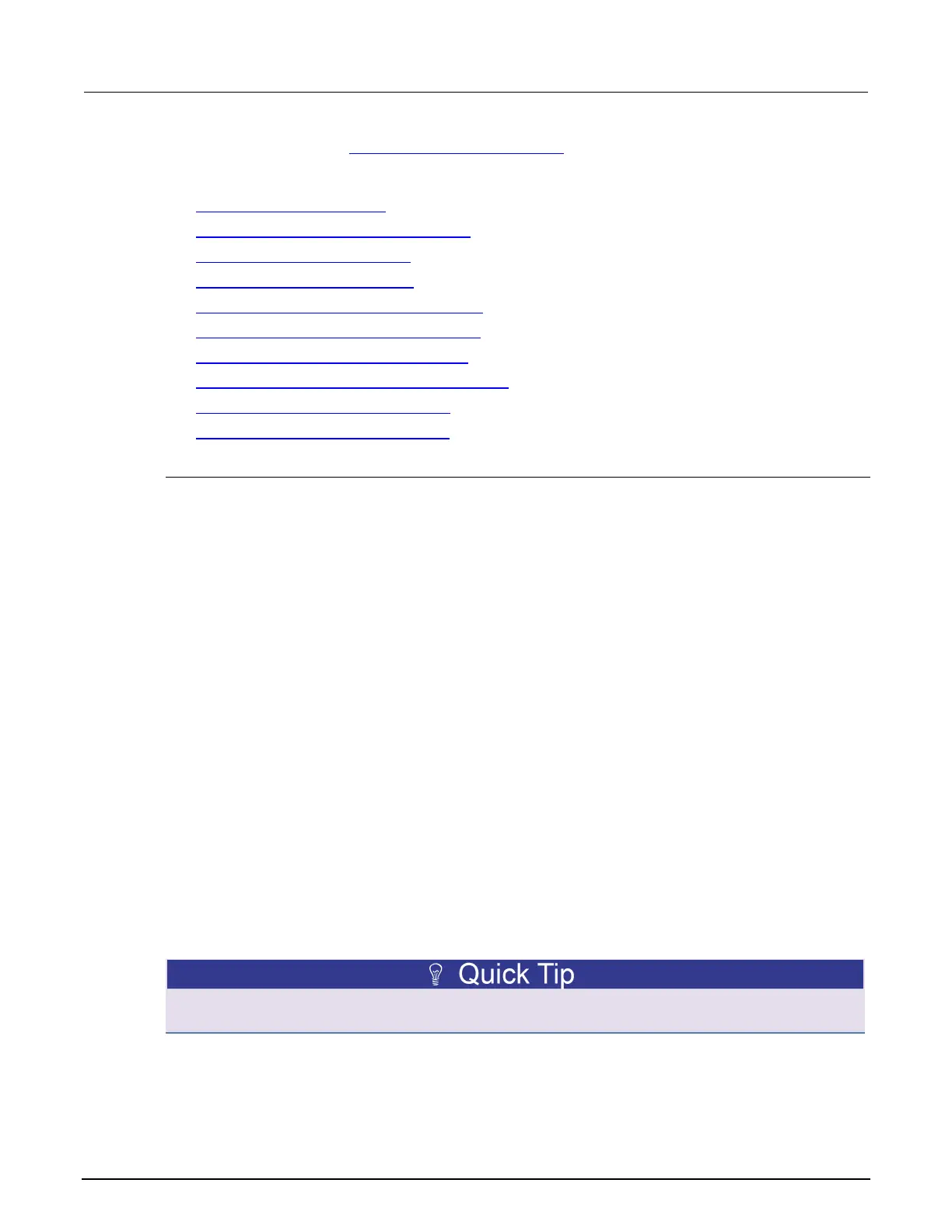3: Functions and features Model 2450 Interactive SourceMeter® Instrument
3-56 2450-901-01 Rev. B/September 2013
For example sweeps, see Sweep programming examples (on page 3-58).
For detail on the commands and options listed above, see the following command descriptions:
• [:SENSe[1]]:FUNCtion[:ON] (on page 6-49)
• [:SENSe[1]]:<function>:RANGe[:UPPer] (on page 6-53)
• :SOURce[1]:FUNCtion[:MODE] (on page 6-72)
• :SOURce[1]:<function>:RANGe (on page 6-74)
• :SOURce[1]:CONFiguration:LIST:CREate (on page 6-61)
• :SOURce[1]:CONFiguration:LIST:STORe (on page 6-65)
• :SOURce[1]:SWEep:<function>:LINear (on page 6-81)
• :SOURce[1]:SWEep:<function>:LINear:STEP (on page 6-83)
• :SOURce[1]:SWEep:<function>:LIST (on page 6-85)
• :SOURce[1]:SWEep:<function>:LOG (on page 6-87)
Setting up a sweep using TSP commands
To set up a sweep using TSP commands, you send one of the following commands:
• smu.source.sweeplinear(): Sets up a linear sweep for a set number of measurement
points.
• smu.source.sweeplinearstep(): Sets up a linear source sweep configuration list and
trigger model with a fixed number of steps.
• smu.source.sweeplist(): Sets up a sweep based on a configuration list, which allows you to
customize the sweep.
• smu.source.sweeplog(): Sets up a logarithmic sweep for a set number of measurement
points.
To create a sweep:
1. Set the source function using smu.source.func.
2. Set the source range using smu.source.range.
3. Set any other source settings that apply to your sweep. You must set source settings before the
sweep function is called.
4. If you are using smu.source.sweeplist(), set up the source configuration list for your sweep.
5. Set the parameters for the sweep command.
6. Set the measurement function using smu.measure.func.
7. Set the measurement range using smu.measure.range.
8. Make any other settings appropriate to your sweep.
9. Send trigger.model.initiate() to start the sweep.
To save your settings, save them to a configuration script using the createconfigscript()
command.