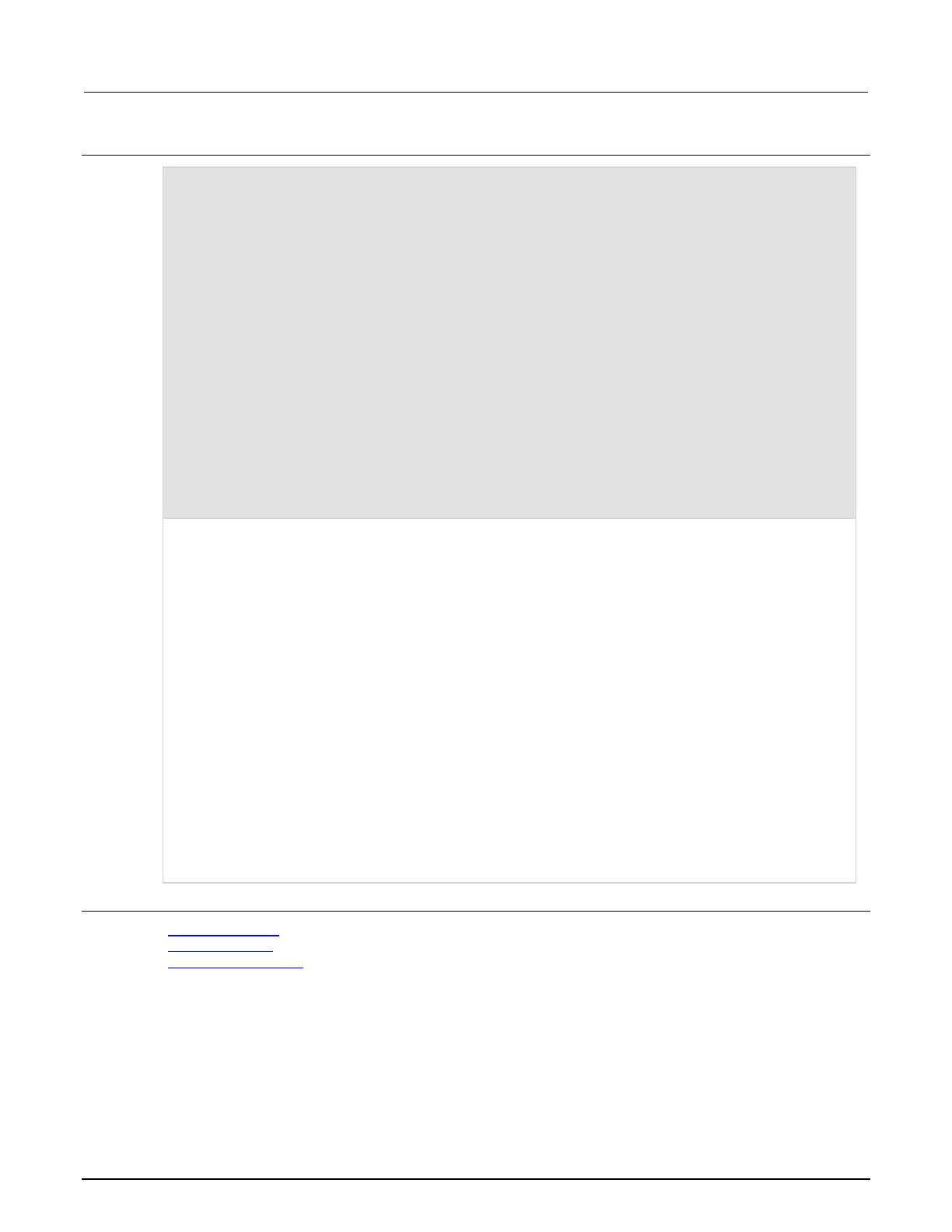8: TSP command reference Model 2450 Interactive SourceMeter® Instrument Reference M
8-150 2450-901-01 Rev. B/September 2013
Example
smu.source.configlist.create("CurrListSweep")
smu.source.func = smu.FUNC_DC_CURRENT
smu.source.range = 100e-3
smu.source.level = 1e-3
smu.source.configlist.store("CurrListSweep")
smu.source.level = 10e-3
smu.source.configlist.store("CurrListSweep")
smu.source.level = 5e-3
smu.source.configlist.store("CurrListSweep")
smu.source.level = 7e-3
smu.source.configlist.store("CurrListSweep")
smu.source.level = 11e-3
smu.source.configlist.store("CurrListSweep")
smu.source.level = 9e-3
smu.source.configlist.store("CurrListSweep")
smu.source.sweeplist("CurrListSweep", 1, 0.001)
smu.measure.func = smu.FUNC_DC_VOLTAGE
smu.measure.range = 20
Reset the instrument to its defaults
Create a source configuration list called CurrListSweep.
Set the source function to current.
Set the source current range to 100 mA.
Set the source current level to 1 mA.
Save the source settings to CurrListSweep.
Set the source current level to 1 mA.
Save the source settings to CurrListSweep.
Set the source current level to 10 µA.
Save the source settings to CurrListSweep.
Set the source current level to 7 mA.
Save the source settings to CurrListSweep.
Set the source current level to 11 mA.
Save the source settings to CurrListSweep.
Set the source current level to 9 mA.
Save the source settings to CurrListSweep.
Set up a list sweep that uses the entries from the CurrListSweep configuration list and starts at index 1 of
the list.
Set a source delay of 1 ms.
Also see
Configuration lists (on page 3-33)
Sweep operation (on page 3-51)
trigger.model.initiate() (on page 8-187)