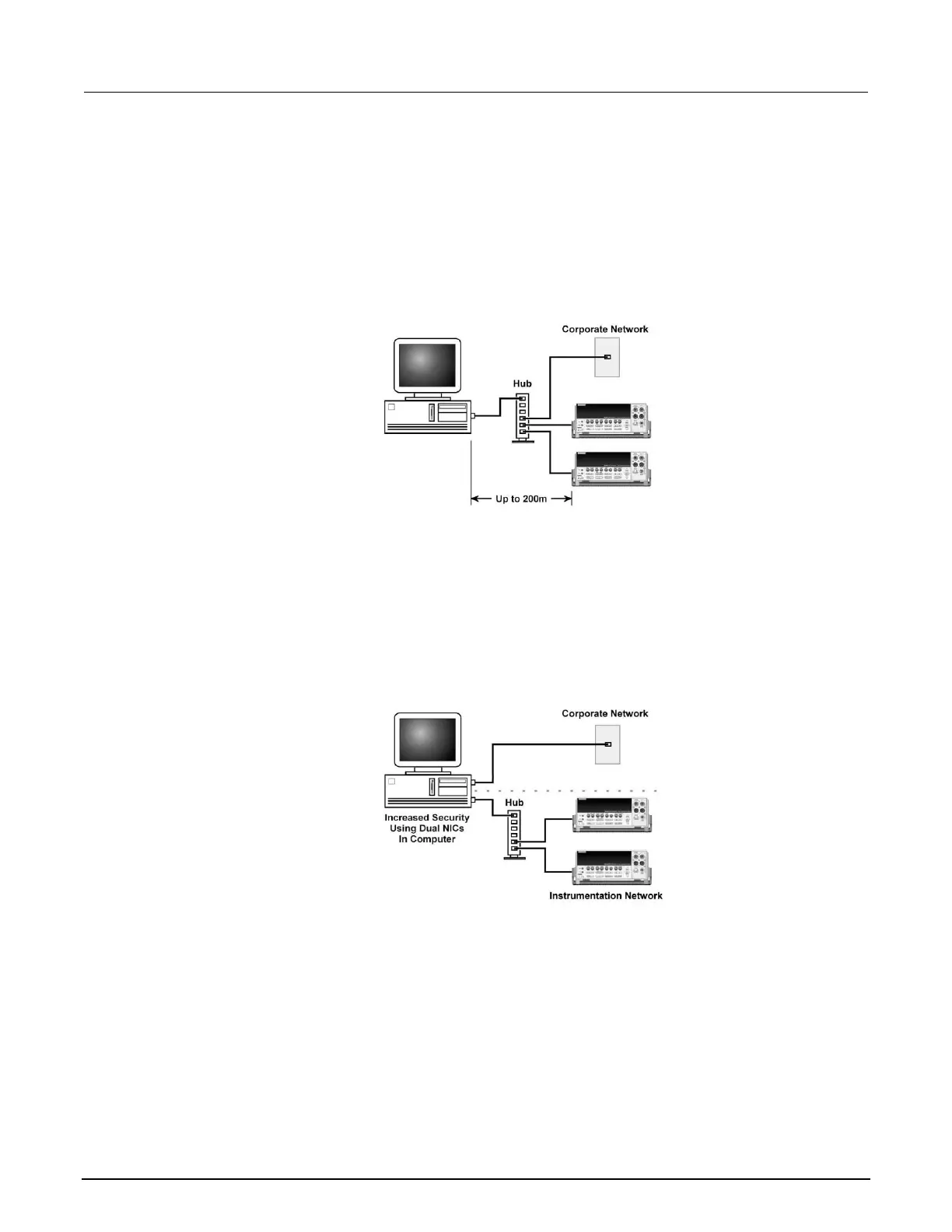2: General operation Model 2450 Interactive SourceMeter® Instrument R
2-52 2450-901-01 Rev. B/September 2013
One-to-many connection
With a LAN hub, a single network interface card can be connected to as many instruments as the hub
can support. This requires straight-through network (not crossover) cables for hub connections.
The advantage of this method is easy expansion of measurement channels when the test
requirements exceed the capacity of a single instrument. With only the instruments connected to the
hub, this is an isolated instrumentation network. However, with a corporate network attached to the
hub, the instruments become part of the larger network.
Figure 35: One-to-many connection using a network hub or switch
Use two network interface cards to connect to a corporate network and instrumentation hub
If you need to connect independent corporate and instrumentation networks, two network interface
cards are required in the computer controller. While the two networks are independent, stations on
the corporate network can access the instruments, and vice versa, using the same computer.
This configuration resembles a GPIB setup in which the computer is connected to a corporate
network, but also has a GPIB card in the computer to communicate with instruments.
Figure 36: Use two network interface cards to connect to a corporate network and
instrumentation hub
