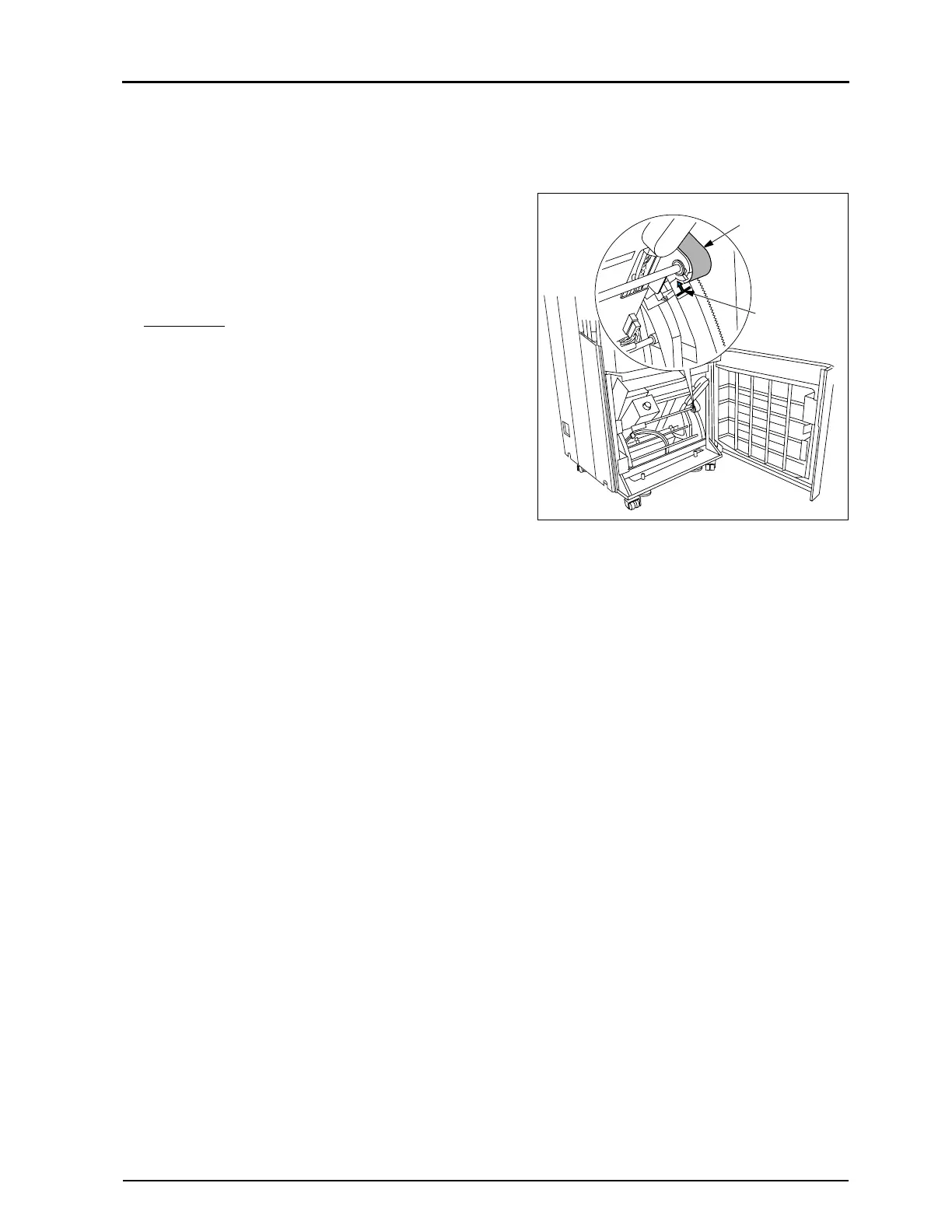101
3.2 Set Up of dummy SBC2 program
REGIUS MODEL 190 Service Manual Ver.1.00 2004.11.01
3.2.3
Start Up of REGIUS 190
1.
Open the front cover of REGIUS 190, and check that there
is not cassette left inside.
2.
Check that the gear cover (right) is located behind the
home position mark.
• If the gear cove is located before the home position
mark, move the transport unit using the handle.
3.
Insert the interlock release key into the interlock switch.
Impor
tant Make sure that the handle (for tilting the
transport unit) is returned to the handle
pocket before inserting the interlock-
release key.
4.
Move the power breaker to the ON position.
5.
Press the REGIUS 190's Operation button.
Gear Cover (right)
Home Position
Mark
